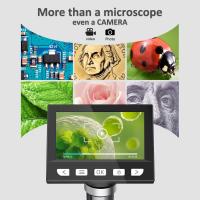How To Make A Tripod For Phone ?
To make a tripod for a phone, you can use everyday household items. One simple method is to attach your phone to a regular tripod using a phone mount or adapter. These mounts can be easily found online or in electronics stores. Another option is to create a DIY tripod using materials like PVC pipes or wooden dowels. By cutting and assembling these materials, you can create a stable base for your phone. Additionally, you can use items like rubber bands or zip ties to secure your phone to the DIY tripod. Remember to ensure that the tripod is stable and secure before using it to avoid any accidents or damage to your phone.
1、 DIY Tripod for Phone: Using Everyday Objects
DIY Tripod for Phone: Using Everyday Objects
In today's digital age, capturing high-quality photos and videos with our smartphones has become a common practice. However, shaky hands can often result in blurry images or videos. That's where a tripod comes in handy. While there are plenty of tripods available in the market specifically designed for phones, you can easily create your own using everyday objects. Here's a simple guide on how to make a tripod for your phone:
1. Binder Clip Tripod: Start by attaching a binder clip to the back of your phone. Open the clip and use it as a stand, allowing your phone to rest horizontally or vertically. You can adjust the angle by bending the metal arms of the clip.
2. Rubber Band Tripod: Take a rubber band and loop it around your phone, securing it tightly. Then, attach the other end of the rubber band to a stable object, such as a doorknob or a hook. This makeshift tripod will provide stability for your phone.
3. Bean Bag Tripod: Find a small bean bag or make one by sewing together fabric scraps and filling them with beans or rice. Place your phone on the bean bag, adjusting the angle as needed. The bean bag will mold to any surface, providing a stable base for your phone.
4. Selfie Stick Tripod: If you have a selfie stick, extend it fully and place it on a flat surface. Then, attach your phone to the selfie stick's mount. This will give you a stable tripod-like setup for your phone.
It's important to note that while these DIY tripods can provide stability, they may not offer the same level of flexibility and height adjustment as professional tripods. However, they are great for basic photography and videography needs.
In conclusion, creating a tripod for your phone using everyday objects is a cost-effective and convenient solution. Whether you opt for a binder clip, rubber band, bean bag, or selfie stick tripod, these DIY options can help you capture steady and professional-looking shots with your phone.

2、 Tripod Mounts for Phones: Types and Compatibility
Tripod Mounts for Phones: Types and Compatibility
If you're looking to stabilize your phone for photography or videography purposes, a tripod mount is an essential accessory. It allows you to capture steady shots and eliminates the risk of shaky footage. Here's a guide on how to make a tripod for your phone and an overview of tripod mounts available in the market.
How to Make a Tripod for Phone:
1. DIY Tripod: You can create a simple tripod using everyday objects. One option is to use a small tripod stand or a selfie stick and attach a phone holder to it. Alternatively, you can fashion a makeshift tripod using rubber bands or zip ties to secure your phone to a stable object like a pole or tree branch.
Tripod Mounts for Phones:
1. Universal Tripod Mounts: These mounts are designed to fit most smartphones and can be attached to any standard tripod. They typically have adjustable clamps or brackets to securely hold your phone in place.
2. Magnetic Mounts: These mounts use magnets to hold your phone in place. They often come with a metal plate that you attach to the back of your phone or phone case. The magnet in the mount then securely holds your device.
3. Flexible Tripod Mounts: These mounts have bendable legs that can be wrapped around various objects, allowing you to capture shots from unique angles. They are particularly useful for vlogging or capturing footage on the go.
4. Bluetooth Remote Control Mounts: These mounts come with a Bluetooth remote control that allows you to trigger your phone's camera from a distance. This is especially handy for group photos or self-portraits.
Compatibility:
When choosing a tripod mount, ensure it is compatible with your phone's size and model. Most mounts are designed to fit a wide range of smartphones, but it's always a good idea to check the specifications before purchasing.
In conclusion, making a tripod for your phone can be as simple as repurposing everyday objects. However, if you prefer a more professional and versatile option, there are various tripod mounts available in the market to suit your needs. Consider the type of mount that best fits your requirements and ensure compatibility with your phone for optimal results.

3、 Tripod Legs: Adjustable Height and Stability Features
How to Make a Tripod for Phone: Tripod Legs - Adjustable Height and Stability Features
Making a tripod for your phone can be a simple and cost-effective solution for capturing steady photos and videos. One of the key components of a tripod is its legs, which provide stability and allow for adjustable height. Here's how you can create tripod legs with adjustable height and stability features:
1. Materials: Start by gathering the necessary materials. You will need three identical rods or tubes, preferably made of lightweight and sturdy material such as aluminum or carbon fiber. These rods should be long enough to provide the desired height for your tripod.
2. Attachments: Next, you'll need to attach some form of adjustable attachment mechanism to the top of each rod. This can be achieved by using adjustable clamps or brackets that can securely hold your phone. Ensure that the attachments are compatible with your phone's size and weight.
3. Leg Joints: To create adjustable legs, you'll need to incorporate joints into your design. One option is to use telescopic legs, which can be extended or retracted to adjust the height. Another option is to use hinged joints that allow for folding and unfolding of the legs.
4. Stability Features: To enhance stability, consider adding rubber or silicone feet to the bottom of each leg. These will provide grip and prevent slipping on smooth surfaces. Additionally, you can incorporate a center column or a weight hook at the bottom of the tripod to add extra stability in windy conditions.
5. Latest Point of View: With the advancements in technology, there are now various ready-made tripod options available in the market specifically designed for smartphones. These tripods often come with additional features such as Bluetooth remote control, 360-degree rotation, and flexible legs that can be wrapped around objects. These options provide convenience and versatility for capturing photos and videos from different angles.
In conclusion, creating a tripod for your phone with adjustable height and stability features can be achieved by using lightweight rods, adjustable attachments, leg joints, and stability enhancements. However, considering the latest options available in the market can provide additional convenience and functionality for smartphone photography and videography.

4、 Phone Tripod Heads: Pan, Tilt, and Rotation Options
Phone Tripod Heads: Pan, Tilt, and Rotation Options
Phone tripods have become increasingly popular as more people use their smartphones for photography and videography. A tripod provides stability and allows for hands-free operation, resulting in better quality shots. One important component of a phone tripod is the tripod head, which determines the range of motion and adjustability of the phone.
There are various types of tripod heads available for phones, each offering different pan, tilt, and rotation options. The most basic tripod heads allow for simple up and down tilting and left and right panning. These are suitable for basic photography needs and are often the most affordable option.
For more advanced users, there are tripod heads that offer 360-degree rotation, allowing for panoramic shots. These heads also provide smoother panning and tilting movements, which are essential for capturing professional-looking videos. Some tripod heads even come with built-in level indicators to ensure that your shots are perfectly aligned.
In recent years, there has been a rise in motorized tripod heads that can be controlled remotely via a smartphone app. These heads offer precise control over pan, tilt, and rotation, allowing for smooth and accurate movements. This is particularly useful for time-lapse photography and capturing dynamic shots.
When choosing a tripod head for your phone, consider your specific needs and budget. If you're just starting out, a basic tripod head will suffice. However, if you're looking to take your photography or videography to the next level, investing in a more advanced tripod head with additional features is recommended.
In conclusion, phone tripod heads come in various options, ranging from basic to advanced. The choice depends on your specific requirements and budget. With the right tripod head, you can enhance the stability and versatility of your phone photography and videography, resulting in better quality shots.