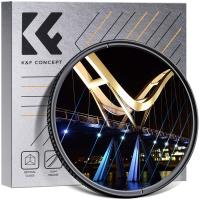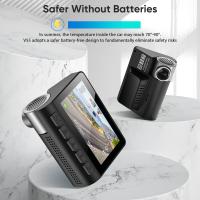How To Mount A 65 Inch Samsung Tv ?
To mount a 65-inch Samsung TV, you will need a wall mount bracket that is compatible with the size and weight of your TV. Start by locating the studs in the wall where you want to mount the TV. Use a stud finder for this purpose. Once you have found the studs, mark their locations on the wall. Next, attach the wall mount bracket to the wall using the provided screws and a drill. Make sure the bracket is securely attached to the studs for stability. Then, carefully lift the TV and align the mounting holes on the back of the TV with the corresponding holes on the wall mount bracket. Insert the screws through the holes and tighten them to secure the TV to the bracket. Finally, double-check that the TV is securely mounted and adjust the angle if needed.
1、 Selecting the appropriate wall mount for a 65-inch Samsung TV
Selecting the appropriate wall mount for a 65-inch Samsung TV is crucial to ensure a secure and optimal viewing experience. With the latest advancements in technology, there are various options available in the market that cater to different needs and preferences.
Firstly, it is important to consider the VESA (Video Electronics Standards Association) pattern of your TV. This pattern determines the distance between the mounting holes on the back of the TV. For a 65-inch Samsung TV, the VESA pattern is typically 400x400 or 600x400. Ensure that the wall mount you choose is compatible with this pattern to ensure a proper fit.
Next, consider the weight capacity of the wall mount. A 65-inch Samsung TV can weigh anywhere between 40 to 70 pounds, depending on the model. It is essential to select a wall mount that can support the weight of your TV to prevent any accidents or damage.
Additionally, consider the type of wall you have. Different wall mounts are designed for different wall types, such as drywall, concrete, or brick. Ensure that the wall mount you choose is suitable for your wall type and provides the necessary hardware for installation.
Furthermore, consider the adjustability options of the wall mount. Some wall mounts offer tilt, swivel, and articulating features, allowing you to adjust the viewing angle according to your preference. This can be particularly beneficial if you have a large living room or multiple seating areas.
Lastly, it is always recommended to consult the user manual or seek professional assistance when mounting a TV. This will ensure that the installation is done correctly and safely.
In conclusion, selecting the appropriate wall mount for a 65-inch Samsung TV involves considering factors such as VESA pattern, weight capacity, wall type, and adjustability options. By taking these factors into account and following the manufacturer's instructions, you can mount your TV securely and enjoy an optimal viewing experience.

2、 Determining the ideal height for mounting a 65-inch Samsung TV
Determining the ideal height for mounting a 65-inch Samsung TV can greatly enhance your viewing experience. While there is no one-size-fits-all answer, there are some general guidelines to consider.
Firstly, it is important to ensure that the TV is mounted at eye level when seated in your primary viewing position. This will help reduce strain on your neck and provide a more comfortable viewing experience. The ideal height can vary depending on the height of your seating and personal preferences. As a general rule, the center of the TV screen should be positioned at eye level, which is typically around 42-48 inches from the floor.
However, it is worth noting that some experts suggest mounting the TV slightly higher to create a more immersive experience. This is because a higher position can mimic the theater experience, where the screen is often positioned above eye level. Additionally, mounting the TV higher can help prevent young children or pets from accidentally touching the screen.
Another factor to consider is the distance between the TV and your seating area. The Society of Motion Picture and Television Engineers (SMPTE) recommends a viewing distance that is approximately 1.5 to 2.5 times the diagonal screen size. For a 65-inch TV, this translates to a viewing distance of around 8-13 feet. Adjusting the height of the TV accordingly can help optimize your viewing experience.
In conclusion, determining the ideal height for mounting a 65-inch Samsung TV involves considering factors such as eye level, viewing distance, and personal preferences. It is recommended to experiment with different heights to find the position that provides the most comfortable and immersive viewing experience for you.

3、 Locating and marking the wall studs for secure installation
Mounting a 65-inch Samsung TV on a wall can be a great way to save space and create a sleek, modern look in your living room or entertainment area. However, it is crucial to ensure a secure installation to prevent any accidents or damage. One of the most important steps in mounting a TV is locating and marking the wall studs.
Wall studs are vertical wooden or metal beams that provide structural support to the wall. They are typically spaced 16 or 24 inches apart. Locating and marking the studs is essential because they offer the necessary strength to hold the weight of the TV and the mounting bracket.
To locate the studs, you can use a stud finder, which is a handheld device that detects changes in density behind the wall. Start by turning on the stud finder and placing it against the wall. Slowly move it horizontally until it indicates the presence of a stud. Mark the location with a pencil or tape. Repeat this process to locate additional studs.
Alternatively, you can use the "knocking" method. Gently tap the wall with your knuckles and listen for a solid, hollow sound. This indicates the presence of a stud. Once you locate a stud, mark it with a pencil or tape.
It is important to note that the latest point of view emphasizes the use of a stud finder over the knocking method. Stud finders are more accurate and reliable, reducing the risk of damaging the wall or incorrectly mounting the TV.
After locating and marking the studs, you can proceed with the installation process, following the manufacturer's instructions for your specific TV and mounting bracket. Remember to use appropriate hardware and ensure that the mounting bracket is securely attached to the studs.
By taking the time to locate and mark the wall studs, you can ensure a secure and stable installation for your 65-inch Samsung TV. This will provide peace of mind and allow you to enjoy your TV viewing experience without any worries.

4、 Attaching the wall mount bracket to the back of the TV
To mount a 65-inch Samsung TV, the first step is to attach the wall mount bracket to the back of the TV. This is a crucial step as it ensures the TV is securely mounted on the wall.
Start by locating the mounting holes on the back of the TV. These holes are usually covered by plastic caps, so remove them to reveal the mounting points. Once the mounting holes are exposed, align the holes on the wall mount bracket with the holes on the TV.
Next, insert the screws provided with the wall mount bracket through the bracket and into the mounting holes on the TV. Make sure to tighten the screws securely, but be careful not to overtighten them as it could damage the TV.
It is important to note that the specific instructions may vary depending on the model of the Samsung TV and the wall mount bracket being used. Therefore, it is always recommended to refer to the user manual provided by Samsung or the instructions provided with the wall mount bracket for detailed and model-specific instructions.
Additionally, it is advisable to have someone assist you during the mounting process, as large TVs can be heavy and difficult to handle alone. Ensure that the wall mount bracket is securely attached to the wall, following the manufacturer's instructions and using appropriate hardware for your wall type.
Lastly, before mounting the TV, double-check that the wall mount bracket is level to ensure a straight and balanced installation.