How To Mount A 75 Inch Samsung Tv ?
To mount a 75-inch Samsung TV, you will need a compatible wall mount bracket that supports the weight and size of the TV. Start by locating the studs in the wall where you want to mount the TV. Use a stud finder for this purpose. Once you have found the studs, mark their locations on the wall. Next, attach the wall mount bracket to the wall using the provided screws and a drill. Make sure the bracket is securely attached to the studs for stability. Then, carefully lift the TV and align the mounting holes on the back of the TV with the corresponding holes on the wall mount bracket. Insert the screws through the holes and tighten them to secure the TV to the bracket. Finally, double-check that the TV is securely mounted and adjust the angle if necessary.
1、 Wall Mounting Options for a 75-Inch Samsung TV
Wall Mounting Options for a 75-Inch Samsung TV
Mounting a 75-inch Samsung TV on the wall can be a great way to save space and create a sleek, modern look in your living room or entertainment area. However, it's important to choose the right wall mount and follow the proper installation process to ensure the safety and stability of your TV.
Firstly, you need to determine the type of wall mount that is suitable for your 75-inch Samsung TV. There are three main types: fixed, tilting, and full-motion. A fixed mount keeps the TV in a fixed position, while a tilting mount allows you to adjust the angle of the TV vertically. A full-motion mount provides the most flexibility, allowing you to tilt, swivel, and extend the TV away from the wall.
Once you have chosen the appropriate wall mount, you need to locate the studs in your wall. It is crucial to mount the TV on a stud to ensure it can support the weight of the TV. You can use a stud finder to locate the studs, and then mark their positions on the wall.
Next, you will need to attach the wall mount bracket to the back of your Samsung TV. Most Samsung TVs come with a VESA mounting pattern, which is a standard measurement for mounting brackets. Make sure to use the correct size and type of screws provided with the wall mount kit.
After attaching the bracket to the TV, you can then mount the bracket onto the wall. Align the bracket with the marked stud positions and use a drill to secure it into place. It is recommended to have someone assist you during this step to ensure the TV is properly aligned and leveled.
Finally, carefully lift the TV and hang it onto the wall mount bracket. Double-check that the TV is securely attached and level. You may need to make some adjustments to the tilt or swivel of the TV to achieve the desired viewing angle.
It is important to note that the process of mounting a 75-inch Samsung TV may vary depending on the specific model and wall mount you choose. Therefore, it is always advisable to refer to the manufacturer's instructions and guidelines for your specific TV and wall mount.
In conclusion, mounting a 75-inch Samsung TV on the wall can be a straightforward process if you choose the right wall mount and follow the proper installation steps. By ensuring the TV is securely mounted and properly leveled, you can enjoy a stunning viewing experience while maximizing your living space.

2、 Choosing the Right Wall Mount for a 75-Inch Samsung TV
Choosing the Right Wall Mount for a 75-Inch Samsung TV
Mounting a 75-inch Samsung TV on the wall can greatly enhance your viewing experience and save valuable space in your living room. However, it is crucial to choose the right wall mount to ensure the safety and stability of your TV. Here are some steps to help you mount your 75-inch Samsung TV securely.
1. Determine the VESA pattern: The VESA pattern refers to the mounting hole pattern on the back of your TV. Measure the distance between the mounting holes horizontally and vertically. For a 75-inch Samsung TV, the VESA pattern is typically 400x400mm or 600x400mm. Make sure to choose a wall mount that matches this pattern.
2. Consider the weight capacity: A 75-inch Samsung TV can be quite heavy, so it is important to select a wall mount that can support its weight. Look for a mount with a weight capacity of at least 100 pounds to ensure stability.
3. Choose the right mount type: There are various types of wall mounts available, including fixed, tilting, and full-motion mounts. Consider your viewing preferences and the layout of your room. If you want to adjust the viewing angle, a tilting or full-motion mount may be the best choice.
4. Check the wall compatibility: Ensure that your wall is suitable for mounting a TV. Studs or solid concrete walls provide the best support. Use a stud finder to locate the studs and mark their positions. If your wall is made of drywall, consider using toggle bolts or wall anchors for added stability.
5. Follow the manufacturer's instructions: Each wall mount comes with specific installation instructions. Carefully read and follow these instructions to ensure a safe and secure installation.
Remember, if you are unsure about the installation process or lack the necessary tools, it is always recommended to seek professional help. Mounting a 75-inch Samsung TV requires precision and expertise to avoid any damage or accidents.

3、 Step-by-Step Guide to Mounting a 75-Inch Samsung TV
Step-by-Step Guide to Mounting a 75-Inch Samsung TV
Mounting a 75-inch Samsung TV can be a daunting task, but with the right tools and instructions, it can be a straightforward process. Here is a step-by-step guide to help you mount your TV securely and safely.
1. Choose the right wall mount: Ensure that the wall mount you select is compatible with a 75-inch TV and can support its weight. Look for a mount that offers tilt and swivel options for optimal viewing angles.
2. Locate the studs: Use a stud finder to locate the studs in the wall where you plan to mount the TV. It is crucial to anchor the mount to the studs for stability.
3. Mark the mounting holes: Hold the wall mount against the wall at the desired height and mark the mounting holes with a pencil. Double-check the levelness before proceeding.
4. Drill pilot holes: Use a drill bit slightly smaller than the diameter of the mounting screws to drill pilot holes into the marked spots. This will make it easier to screw in the mounting bolts.
5. Attach the wall mount: Align the mounting holes on the wall mount with the pilot holes and secure it to the wall using the provided screws or bolts. Make sure the mount is firmly attached to the wall.
6. Attach the brackets to the TV: Depending on the specific model of your Samsung TV, you may need to attach brackets to the back of the TV. Follow the instructions provided with the wall mount kit and ensure that the brackets are securely fastened.
7. Mount the TV: With the help of a friend or family member, carefully lift the TV and hang it onto the wall mount. Ensure that the brackets on the TV align with the mount on the wall and that the TV is securely attached.
8. Test the stability: Gently shake the TV to ensure it is securely mounted. If there is any wobbling or instability, double-check the mount and brackets for proper installation.
It is important to note that the specific instructions may vary depending on the model of your Samsung TV and the wall mount you choose. Always refer to the manufacturer's instructions for the most accurate and up-to-date information.
In conclusion, mounting a 75-inch Samsung TV requires careful planning and execution. By following this step-by-step guide and taking necessary precautions, you can enjoy your TV securely mounted on the wall, providing an immersive viewing experience.

4、 Ensuring Proper Weight Distribution for a 75-Inch Samsung TV
Ensuring Proper Weight Distribution for a 75-Inch Samsung TV
Mounting a 75-inch Samsung TV requires careful consideration of weight distribution to ensure the safety and stability of the installation. Here are some steps to follow:
1. Choose a suitable wall mount: Look for a wall mount that is specifically designed to support the weight and size of a 75-inch TV. Ensure that it is compatible with Samsung TVs and can handle the weight of your specific model.
2. Locate wall studs: Use a stud finder to locate the wall studs behind the wall where you plan to mount the TV. Mounting the TV directly onto the studs provides the necessary support for its weight.
3. Mark the mounting holes: Once you have located the studs, mark the mounting holes on the wall using a pencil or marker. Ensure that the marks are level and aligned properly.
4. Install the wall mount: Attach the wall mount to the wall using the appropriate screws and hardware. Make sure to follow the manufacturer's instructions for installation.
5. Attach the TV brackets: Depending on the wall mount, you may need to attach brackets to the back of the TV. Follow the manufacturer's instructions to securely attach the brackets.
6. Mount the TV: With the help of another person, carefully lift the TV and align the brackets with the wall mount. Gently lower the TV onto the mount, ensuring that it is securely attached.
7. Check for stability: Once the TV is mounted, check for any signs of instability or sagging. Ensure that the weight is evenly distributed and that the TV is level.
It is important to note that the latest point of view emphasizes the need to consult the specific instructions provided by Samsung for mounting their 75-inch TVs. These instructions may vary depending on the model and design of the TV. Additionally, it is recommended to seek professional assistance if you are unsure about the installation process or if you have any concerns about the weight distribution.





















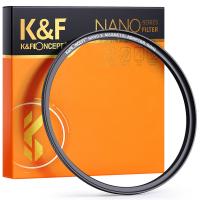



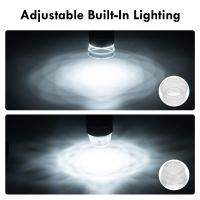





There are no comments for this blog.