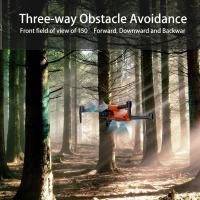How To Mount A Dslr On A Tripod ?
To mount a DSLR on a tripod, first, ensure that your tripod has a compatible mounting plate. Most tripods come with a quick-release plate that attaches to the camera. Locate the mounting screw on the plate and align it with the camera's tripod socket. Insert the screw into the socket and tighten it securely using a coin or a screwdriver. Once the camera is securely attached to the plate, slide the plate into the tripod's quick-release mechanism and lock it in place. Make sure the camera is balanced and stable before releasing it. Adjust the tripod's height and position as needed for your desired shot.
1、 Choosing the Right Tripod Mount for Your DSLR Camera
Choosing the right tripod mount for your DSLR camera is essential for achieving stable and professional-looking shots. Mounting your camera on a tripod provides stability, reduces camera shake, and allows you to capture sharp images, especially in low-light conditions or when using longer exposure times. Here's a step-by-step guide on how to mount a DSLR on a tripod:
1. Ensure that your tripod is set up correctly and securely. Extend the legs to your desired height and lock them in place. Make sure the tripod head is level.
2. Locate the tripod mount on your DSLR camera. It is usually located on the bottom of the camera body. The mount is a threaded hole with a metal ring around it.
3. Align the mount on your camera with the tripod head. The mount on the tripod head is a threaded screw that fits into the hole on your camera's mount.
4. Gently screw the tripod mount into the hole on your camera's mount. Be careful not to overtighten it, as this could damage the camera or the tripod.
5. Once the camera is securely attached to the tripod, adjust the tripod head to position your camera at the desired angle and composition.
6. Ensure that the camera is stable and balanced on the tripod. Adjust the tripod legs if necessary to achieve proper balance.
It's worth noting that some newer DSLR cameras come with built-in tripod mounts that are compatible with specific tripod systems. These mounts often provide additional stability and features, such as quick-release mechanisms for easy attachment and detachment of the camera.
In conclusion, mounting a DSLR camera on a tripod is a straightforward process that requires aligning the camera's mount with the tripod head and securely screwing them together. By choosing the right tripod mount and setting up your tripod correctly, you can enhance the stability of your camera and capture stunning, shake-free images.

2、 Attaching the DSLR Camera to the Tripod Mount
Attaching a DSLR camera to a tripod mount is a relatively simple process that ensures stability and reduces camera shake when capturing photos or videos. Here's a step-by-step guide on how to mount a DSLR on a tripod:
1. Start by ensuring that both the tripod and the camera are turned off. This will prevent any accidental damage during the mounting process.
2. Locate the tripod mount on the bottom of your DSLR camera. It is usually a threaded hole with a metal ring around it.
3. Align the tripod's quick-release plate with the camera's tripod mount. The quick-release plate is a small metal plate that attaches to the tripod and allows for easy attachment and detachment of the camera.
4. Once aligned, screw the quick-release plate into the camera's tripod mount. Make sure it is securely tightened to avoid any wobbling or movement.
5. Attach the camera to the tripod by sliding the quick-release plate into the tripod's mounting bracket. Ensure that it locks securely into place.
6. Once the camera is attached, adjust the tripod's height and position according to your desired composition.
7. Double-check the stability of the camera by gently shaking the tripod. If the camera remains steady, you have successfully mounted it.
It's worth noting that some newer DSLR cameras may have additional features or mechanisms for mounting on a tripod. For example, some models have built-in stabilization systems that work in conjunction with the tripod to further reduce camera shake. Always refer to your camera's user manual for specific instructions on mounting it to a tripod.

3、 Adjusting the Tripod Height and Position for Optimal Stability
To mount a DSLR on a tripod, follow these steps:
1. Start by extending the tripod legs to a comfortable height. Make sure the tripod is stable and secure by spreading the legs evenly and locking them in place. Adjusting the tripod height is crucial for achieving optimal stability and capturing steady shots.
2. Locate the tripod head, which is the part that holds the camera. Most tripods have a quick-release plate system that allows you to easily attach and detach the camera. Attach the quick-release plate to the bottom of your DSLR by aligning the plate's screw with the camera's tripod socket and tightening it securely.
3. Once the quick-release plate is attached, place the camera onto the tripod head and slide it into the plate's slot. Ensure that the camera is securely fastened by tightening the locking mechanism on the tripod head.
4. Adjust the position of the camera by loosening the tripod head's pan and tilt locks. This will allow you to move the camera horizontally (pan) and vertically (tilt) to frame your shot. Once you have the desired composition, tighten the locks to secure the camera in place.
5. To further stabilize the camera, use the tripod's built-in level or a separate bubble level to ensure that the camera is perfectly horizontal. This will help prevent any unwanted tilting or distortion in your photos.
6. Finally, double-check that the tripod is stable and secure before starting to shoot. Avoid any unnecessary movement or vibrations that could affect the image quality.
In recent years, advancements in tripod technology have introduced features like carbon fiber construction for lighter weight and increased stability, as well as innovative ball head designs for smoother and more precise adjustments. Additionally, some tripods now come with built-in wireless connectivity, allowing you to control your camera remotely from a smartphone or tablet. These advancements have made mounting a DSLR on a tripod easier and more convenient than ever before.
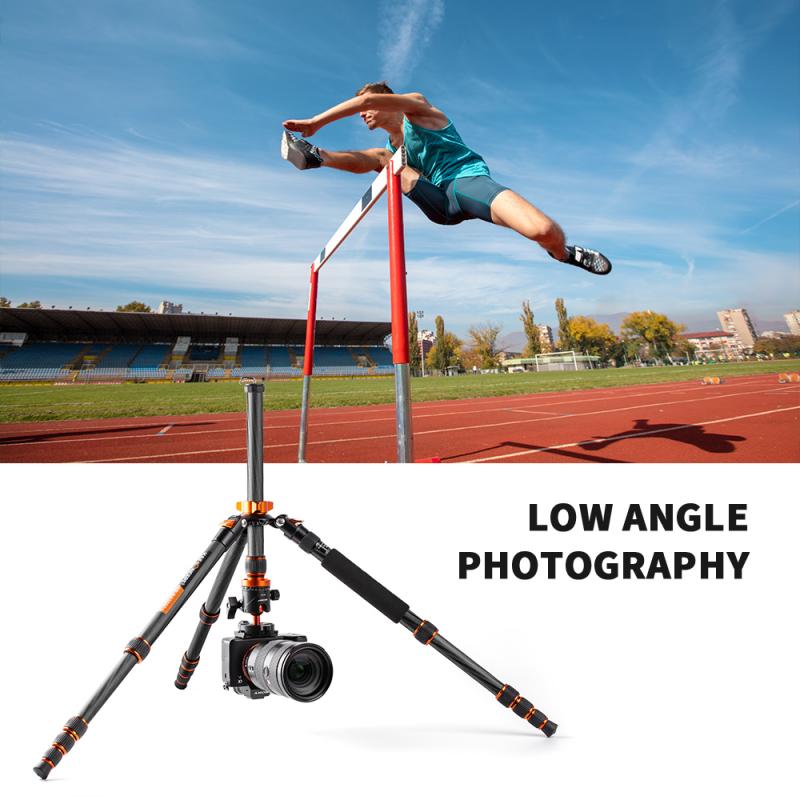
4、 Securing the DSLR Camera on the Tripod Mount
Securing the DSLR Camera on the Tripod Mount
Mounting a DSLR camera on a tripod is a fundamental skill that every photographer should master. It ensures stability and eliminates camera shake, allowing for sharper and more professional-looking photographs. Here is a step-by-step guide on how to mount a DSLR on a tripod:
1. Choose a compatible tripod: Ensure that the tripod you are using is compatible with your DSLR camera. Check the weight capacity and the type of mounting plate it uses.
2. Attach the mounting plate: Most tripods come with a quick-release plate that needs to be attached to the bottom of the camera. Align the plate with the camera's tripod socket and tighten the screw securely.
3. Align the camera: Once the plate is attached, align the camera with the tripod head. The lens should be facing forward, and the camera should be centered on the tripod head.
4. Secure the camera: Once aligned, tighten the mounting plate securely to the tripod head. Make sure it is tight enough to hold the weight of the camera but not too tight that it damages the camera or the plate.
5. Test stability: Gently shake the tripod to ensure that the camera is securely mounted. If there is any movement or wobbling, readjust the mounting plate and tighten it further.
6. Adjust the tripod height and position: Use the tripod's legs and center column to adjust the height and position of the camera. Ensure that the tripod is stable and level before shooting.
7. Fine-tune the composition: Use the tripod's pan and tilt controls to fine-tune the composition of your shot. This allows for precise adjustments without compromising stability.
It is worth noting that advancements in technology have led to the development of innovative tripod mounting systems, such as quick-release mechanisms and Arca-Swiss compatible plates. These systems offer faster and more secure mounting options, making the process even more convenient for photographers.
In conclusion, mounting a DSLR camera on a tripod is a simple yet crucial step in achieving stable and professional-looking photographs. By following these steps and considering the latest advancements in tripod mounting systems, photographers can ensure that their camera is securely mounted and ready to capture stunning images.