How To Mount Camera Vertically On Tripod ?
To mount a camera vertically on a tripod, you will need to adjust the tripod head to allow for vertical orientation. Most tripods have a quick release plate or a mounting screw that attaches the camera to the tripod head. Loosen the mounting screw or release the quick release plate, and rotate the camera 90 degrees so that it is in a vertical position. Then, tighten the mounting screw or reattach the quick release plate securely to ensure the camera is stable. Adjust the tripod legs and height as needed to maintain balance and stability. Finally, make any necessary adjustments to the camera settings or composition to achieve the desired shot.
1、 Adjusting the tripod head for vertical camera orientation
To mount a camera vertically on a tripod, you need to adjust the tripod head for vertical camera orientation. Here's how you can do it:
1. Start by loosening the tripod head's locking mechanism. This will allow you to make adjustments to the head.
2. Once the locking mechanism is loose, rotate the tripod head 90 degrees to the side. This will position the head vertically.
3. Tighten the locking mechanism to secure the tripod head in its new position. Make sure it is tight enough to hold the weight of the camera steadily.
4. Attach the camera to the tripod head using the camera's mounting plate. Ensure that the plate is securely fastened to the camera.
5. Once the camera is attached, adjust the tripod legs to the desired height and position.
6. Use the tripod's pan and tilt controls to fine-tune the camera's framing and composition. These controls allow you to adjust the camera's position horizontally and vertically.
7. Double-check that the camera is securely mounted and balanced on the tripod. This will help prevent any accidental falls or damage.
It's worth noting that some tripods come with a built-in vertical orientation feature, allowing you to easily switch between horizontal and vertical camera positions. These tripods often have a rotating center column or a dedicated vertical mounting plate. If you frequently shoot in vertical orientation, investing in a tripod with this feature can be beneficial.
Remember to always follow the manufacturer's instructions for your specific tripod model, as the process may vary slightly.

2、 Securing the camera in a vertical position on the tripod
To mount a camera vertically on a tripod, follow these steps:
1. Start by adjusting the tripod legs to your desired height and stability. Make sure the tripod is securely set up on a level surface.
2. Locate the tripod head, which is the part that holds the camera. Most tripod heads have a quick release plate that attaches to the camera. If your tripod has one, attach it to the bottom of your camera securely.
3. If your tripod head has a vertical mounting option, look for a knob or lever that allows you to tilt the head 90 degrees. This will enable you to position the camera vertically.
4. Once you have adjusted the tripod head to the vertical position, tighten the knob or lever to secure it in place. Ensure that the camera is stable and won't tilt or move.
5. If your tripod head doesn't have a vertical mounting option, you can use a vertical L-bracket or a camera grip that allows you to mount the camera vertically. These accessories attach to the tripod head and provide a secure vertical position for your camera.
6. Attach the L-bracket or camera grip to the tripod head, and then attach your camera to the accessory. Make sure everything is securely tightened.
7. Once your camera is mounted vertically, check that it is balanced and stable. Adjust the tripod legs or the position of the camera if necessary.
It's worth noting that some tripods have a center column that can be rotated to a vertical position, allowing you to mount the camera vertically. However, this may not be available on all tripods.
In recent years, there has been an increasing trend in vertical photography, especially with the rise of social media platforms like Instagram and TikTok. Many photographers and content creators are now exploring new perspectives by shooting vertically. This has led to the development of specialized tripod heads and accessories that make it easier to mount cameras vertically. These accessories often provide additional stability and flexibility, allowing for smooth vertical movements and adjustments.

3、 Ensuring stability and balance when mounting the camera vertically
When it comes to mounting a camera vertically on a tripod, there are a few key steps to ensure stability and balance. This is particularly important as mounting the camera vertically can create a shift in the center of gravity, potentially affecting the stability of the setup.
Firstly, make sure your tripod is capable of supporting the weight of your camera in a vertical position. Some tripods have a center column that can be rotated to allow for vertical mounting, while others may require an additional accessory, such as a L-bracket, to securely mount the camera vertically.
Once you have the appropriate setup, it's important to ensure that the camera is securely attached to the tripod head. Double-check that the mounting plate is properly tightened and that the camera is securely fastened to it. This will help prevent any accidental movement or slippage during shooting.
To further enhance stability, consider using a tripod with a weight hook or a sandbag to add additional weight to the setup. This can help counterbalance the shift in the center of gravity caused by mounting the camera vertically.
Additionally, be mindful of the tripod legs and their positioning. Spread the legs wide and adjust the height of each leg to ensure a stable base. This will help minimize any potential wobbling or tipping of the tripod.
Lastly, it's important to be cautious of any potential wind or external factors that could affect the stability of the setup. Consider using a remote shutter release or a self-timer to minimize any camera shake caused by pressing the shutter button.
In conclusion, mounting a camera vertically on a tripod requires attention to stability and balance. By ensuring a secure attachment, adding weight if necessary, and adjusting the tripod legs for stability, you can confidently shoot vertically without compromising the quality of your images.

4、 Using a vertical camera mount or L-bracket for added convenience
To mount a camera vertically on a tripod, there are a few options available. One of the most common methods is to use a vertical camera mount or an L-bracket. These accessories provide added convenience and stability when shooting in a vertical orientation.
A vertical camera mount is a specialized attachment that allows you to rotate your camera 90 degrees and mount it vertically on the tripod. It typically features a quick-release plate that attaches to the camera's tripod socket, and a locking mechanism that securely holds the camera in place. This allows you to easily switch between horizontal and vertical shooting without having to adjust the tripod itself.
Another option is to use an L-bracket, which is a versatile accessory that attaches to the camera body. It provides a vertical mounting plate on one side and a horizontal plate on the other. The L-bracket allows you to quickly switch between horizontal and vertical shooting by simply rotating the camera without the need to adjust the tripod.
Using a vertical camera mount or an L-bracket offers several advantages. Firstly, it provides better stability and balance when shooting vertically, as the camera is securely mounted on the tripod. This is especially important when using longer lenses or shooting in low light conditions.
Additionally, shooting vertically can be more comfortable and ergonomic when using a vertical camera mount or L-bracket. It allows for a more natural grip on the camera, reducing strain on the wrist and making it easier to access camera controls.
In conclusion, mounting a camera vertically on a tripod can be achieved using a vertical camera mount or an L-bracket. These accessories provide added convenience, stability, and ergonomic benefits when shooting in a vertical orientation.
















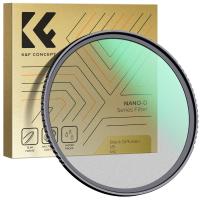











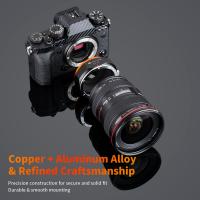


There are no comments for this blog.