How To Mount Gopro On Tripod ?
To mount a GoPro on a tripod, you will need a GoPro tripod mount adapter. This adapter allows you to attach the GoPro to the standard tripod mount. Simply screw the tripod mount adapter onto the tripod's screw thread, and then attach the GoPro camera to the adapter. Make sure to tighten the screws securely to ensure the camera is stable and secure on the tripod. Once mounted, you can adjust the angle and position of the GoPro as needed for your desired shot.
1、 GoPro Tripod Mount: Attaching a GoPro camera to a tripod.
GoPro cameras are incredibly versatile and can be mounted on various accessories to capture stunning footage. When it comes to mounting a GoPro on a tripod, you'll need a GoPro Tripod Mount. This mount allows you to attach your GoPro camera securely to any standard tripod.
To mount your GoPro on a tripod, follow these steps:
1. Start by ensuring that your tripod is set up and stable. Make sure the legs are extended and locked in place.
2. Locate the GoPro Tripod Mount. It is a small plastic piece with a threaded screw hole on the bottom and a GoPro mounting buckle on the top.
3. Align the mounting buckle on the Tripod Mount with the corresponding slot on the bottom of your GoPro camera. Slide the camera into place until it clicks securely.
4. Once the camera is attached to the Tripod Mount, you can now screw the mount onto the tripod. Locate the threaded screw hole on the bottom of the Tripod Mount and align it with the tripod's screw.
5. Slowly twist the Tripod Mount clockwise onto the tripod's screw until it is securely tightened. Ensure that the camera is level and facing the desired direction.
6. Once the camera is mounted, you can adjust the tripod's height, angle, and position to capture the perfect shot.
The GoPro Tripod Mount provides a stable and secure platform for your GoPro camera, allowing you to capture smooth and steady footage. It is compatible with most standard tripods, making it a versatile accessory for any GoPro user.
Remember to always double-check the tightness of the Tripod Mount before using your GoPro to prevent any accidental falls or damage.

2、 Tripod Compatibility: Ensuring your tripod is compatible with GoPro cameras.
Mounting a GoPro on a tripod is a simple process that allows you to capture stable and professional-looking footage. To mount your GoPro on a tripod, follow these steps:
1. Check Tripod Compatibility: Ensuring your tripod is compatible with GoPro cameras is crucial. Most tripods have a standard 1/4"-20 screw mount, which is compatible with GoPro's tripod mount adapter. However, some tripods may require an additional adapter or mount to be compatible with GoPro cameras. It's important to check the specifications of your tripod and make sure it supports GoPro cameras.
2. Attach the Tripod Mount Adapter: If your tripod has a standard 1/4"-20 screw mount, you can directly attach the GoPro tripod mount adapter to it. The adapter has a screw hole at the bottom that matches the tripod's screw mount. Simply screw the adapter onto the tripod securely.
3. Mount the GoPro: Once the tripod mount adapter is attached to the tripod, you can now mount your GoPro camera. The GoPro has a built-in mounting buckle at the bottom. Slide the buckle into the tripod mount adapter and ensure it locks securely.
4. Adjust and Stabilize: Once your GoPro is mounted on the tripod, you can adjust the angle and position of the camera to frame your shot. Make sure the tripod is stable and secure to avoid any unwanted movement or vibrations during recording.
5. Test and Capture: Before you start recording, test the stability of the tripod and ensure that the GoPro is securely mounted. Once everything is set, you can start capturing your footage with confidence.
It's worth noting that GoPro also offers their own line of tripods and mounts specifically designed for their cameras. These accessories provide additional stability and flexibility for capturing different types of shots.

3、 Mounting Options: Different ways to mount a GoPro on a tripod.
Mounting Options: Different ways to mount a GoPro on a tripod.
Mounting a GoPro on a tripod is a simple process that allows you to capture stable and professional-looking footage. There are several mounting options available, each offering its own advantages and versatility.
1. Tripod Mount: The most common and straightforward method is to use a tripod mount. This mount attaches directly to the bottom of the GoPro and then screws onto the tripod. It provides a secure and stable connection, ensuring that your camera stays in place during filming.
2. Tripod Adapter: If your tripod doesn't have a GoPro mount, you can use a tripod adapter. This small accessory allows you to attach your GoPro to the tripod's standard 1/4-inch screw. It provides a versatile solution, as you can use it with any tripod that has a standard screw mount.
3. Flexible Tripod: A flexible tripod, such as the GorillaPod, offers a unique mounting option. Its flexible legs can be wrapped around various objects, allowing you to capture shots from unconventional angles. This is particularly useful for vlogging or capturing action shots.
4. Selfie Stick Tripod: Another popular option is a selfie stick tripod. This device combines the functionality of a selfie stick and a tripod, allowing you to extend the reach of your GoPro while maintaining stability. It's great for capturing group shots or filming yourself in action.
5. Suction Cup Mount: If you want to mount your GoPro on a smooth surface, such as a car windshield or a surfboard, a suction cup mount is the way to go. It provides a secure attachment and allows you to capture unique perspectives.
In conclusion, mounting a GoPro on a tripod offers stability and versatility for capturing high-quality footage. Whether you choose a tripod mount, tripod adapter, flexible tripod, selfie stick tripod, or suction cup mount, each option provides its own benefits and can enhance your filming experience.

4、 Stability and Balance: Achieving stability and balance when mounting a GoPro.
How to mount a GoPro on a tripod:
Mounting a GoPro on a tripod is a simple process that can greatly enhance the stability and balance of your footage. Here's a step-by-step guide on how to do it:
1. Choose the right tripod: Ensure that the tripod you select is compatible with GoPro cameras. Look for a tripod with a mount that can securely hold your GoPro in place.
2. Attach the tripod mount: Most tripods come with a universal mount that can be attached to the GoPro. Simply screw the mount onto the tripod's quick-release plate or adapter.
3. Connect the GoPro: Once the mount is securely attached to the tripod, connect your GoPro to the mount. The GoPro has a built-in mounting system that allows you to easily attach it to the tripod mount.
4. Adjust the angle: Depending on your shooting needs, you may need to adjust the angle of the GoPro. Most tripods allow you to tilt and pan the camera to achieve the desired framing.
5. Ensure stability and balance: Achieving stability and balance is crucial when mounting a GoPro on a tripod. Make sure the tripod is set up on a level surface and tighten all the knobs and locks to prevent any movement or wobbling during filming.
The latest point of view on mounting a GoPro on a tripod emphasizes the importance of using a high-quality tripod to ensure stability and balance. Investing in a sturdy tripod with features like adjustable legs and a fluid head can greatly improve the overall quality of your footage. Additionally, using a tripod with a built-in level can help you achieve a perfectly balanced shot. It's also worth considering using a tripod with a weight hook or sandbag to further enhance stability, especially in windy conditions. Overall, mounting a GoPro on a tripod is a simple yet effective way to achieve professional-looking footage with stability and balance.






























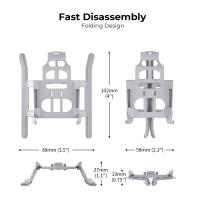





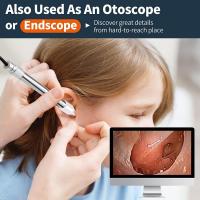


There are no comments for this blog.