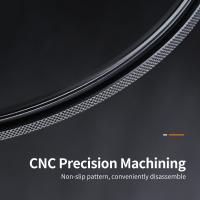How To Mount Phone On Tripod ?
To mount a phone on a tripod, you can use a phone tripod mount or adapter. These are typically adjustable and can accommodate various phone sizes. Simply attach the mount to the tripod's head and then secure your phone in place. Make sure it's stable before using it for photography or video recording.
1、 Tripod Mounts

To mount a phone on a tripod, you will need a tripod mount specifically designed for smartphones. These mounts typically have an adjustable clamp that can securely hold your phone in place. Here's how to mount your phone on a tripod using a tripod mount:
1. Start by extending the legs of the tripod and ensuring that it is stable on the ground.
2. Attach the tripod mount to the top of the tripod by screwing it onto the mounting plate.
3. Open the clamp on the tripod mount and place your phone into it, making sure it is centered and secure.
4. Adjust the angle of the phone as needed by loosening the mount's knobs and tightening them once you have the desired position.
5. Double-check that your phone is securely fastened to the mount before using the tripod.
From a latest point of view, the market for tripod mounts for smartphones has expanded significantly, with a wide range of options available to accommodate different phone sizes and models. Additionally, many tripod mounts now come with features such as 360-degree rotation, quick-release mechanisms, and compatibility with both portrait and landscape orientations, providing users with greater flexibility and convenience when mounting their phones on tripods. As smartphone photography and videography continue to gain popularity, the demand for high-quality tripod mounts is expected to grow, leading to further advancements in design and functionality.
2、 Phone Compatibility

"How to mount phone on tripod"
To mount a phone on a tripod, you will need a phone tripod mount. This is a small accessory that attaches to the tripod and holds the phone securely in place. Most phone tripod mounts have an adjustable design to accommodate different phone sizes and are equipped with a standard screw thread that fits the tripod's mounting plate.
When selecting a phone tripod mount, it's important to consider the compatibility of your phone. Many mounts are designed to be universal and can accommodate a wide range of phone models, including the latest smartphones from popular brands such as Apple, Samsung, Google, and others. However, it's always a good idea to check the product specifications to ensure that the mount is compatible with your specific phone model.
In addition to compatibility, it's also important to consider the stability and adjustability of the mount. Look for a mount that provides a secure grip on the phone and allows for easy adjustments to achieve the desired angle and orientation.
As technology continues to evolve, phone tripod mounts are also adapting to accommodate new features and designs of smartphones. Some mounts now include features such as wireless charging capabilities, allowing users to charge their phone while it's mounted on the tripod. This latest point of view reflects the ongoing innovation in the accessory market to meet the needs of modern smartphone users.
3、 Adjustable Features
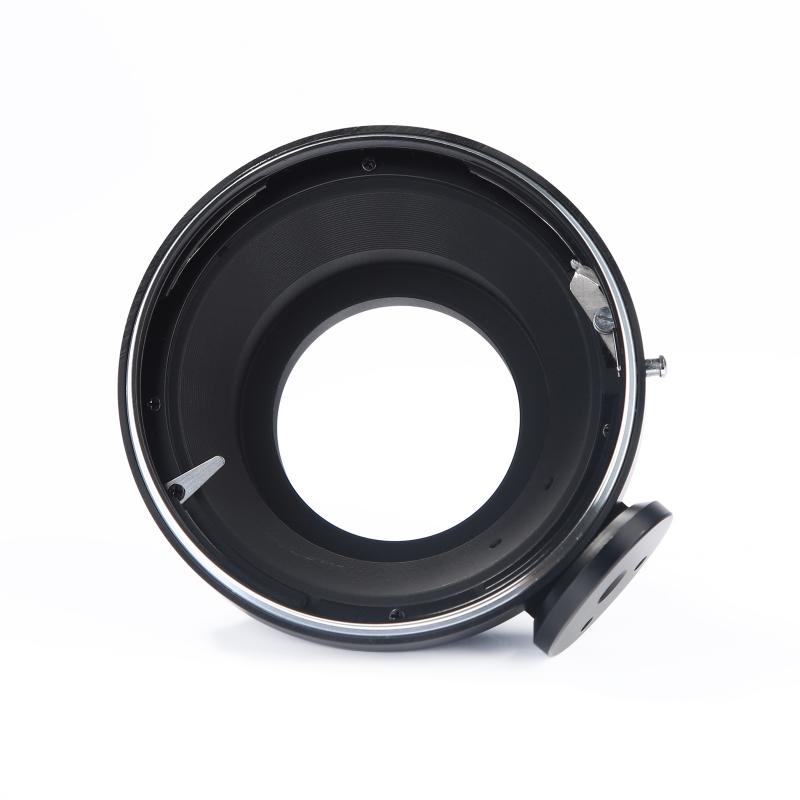
To mount a phone on a tripod, you can use an adjustable phone mount that is specifically designed for this purpose. These mounts typically have adjustable features that allow you to securely attach your phone to the tripod.
First, ensure that the phone mount is compatible with your phone model and the tripod you are using. Then, adjust the width of the mount to fit your phone by loosening the screws or using the spring-loaded mechanism. Once the width is adjusted, tighten the screws to secure the phone in place.
Next, adjust the angle of the phone mount to achieve the desired orientation for your phone. Most adjustable phone mounts allow for 360-degree rotation, enabling you to capture both portrait and landscape shots.
Finally, ensure that the phone mount is securely attached to the tripod by tightening the mounting screw. This will prevent any wobbling or movement during use.
In the latest point of view, some adjustable phone mounts now come with additional features such as remote control capabilities, allowing you to take photos or videos from a distance. Others may also include built-in level indicators to ensure that your phone is perfectly aligned for professional-looking shots.
Overall, using an adjustable phone mount to mount your phone on a tripod is a convenient and reliable way to capture stable and high-quality images and videos.
4、 Stability and Balance

To mount a phone on a tripod for stability and balance, you can follow these steps:
1. Use a phone mount: Purchase a phone mount that is compatible with your tripod. This will ensure that your phone is securely attached to the tripod and will not wobble or fall off during use.
2. Position the phone correctly: Once the phone mount is attached to the tripod, position your phone so that it is balanced and stable. Make sure the phone is centered and the weight is evenly distributed to avoid any tilting or tipping.
3. Use a remote shutter: To further enhance stability and balance, consider using a remote shutter to take photos or videos without physically touching the phone. This will minimize any potential movement or shaking that could affect the stability of the setup.
4. Adjust the tripod legs: Ensure that the tripod legs are properly extended and adjusted to provide a stable base for your phone. This will help prevent any wobbling or tipping, especially if you are shooting in outdoor or uneven terrain.
5. Consider using a counterweight: If you are using a larger or heavier phone, you may want to consider using a counterweight to balance the setup and prevent any potential toppling over.
In the latest point of view, with the advancement of technology, there are now specialized phone tripod mounts that offer features such as adjustable grips, 360-degree rotation, and quick-release mechanisms for added stability and convenience. Additionally, some tripods come with built-in level indicators and stabilizing features to ensure optimal balance and stability for phone photography and videography.


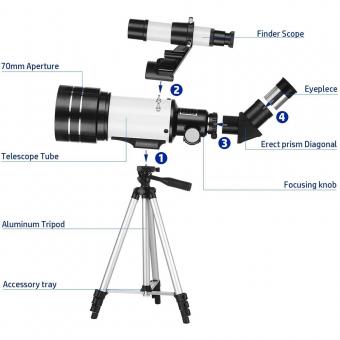











![4K Digital Camera for Photography & Video [Autofocus and Stabilisation] 48MP 16X Digital Zoom 3” 180° Flip Screen Vlog Camera with 32G SD Card, Flash Kentfaith 4K Digital Camera for Photography & Video [Autofocus and Stabilisation] 48MP 16X Digital Zoom 3” 180° Flip Screen Vlog Camera with 32G SD Card, Flash Kentfaith](https://img.kentfaith.de/cache/catalog/products/de/GW41.0065/GW41.0065-1-200x200.jpg)