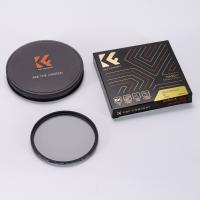How To Mount Samsung 55 Inch Tv ?
To mount a Samsung 55-inch TV, you will need a compatible wall mount bracket that supports the weight and size of the TV. Follow the instructions provided with the wall mount bracket to ensure proper installation. Generally, the process involves locating the studs in the wall, attaching the bracket securely to the wall using screws, and then attaching the TV to the bracket using the provided screws. It is important to ensure that the wall mount bracket is properly aligned and securely attached to avoid any accidents or damage. If you are unsure about the process, it is recommended to consult the user manual or seek professional assistance.
1、 Wall Mounting Options for Samsung 55 Inch TV
Wall Mounting Options for Samsung 55 Inch TV
Mounting your Samsung 55 inch TV on the wall can be a great way to save space and create a sleek, modern look in your living room or entertainment area. There are a few different options available for wall mounting your TV, depending on your preferences and the layout of your room.
One popular option is a fixed wall mount. This type of mount holds your TV securely in place, close to the wall. It is a simple and affordable option that provides a clean and minimalist look. However, it does not offer any flexibility in terms of adjusting the viewing angle.
If you prefer more flexibility, a tilting wall mount might be a better choice. This type of mount allows you to tilt the TV up or down, which can be useful if you need to adjust the viewing angle to reduce glare or optimize the picture quality. It is a great option for rooms with windows or bright lights that may cause reflections on the screen.
For the ultimate flexibility, consider a full-motion or articulating wall mount. This type of mount allows you to extend, tilt, and swivel the TV in any direction, giving you the freedom to find the perfect viewing angle from anywhere in the room. It is ideal for larger rooms or spaces where multiple seating areas need a clear view of the screen.
When choosing a wall mount for your Samsung 55 inch TV, it is important to consider the weight and VESA compatibility of your TV. The weight of your TV should be within the weight capacity of the mount, and the VESA pattern on the back of your TV should match the VESA pattern supported by the mount.
In conclusion, wall mounting your Samsung 55 inch TV can be a great way to enhance your viewing experience and save space. Whether you choose a fixed, tilting, or full-motion mount, make sure to select a mount that is compatible with your TV and meets your specific needs.

2、 Step-by-Step Guide to Mounting a Samsung 55 Inch TV
Step-by-Step Guide to Mounting a Samsung 55 Inch TV
Mounting a Samsung 55 inch TV can be a great way to save space and create a sleek, modern look in your home. Here is a step-by-step guide to help you through the process:
1. Choose the right mount: Start by selecting a wall mount that is compatible with your Samsung 55 inch TV. Consider factors such as weight capacity, VESA pattern, and adjustability options.
2. Find the perfect spot: Decide where you want to mount your TV. Ensure that the wall is sturdy enough to support the weight of the TV and that there are no obstructions such as electrical outlets or pipes.
3. Gather the necessary tools: You will need a stud finder, a drill, a screwdriver, a level, and the mounting hardware that comes with the wall mount.
4. Locate the studs: Use a stud finder to locate the studs in the wall. It is important to mount the TV on the studs for maximum stability.
5. Mark the mounting holes: Hold the wall mount against the wall and mark the locations of the mounting holes with a pencil. Double-check the levelness of the mount before proceeding.
6. Drill pilot holes: Use a drill to create pilot holes at the marked locations. This will make it easier to screw in the mounting hardware.
7. Attach the wall mount: Securely attach the wall mount to the wall using the provided screws and anchors. Make sure it is level and firmly in place.
8. Attach the brackets to the TV: Depending on the type of wall mount, you may need to attach brackets to the back of the TV. Follow the instructions provided with the mount for this step.
9. Mount the TV: With the help of a friend, carefully lift the TV and hang it on the wall mount. Ensure that it is securely attached and level.
10. Test and adjust: Once the TV is mounted, test it by turning it on and adjusting the viewing angle if necessary. Make sure all cables are properly connected.
It is important to note that the specific steps may vary depending on the model of your Samsung 55 inch TV and the type of wall mount you choose. Always refer to the manufacturer's instructions for the most accurate and up-to-date information.
In conclusion, mounting a Samsung 55 inch TV can be a straightforward process if you follow these step-by-step instructions. It is a great way to save space and enhance the aesthetics of your home. However, if you are unsure or uncomfortable with the process, it is recommended to seek professional assistance to ensure a safe and secure installation.

3、 Recommended Tools and Equipment for Mounting Samsung 55 Inch TV
How to Mount Samsung 55 Inch TV:
Mounting a Samsung 55 inch TV can be a straightforward process if you have the right tools and equipment. Here is a step-by-step guide to help you mount your TV securely and safely:
1. Choose the right wall mount: Ensure that you select a wall mount that is compatible with your Samsung 55 inch TV. Look for a mount that supports the weight and size of your TV and has VESA mounting holes that match your TV's specifications.
2. Gather the necessary tools: You will need a stud finder, a drill, a screwdriver, a level, and a measuring tape. Additionally, it is recommended to have a friend or family member assist you during the installation process.
3. Find the ideal location: Determine where you want to mount your TV. Consider factors such as viewing angle, room layout, and wall structure. Use a stud finder to locate the studs in the wall, as mounting your TV on a stud provides the most secure installation.
4. Mark the mounting holes: Hold the wall mount against the wall at the desired height and mark the locations of the mounting holes with a pencil. Use a level to ensure that the mount is straight.
5. Drill pilot holes: Using a drill bit slightly smaller than the diameter of the mounting screws, drill pilot holes at the marked locations. This will make it easier to insert the screws and prevent the wall from splitting.
6. Attach the wall mount: Align the mounting holes on the wall mount with the pilot holes and secure it to the wall using the provided screws. Double-check that the mount is level and securely attached.
7. Attach the TV brackets: Depending on the type of wall mount, you may need to attach brackets to the back of your TV. Follow the instructions provided with the wall mount to properly attach the brackets.
8. Mount the TV: With the help of a friend or family member, carefully lift the TV and hang it onto the wall mount. Ensure that the TV is securely attached and level.
9. Test the installation: Once the TV is mounted, check that it is stable and does not wobble. Test the viewing angle from different positions in the room to ensure optimal visibility.
Recommended Tools and Equipment for Mounting Samsung 55 Inch TV:
- Stud finder: Helps locate the studs in the wall for a secure installation.
- Drill: Used to create pilot holes for the mounting screws.
- Screwdriver: Required to tighten the screws during installation.
- Level: Ensures that the wall mount and TV are straight.
- Measuring tape: Helps determine the ideal height and position for mounting the TV.
- Friend or family member: Assists in lifting and mounting the TV safely.
It is important to note that the specific tools and equipment required may vary depending on the type of wall mount and the wall structure. Always refer to the manufacturer's instructions and guidelines for your specific TV model and wall mount.

4、 Understanding VESA Mounting Standards for Samsung 55 Inch TV
Understanding VESA Mounting Standards for Samsung 55 Inch TV
Mounting a Samsung 55 inch TV can be a straightforward process if you understand the VESA mounting standards. VESA (Video Electronics Standards Association) is an organization that sets standards for mounting flat-panel TVs and monitors. These standards ensure compatibility between the TV and the mounting bracket.
To mount a Samsung 55 inch TV, you will need to determine the VESA pattern of your TV. The VESA pattern refers to the distance between the mounting holes on the back of the TV. For a 55 inch Samsung TV, the most common VESA pattern is 400x400mm, which means the mounting holes are 400mm apart horizontally and vertically.
Once you have determined the VESA pattern, you can choose a compatible mounting bracket. There are various types of mounting brackets available, including fixed, tilt, and full-motion brackets. Fixed brackets hold the TV close to the wall, tilt brackets allow you to adjust the viewing angle, and full-motion brackets offer the most flexibility with swivel and extension capabilities.
When mounting the TV, it is important to ensure that the wall or surface can support the weight of the TV and the mounting bracket. It is recommended to use a stud finder to locate the studs in the wall and attach the bracket securely to them. If the studs are not in an ideal position, you may need to use wall anchors or consult a professional for assistance.
Before mounting the TV, make sure to read the manufacturer's instructions and follow the recommended guidelines. It is also advisable to have someone assist you during the installation process to ensure safety and accuracy.
In conclusion, mounting a Samsung 55 inch TV involves understanding the VESA mounting standards, determining the VESA pattern of the TV, choosing a compatible mounting bracket, and securely attaching it to the wall. By following these steps and taking necessary precautions, you can enjoy your TV in the desired location with confidence.