How To Mount Samsung 85 Inch Tv ?
To mount a Samsung 85-inch TV, you will need a compatible wall mount bracket that supports the weight and size of the TV. Follow the instructions provided with the wall mount bracket to ensure proper installation. Locate the studs in the wall using a stud finder and mark the desired mounting location. Attach the wall mount bracket securely to the wall using appropriate screws and anchors. Carefully lift the TV and align the mounting holes on the back of the TV with the brackets on the wall mount. Gently lower the TV onto the brackets and ensure it is securely attached. Double-check that the TV is level and adjust if necessary. Finally, connect any necessary cables and cords to the TV and enjoy your mounted Samsung 85-inch TV.
1、 Wall Mounting Options for Samsung 85 Inch TVs
Wall Mounting Options for Samsung 85 Inch TVs
Mounting a Samsung 85 inch TV on the wall can be a great way to save space and create a sleek, modern look in your home. However, it's important to choose the right wall mount and follow the proper installation process to ensure the safety and stability of your TV.
When it comes to wall mounting options for Samsung 85 inch TVs, there are a few different choices available. The most common option is a fixed wall mount, which securely attaches the TV to the wall in a fixed position. This type of mount is ideal if you want your TV to be flush against the wall and have a clean, minimalist appearance.
Another option is a tilting wall mount, which allows you to adjust the angle of the TV vertically. This can be useful if you need to mount your TV higher on the wall or if you want to achieve the optimal viewing angle from different seating positions in the room.
For those who want the ultimate flexibility, a full-motion wall mount is the way to go. This type of mount allows you to swivel, tilt, and extend the TV, giving you the ability to adjust the viewing angle and position as needed. This is particularly useful if you have a large room or multiple seating areas.
When mounting your Samsung 85 inch TV, it's important to follow the manufacturer's instructions and use the appropriate hardware. Make sure to locate the studs in the wall for maximum stability and use a level to ensure that the TV is straight. It's also a good idea to have someone assist you during the installation process, as these TVs can be heavy and difficult to handle on your own.
In conclusion, when it comes to mounting a Samsung 85 inch TV on the wall, there are several options to choose from. Whether you prefer a fixed, tilting, or full-motion mount, make sure to follow the proper installation process and use the appropriate hardware for a safe and secure setup.

2、 VESA Mounting Standards for Samsung 85 Inch TVs
To mount a Samsung 85 inch TV, you will need to follow the VESA (Video Electronics Standards Association) Mounting Standards. These standards ensure compatibility between the TV and the mounting bracket.
First, you need to determine the VESA pattern of your Samsung 85 inch TV. The VESA pattern refers to the distance between the mounting holes on the back of the TV. You can find this information in the TV's user manual or by checking the specifications on the manufacturer's website.
Once you have the VESA pattern, you can choose a compatible mounting bracket. Make sure the bracket is designed to support the weight and size of your TV. It should also have the same VESA pattern as your TV.
Next, locate the mounting holes on the back of your TV. These holes are usually covered with plastic caps that can be removed. Attach the mounting bracket to the TV using the screws provided with the bracket.
Before mounting the TV on the wall, ensure that the wall is capable of supporting the weight of the TV and the bracket. Use a stud finder to locate the studs in the wall and mark their positions.
Align the bracket with the marked positions on the wall and use a level to ensure it is straight. Drill pilot holes into the studs and attach the bracket to the wall using appropriate screws.
Finally, carefully lift the TV and hang it onto the bracket. Make sure it is securely attached before releasing it.
It is always recommended to consult the TV's user manual or seek professional assistance if you are unsure about the mounting process. Additionally, keep in mind that the latest models of Samsung 85 inch TVs may have specific mounting instructions, so it is advisable to refer to the manufacturer's guidelines for the most up-to-date information.

3、 Tools and Equipment Needed to Mount Samsung 85 Inch TVs
To mount a Samsung 85 inch TV, you will need a few tools and equipment to ensure a secure and successful installation. Here is a list of the necessary items:
1. Wall Mount Bracket: Choose a wall mount bracket that is compatible with your Samsung 85 inch TV. Make sure it is capable of supporting the weight and size of the TV.
2. Stud Finder: Use a stud finder to locate the studs in your wall. Mounting the TV on a stud will provide the necessary support and stability.
3. Drill: You will need a drill to create holes in the wall for the mounting bracket and to secure it in place.
4. Level: A level is essential to ensure that the TV is mounted straight and level on the wall.
5. Screwdriver: Depending on the type of wall mount bracket you choose, you may need a screwdriver to attach the bracket to the TV.
6. Screws and Anchors: Use appropriate screws and anchors to secure the wall mount bracket to the wall. The type of screws and anchors will depend on the construction of your wall.
7. Cable Management: Consider using cable management solutions to hide and organize the cables behind the TV for a clean and professional look.
It is important to follow the manufacturer's instructions and guidelines when mounting your Samsung 85 inch TV. Additionally, it is recommended to have a second person assist you during the installation process, as the TV can be heavy and difficult to handle alone.
Always prioritize safety and ensure that the wall and mounting surface are capable of supporting the weight of the TV. If you are unsure about any aspect of the installation, it is advisable to consult a professional or seek assistance from a qualified technician.

4、 Step-by-Step Guide to Mounting a Samsung 85 Inch TV
Step-by-Step Guide to Mounting a Samsung 85 Inch TV
Mounting a Samsung 85 inch TV can be a daunting task, but with the right tools and a step-by-step guide, it can be a smooth and successful process. Here is a comprehensive guide to help you mount your Samsung 85 inch TV:
1. Choose the right wall mount: Ensure that the wall mount you select is compatible with your Samsung 85 inch TV. Look for a mount that can support the weight and size of your TV.
2. Locate the studs: Use a stud finder to locate the studs in the wall where you plan to mount your TV. It is crucial to mount the TV on a sturdy surface to prevent accidents.
3. Mark the mounting holes: Once you have located the studs, mark the mounting holes on the wall using a pencil. Double-check the measurements to ensure accuracy.
4. Drill pilot holes: Use a drill to create pilot holes at the marked spots. This will make it easier to screw in the wall mount later.
5. Attach the wall mount: Align the wall mount with the pilot holes and secure it to the wall using screws. Make sure the mount is level and tightly secured.
6. Attach the brackets to the TV: Depending on the type of wall mount, you may need to attach brackets to the back of your Samsung 85 inch TV. Follow the instructions provided with the wall mount for this step.
7. Mount the TV: With the help of a friend or family member, carefully lift the TV and hang it on the wall mount. Ensure that it is securely attached and level.
8. Connect the cables: Once the TV is mounted, connect the necessary cables such as HDMI, power, and audio cables. Conceal the cables using cable management solutions for a clean and organized look.
9. Test the TV: Turn on the TV and test the picture and sound to ensure everything is working correctly.
It is important to note that the specific instructions may vary depending on the model of your Samsung 85 inch TV and the wall mount you choose. Always refer to the manufacturer's instructions for the most accurate and up-to-date information.
In conclusion, mounting a Samsung 85 inch TV requires careful planning and execution. By following this step-by-step guide, you can safely and securely mount your TV, enhancing your viewing experience and adding a touch of elegance to your living space.























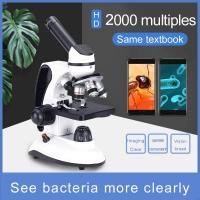







There are no comments for this blog.