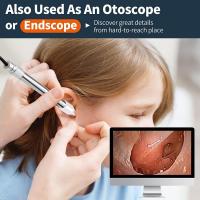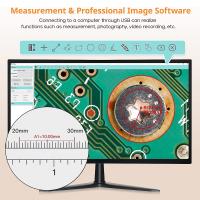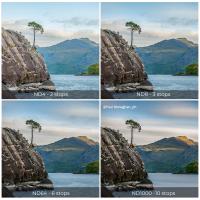How To Mount Samsung The Frame ?
To mount Samsung The Frame, follow these steps:
1. Choose a suitable location on the wall where you want to mount the TV.
2. Use a stud finder to locate the studs in the wall. Mark the location of the studs with a pencil.
3. Attach the mounting bracket to the back of the TV using the screws provided.
4. Hold the mounting bracket against the wall and use a level to ensure it is straight.
5. Drill pilot holes into the wall at the marked stud locations.
6. Attach the mounting bracket to the wall using lag bolts and washers.
7. Hang the TV on the mounting bracket and secure it in place using the locking screws provided.
8. Connect the cables to the TV and plug it in.
Make sure to follow the manufacturer's instructions carefully and seek professional help if needed.
1、 Wall-mounting options for Samsung The Frame TV
How to mount Samsung The Frame TV is a common question among homeowners who want to add a touch of elegance to their living space. The Frame TV is designed to look like a piece of art when not in use, and it comes with several wall-mounting options to help you achieve this look.
One of the most popular wall-mounting options for Samsung The Frame TV is the No Gap Wall Mount. This mount allows you to hang your TV flush against the wall, giving it a seamless and sleek appearance. The No Gap Wall Mount is easy to install and comes with a built-in level to ensure that your TV is perfectly straight.
Another option is the Studio Stand, which is perfect for those who want to place their TV on a piece of furniture. The Studio Stand is designed to look like an easel, and it comes with a cable management system to keep your cords organized and out of sight.
If you prefer a more traditional wall mount, Samsung also offers a Slim Fit Wall Mount. This mount is designed to be low-profile and easy to install, and it comes with a tilting feature that allows you to adjust the angle of your TV for optimal viewing.
In conclusion, mounting Samsung The Frame TV is easy and straightforward, and there are several wall-mounting options to choose from. Whether you prefer a flush mount, a stand, or a traditional wall mount, Samsung has you covered. With its sleek design and customizable frame options, The Frame TV is the perfect addition to any home.
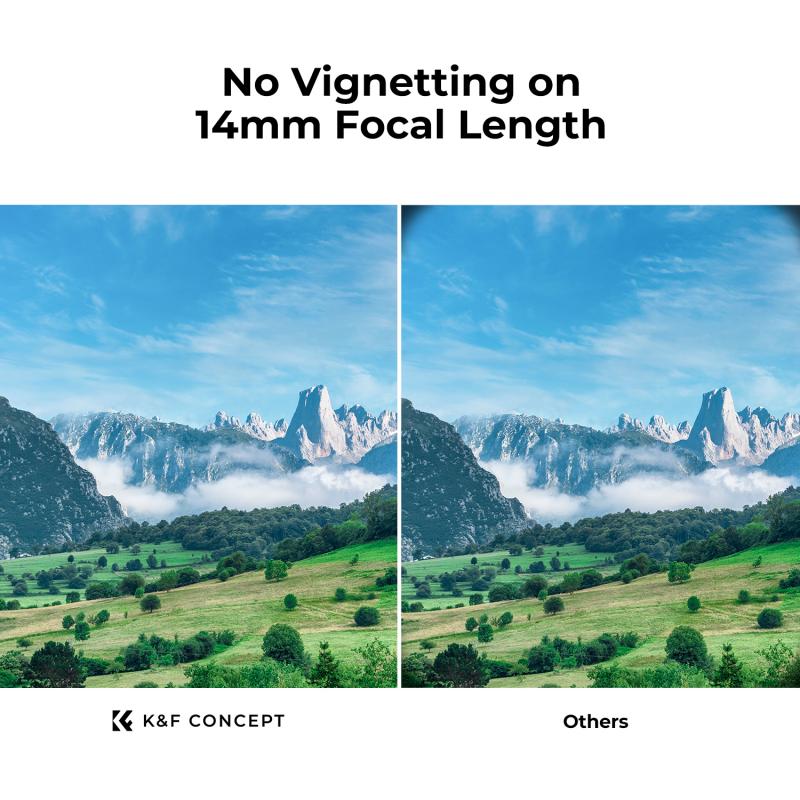
2、 Step-by-step guide to mounting Samsung The Frame
Step-by-step guide to mounting Samsung The Frame:
1. Choose the perfect spot: Before mounting your Samsung The Frame, choose the perfect spot where you want to hang it. Make sure the wall is sturdy enough to hold the weight of the TV.
2. Unbox the TV: Unbox your Samsung The Frame and remove all the packaging materials.
3. Attach the mounting bracket: Attach the mounting bracket to the back of the TV using the screws provided in the box.
4. Mark the wall: Use a pencil to mark the spot on the wall where you want to hang the TV. Make sure the marks are level and centered.
5. Drill holes: Use a drill to make holes in the wall where you marked it.
6. Install the wall mount: Install the wall mount using the screws provided in the box. Make sure the wall mount is level and secure.
7. Hang the TV: Hang the TV on the wall mount by attaching the mounting bracket to the wall mount.
8. Connect the cables: Connect the cables to the TV and the wall.
9. Adjust the TV: Adjust the TV to the perfect viewing angle.
10. Enjoy: Sit back and enjoy your new Samsung The Frame TV.
The latest point of view is that Samsung The Frame is a great addition to any home decor. It is designed to look like a piece of art when not in use, and it can display your favorite artwork or photos. The TV is easy to mount, and it comes with a variety of mounting options to fit your needs. With its 4K UHD resolution and HDR technology, Samsung The Frame delivers stunning picture quality. It also has a built-in smart TV platform, which allows you to stream your favorite content from popular apps like Netflix, Hulu, and Amazon Prime Video. Overall, Samsung The Frame is a great investment for anyone who wants a TV that looks as good as it performs.
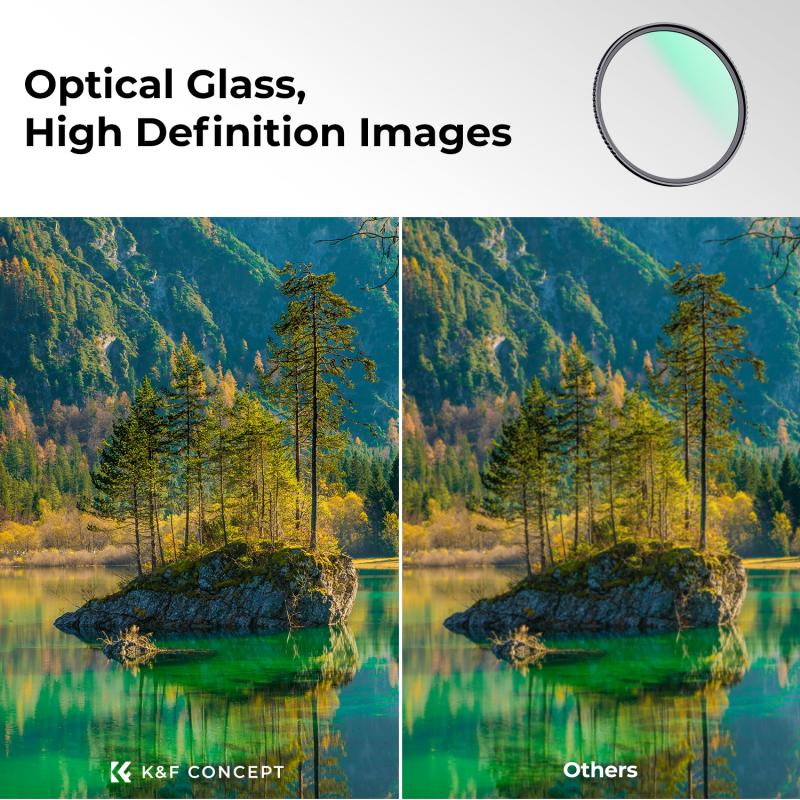
3、 Recommended tools for mounting Samsung The Frame
How to mount Samsung The Frame:
Mounting Samsung The Frame is a simple process that can be done in a few easy steps. Here's how to do it:
1. Choose the right location: The first step is to choose the right location for your Samsung The Frame. Make sure the wall is sturdy enough to hold the weight of the TV and that it's at a comfortable viewing height.
2. Attach the mounting bracket: Once you've chosen the location, attach the mounting bracket to the back of the TV. Make sure it's securely attached and level.
3. Install the wall mount: Next, install the wall mount onto the wall. Use a level to make sure it's straight and secure.
4. Hang the TV: Finally, hang the TV onto the wall mount. Make sure it's level and secure before letting go.
Recommended tools for mounting Samsung The Frame:
To mount Samsung The Frame, you'll need a few tools. Here are the recommended tools:
1. Drill: You'll need a drill to make holes in the wall for the wall mount.
2. Screwdriver: You'll need a screwdriver to attach the mounting bracket to the back of the TV.
3. Level: A level will help you make sure the wall mount and TV are straight.
4. Stud finder: A stud finder will help you locate the studs in the wall, which are necessary for a secure mount.
5. Measuring tape: You'll need a measuring tape to make sure the TV is at the right height and distance from other objects.
It's important to follow the manufacturer's instructions when mounting Samsung The Frame. If you're not comfortable doing it yourself, consider hiring a professional to do it for you.

4、 Adjusting the tilt and level of Samsung The Frame
How to mount Samsung The Frame:
Mounting Samsung The Frame is a simple process that can be done in a few easy steps. First, you need to decide where you want to mount the TV and make sure that the wall is strong enough to support the weight of the TV. Once you have determined the location, you can begin the mounting process.
1. Attach the mounting bracket to the back of the TV using the screws provided.
2. Locate the wall studs and mark the location where you want to mount the TV.
3. Drill pilot holes into the wall studs and attach the mounting bracket to the wall using the screws provided.
4. Hang the TV on the mounting bracket and secure it in place.
5. Connect the cables and power cord to the TV.
Adjusting the tilt and level of Samsung The Frame:
Once you have mounted Samsung The Frame, you may need to adjust the tilt and level of the TV to ensure that it is properly aligned. To adjust the tilt, simply loosen the screws on the mounting bracket and tilt the TV to the desired angle. Then, tighten the screws to secure the TV in place.
To adjust the level, use a level to ensure that the TV is straight. If it is not level, loosen the screws on the mounting bracket and adjust the TV until it is level. Then, tighten the screws to secure the TV in place.
It is important to note that Samsung The Frame comes with an automatic leveling feature that can be accessed through the TV's settings menu. This feature uses a built-in sensor to detect the level of the TV and adjust it accordingly. This can be a helpful tool for ensuring that your TV is always properly aligned.