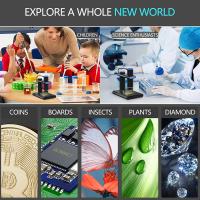How To Mount Samsung Tv On Wall ?
To mount a Samsung TV on the wall, you will need a wall mount bracket that is compatible with your specific TV model. Start by locating the mounting holes on the back of the TV and measure the distance between them. Then, choose a wall mount bracket that matches those measurements and can support the weight of your TV.
Next, find a suitable location on the wall where you want to mount the TV. Ensure that it is a sturdy and level surface. Use a stud finder to locate the wall studs, as they provide the best support for the TV. Mark the positions of the studs on the wall.
Attach the wall mount bracket to the wall using the provided screws and a drill. Make sure to align the bracket with the marked stud positions for maximum stability. Once the bracket is securely attached, carefully lift the TV and align the mounting holes on the back of the TV with the bracket. Insert the screws through the holes and tighten them to secure the TV to the bracket.
Finally, double-check that the TV is securely mounted and level. Connect any necessary cables and cords, and make sure they are neatly organized. Test the TV to ensure it is functioning properly.
1、 Selecting the right wall mount for your Samsung TV
Selecting the right wall mount for your Samsung TV is crucial to ensure a secure and aesthetically pleasing installation. With the latest advancements in TV technology, it is important to consider the weight, size, and compatibility of your Samsung TV when choosing a wall mount.
To mount your Samsung TV on the wall, follow these steps:
1. Determine the VESA pattern: Check the back of your TV for the VESA pattern, which indicates the distance between the mounting holes. This information will help you select a compatible wall mount.
2. Choose the right mount type: There are various types of wall mounts available, including fixed, tilting, full-motion, and articulating mounts. Consider your viewing preferences and room layout to determine the best option for your Samsung TV.
3. Consider weight capacity: Ensure that the wall mount you choose can support the weight of your Samsung TV. The weight capacity is usually mentioned in the product specifications.
4. Measure and mark the wall: Use a stud finder to locate the studs in the wall. Mark the desired height and position for the TV mount, ensuring it is at eye level and centered in the room.
5. Install the wall mount: Follow the manufacturer's instructions to securely attach the wall mount to the wall, making sure to screw it into the studs for maximum stability.
6. Attach the TV: With the help of a friend, carefully lift and hang the Samsung TV onto the wall mount, ensuring it clicks into place securely.
7. Test and adjust: Once the TV is mounted, check that it is level and adjust the tilt or swivel if necessary. Connect all necessary cables and test the TV to ensure it is functioning properly.
Remember to consult the latest user manual or online resources for specific instructions and any additional considerations for your particular Samsung TV model.

2、 Preparing the wall for TV mounting
Preparing the wall for TV mounting is an essential step to ensure a secure and stable installation. Here's a step-by-step guide on how to mount a Samsung TV on the wall:
1. Choose the right location: Select a suitable spot on the wall where you want to mount your Samsung TV. Consider factors such as viewing angle, distance from seating area, and avoiding direct sunlight or glare.
2. Locate wall studs: Use a stud finder to locate the wall studs behind the drywall. Mounting your TV on studs provides the necessary support for its weight. Mark the stud locations with a pencil.
3. Gather the necessary tools: You will need a drill, appropriate drill bits, a screwdriver, a level, and a measuring tape.
4. Measure and mark: Measure the height and width of your TV and mark the desired position on the wall. Use a level to ensure the marks are straight.
5. Install the wall mount bracket: Attach the wall mount bracket to the wall using the marked stud locations. Make sure to use the appropriate screws and anchors for a secure fit. Double-check the levelness of the bracket.
6. Attach the TV to the bracket: Follow the manufacturer's instructions to attach the TV to the wall mount bracket. Ensure that the mounting screws are tightened securely.
7. Conceal cables: To achieve a clean and organized look, consider using cable management solutions to hide the cables behind the wall or use cable covers to neatly route them along the wall.
It's important to note that the latest point of view emphasizes the importance of using a wall mount that is compatible with your specific Samsung TV model. Always refer to the manufacturer's instructions and guidelines for the most up-to-date information on mounting your TV. Additionally, it is recommended to have a second person assist you during the installation process to ensure safety and ease.

3、 Attaching the wall mount bracket to the TV
To mount a Samsung TV on the wall, you will need to follow a few steps. One of the crucial steps is attaching the wall mount bracket to the TV. Here's how you can do it:
1. Choose the right wall mount bracket: Ensure that the wall mount bracket you select is compatible with your Samsung TV model. Check the TV's user manual or the manufacturer's website for specific recommendations.
2. Locate the mounting holes: On the back of your Samsung TV, you will find mounting holes. These holes are usually covered with plastic caps. Remove the caps to reveal the holes.
3. Align the bracket: Hold the wall mount bracket against the back of the TV, aligning the mounting holes on the bracket with the holes on the TV. Make sure the bracket is level and centered.
4. Attach the bracket: Using the screws provided with the wall mount bracket, secure the bracket to the TV. Tighten the screws firmly, but be careful not to overtighten and damage the TV.
5. Double-check: Once the bracket is attached, double-check to ensure it is securely fastened. Give it a gentle tug to make sure it doesn't come loose.
It's important to note that the process may vary slightly depending on the specific model of your Samsung TV and the wall mount bracket you are using. Always refer to the user manual or follow the manufacturer's instructions for the most accurate guidance.
Additionally, it's recommended to have someone assist you during the installation process, as mounting a TV on the wall can be challenging and requires careful handling.

4、 Mounting the TV on the wall securely
Mounting a Samsung TV on the wall is a great way to save space and create a sleek, modern look in your living room or entertainment area. However, it is crucial to ensure that the TV is mounted securely to prevent any accidents or damage. Here is a step-by-step guide on how to mount a Samsung TV on the wall securely:
1. Choose the right wall mount: Samsung TVs are compatible with various wall mounts, so make sure to select one that is suitable for your TV model and size. Consider factors such as weight capacity, tilt and swivel options, and ease of installation.
2. Locate the wall studs: Use a stud finder to locate the wall studs where you plan to mount the TV. Mounting the TV on studs provides the necessary support and stability. Mark the stud locations with a pencil.
3. Attach the wall mount bracket: Follow the instructions provided with the wall mount to attach the bracket securely to the wall studs. Use a level to ensure that the bracket is straight.
4. Connect the mounting plate to the TV: Remove the stand from the Samsung TV and attach the mounting plate to the back of the TV using the screws provided. Make sure the plate is securely fastened.
5. Mount the TV on the wall: With the help of a friend or family member, carefully lift the TV and hook it onto the wall mount bracket. Double-check that the TV is securely attached and level.
6. Conceal the cables: To create a clean and organized look, consider using cable management solutions to hide the cables behind the wall or use cable covers to neatly route them along the wall.
7. Test the installation: Once the TV is mounted, ensure that it is securely in place by gently pushing and pulling on it. Check that the TV is level and adjust if necessary.
It is important to note that the latest point of view emphasizes the use of professional installation services for mounting a TV on the wall. While DIY installation is possible, professional installers have the expertise and tools to ensure a secure and safe installation. They can also provide advice on the best placement and positioning for optimal viewing experience. Additionally, professional installation services often offer warranties and guarantees, providing peace of mind for the homeowner.