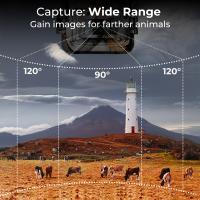How To Mount Telephoto Lens On Tripod ?
To mount a telephoto lens on a tripod, you will need a tripod with a compatible mounting plate and a lens collar or tripod mount ring specific to your telephoto lens. The lens collar or tripod mount ring is designed to provide support and balance for the lens when mounted on a tripod.
First, attach the mounting plate to the tripod head by aligning the plate's screw hole with the tripod head's screw and tightening it securely. Then, locate the lens collar or tripod mount ring on your telephoto lens. It is usually located near the base of the lens barrel.
Next, align the lens collar or tripod mount ring with the mounting plate on the tripod head. Insert the mounting plate's screw into the lens collar's or tripod mount ring's screw hole and tighten it securely. Make sure the lens is properly balanced and tightened to avoid any potential damage or instability.
Once the telephoto lens is securely mounted on the tripod, you can adjust the tripod's height and position to achieve the desired composition. Remember to use the tripod's locking mechanisms to ensure stability during shooting.
1、 Lens compatibility with tripod mount
To mount a telephoto lens on a tripod, you will need a tripod collar or tripod mount ring specifically designed for your lens. This accessory attaches to the lens itself and provides a stable connection point for mounting onto a tripod.
To mount the lens, first, locate the tripod collar or mount ring on your lens. It is usually located towards the front of the lens barrel. Loosen the collar or ring by turning it counterclockwise. Once loose, align the collar or ring with the tripod mount on your tripod head. Insert the lens into the mount and tighten the collar or ring by turning it clockwise until it is securely fastened.
It is important to note that not all lenses come with a tripod collar or mount ring. Some smaller or lighter lenses may not require one as they can be mounted directly onto the camera body. However, for larger and heavier telephoto lenses, a tripod collar or mount ring is essential to distribute the weight and provide stability.
Lens compatibility with tripod mounts can vary depending on the specific lens and tripod system. It is crucial to ensure that the tripod collar or mount ring you purchase is compatible with your lens model. Manufacturers often provide compatibility information in their product descriptions or user manuals. Additionally, online forums and photography communities can be helpful resources for finding compatibility information and recommendations from other photographers.
In recent years, lens and tripod manufacturers have been continuously improving their designs to provide better stability and ease of use. Some newer tripod mounts feature quick-release mechanisms, allowing for faster and more convenient mounting and dismounting of lenses. Additionally, advancements in materials and construction techniques have resulted in lighter and more durable tripod collars and mount rings.

2、 Attaching telephoto lens to tripod collar
To mount a telephoto lens on a tripod, you will need to use a tripod collar. A tripod collar is a rotating ring that attaches to the lens and allows you to mount the lens directly onto the tripod. This collar provides better balance and stability, especially when using longer and heavier telephoto lenses.
To attach a telephoto lens to a tripod collar, follow these steps:
1. Locate the tripod collar on your telephoto lens. It is a ring that encircles the lens near the base.
2. Loosen the collar's locking knob or release lever. This will allow the collar to rotate freely.
3. Align the tripod collar's mounting hole with the tripod's mounting plate.
4. Insert the mounting plate's screw into the collar's mounting hole.
5. Tighten the collar's locking knob or lever to secure the lens to the tripod collar.
6. Ensure that the lens is securely attached by gently shaking it and checking for any movement.
7. Mount the tripod onto your tripod head or ball head.
8. Adjust the tripod collar's rotation to find the desired shooting angle.
It's important to note that not all lenses come with a tripod collar. Some smaller telephoto lenses may not require one due to their lighter weight. In such cases, you can directly mount the camera body onto the tripod.
Always refer to your lens and tripod's user manuals for specific instructions and compatibility. Additionally, consider using a tripod with a weight capacity suitable for your telephoto lens to ensure stability and prevent any accidents.
As of the latest point of view, the process of attaching a telephoto lens to a tripod collar remains the same. However, advancements in tripod collar design and materials may have improved the overall stability and ease of use.

3、 Balancing weight distribution for stability
To mount a telephoto lens on a tripod, follow these steps:
1. Start by attaching the tripod plate to the bottom of your camera. Make sure it is securely fastened.
2. Locate the mounting hole on the bottom of the telephoto lens. It is usually located near the lens mount.
3. Align the mounting hole on the lens with the tripod plate on the camera. Insert the mounting screw through the hole and tighten it securely.
4. Once the lens is securely attached to the camera, you can now mount the camera and lens onto the tripod.
5. Open the tripod legs and adjust the height and position of the tripod to your desired shooting angle.
6. Attach the camera and lens to the tripod head by sliding the tripod plate into the head's quick release system. Make sure it locks securely in place.
Balancing weight distribution is crucial for stability when using a telephoto lens on a tripod. The weight of the lens can cause the setup to become front-heavy, making it prone to tipping over. To achieve proper balance, adjust the tripod head's tilt and pan controls to distribute the weight evenly.
Additionally, some tripods have a center column hook where you can hang a weight, such as a camera bag, to further stabilize the setup. This helps counterbalance the weight of the lens and camera, reducing the risk of tipping.
It's important to note that the latest point of view emphasizes the use of a sturdy tripod and tripod head that can handle the weight of the telephoto lens. Investing in a high-quality tripod with a weight capacity that exceeds the combined weight of your camera and lens is recommended for optimal stability and safety.
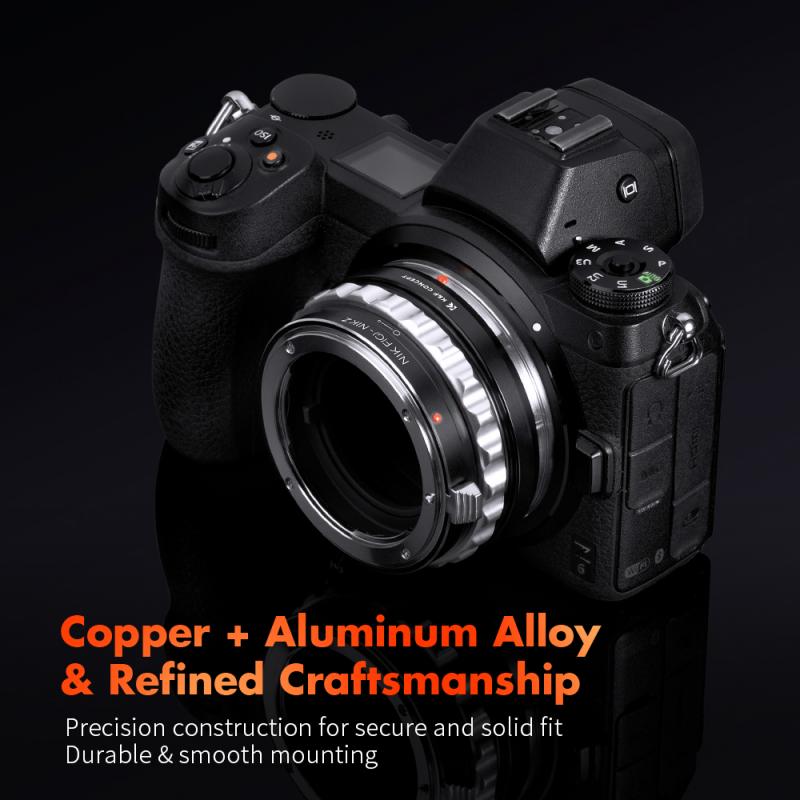
4、 Adjusting tripod height and angle for optimal framing
To mount a telephoto lens on a tripod, follow these steps:
1. Start by attaching the tripod plate to the bottom of your camera. This plate will allow you to easily attach and detach your camera from the tripod.
2. Locate the mounting screw on the tripod head and align it with the hole on the tripod plate. Insert the screw into the hole and tighten it securely.
3. Once your camera is securely attached to the tripod, you can now mount the telephoto lens. Remove the lens cap and carefully align the lens with the camera body. Rotate the lens clockwise until it locks into place.
4. Ensure that the lens is securely attached by gently giving it a slight twist. This will prevent any accidental detachment while shooting.
Now that your telephoto lens is mounted on the tripod, you can focus on adjusting the tripod height and angle for optimal framing:
1. Adjust the tripod height by loosening the leg locks and extending or retracting the legs to your desired height. Make sure the tripod is stable and level.
2. To adjust the angle, loosen the tripod head's tilt and pan locks. Tilt the head up or down to achieve the desired angle, and pan the head left or right to frame your shot.
3. Once you have set the height and angle, tighten the leg locks and head locks to secure the tripod in place.
It's important to note that the latest point of view in tripod usage is the incorporation of features like quick-release plates, which allow for faster and easier attachment and detachment of the camera. Additionally, some tripods now come with built-in levels and bubble indicators to ensure perfect alignment and stability.