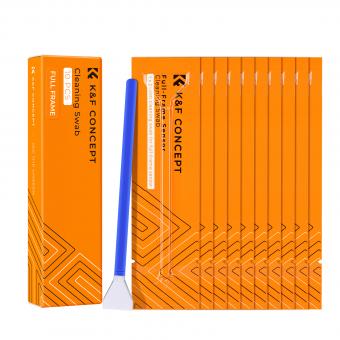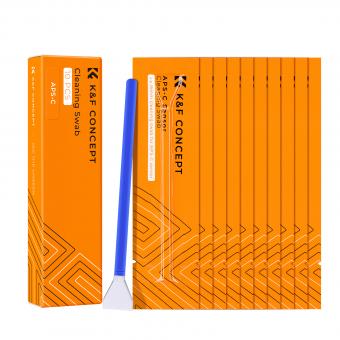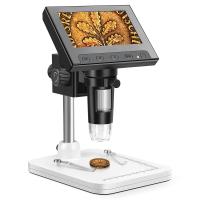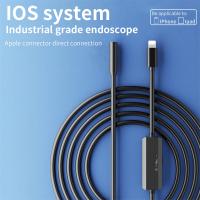How To Pair A Monopod Selfie Stick ?
To pair a monopod selfie stick, you typically do not need to establish a connection or pairing process. Monopod selfie sticks are usually designed as simple, standalone accessories that do not require any pairing with your device. Instead, they are typically connected to your smartphone or camera using a standard headphone jack or Bluetooth connection. Once physically connected, you can use the selfie stick's built-in button or remote control to capture photos or videos. It is important to note that the specific instructions may vary depending on the brand and model of your monopod selfie stick, so it is recommended to refer to the user manual or instructions provided by the manufacturer for accurate guidance.
1、 Bluetooth Connectivity: Pairing a monopod selfie stick via Bluetooth technology.
Bluetooth Connectivity: Pairing a monopod selfie stick via Bluetooth technology.
Pairing a monopod selfie stick with your smartphone or device via Bluetooth technology is a simple process that allows you to remotely control your camera and capture amazing selfies or group photos. Here's a step-by-step guide on how to pair a monopod selfie stick:
1. Turn on your monopod selfie stick: Most monopod selfie sticks have a power button located on the handle. Press and hold the power button until the LED indicator starts flashing, indicating that the device is in pairing mode.
2. Enable Bluetooth on your smartphone or device: Go to the settings menu and turn on Bluetooth. Make sure your device is discoverable and ready to pair with other devices.
3. Search for available devices: On your smartphone or device, tap on the Bluetooth settings and select "Scan" or "Search for devices." Your device will start scanning for available Bluetooth devices in the vicinity.
4. Select your monopod selfie stick: Once your device detects the monopod selfie stick, it will appear on the list of available devices. Tap on the monopod selfie stick to initiate the pairing process.
5. Pair the devices: Follow the on-screen instructions to complete the pairing process. This may involve entering a passcode or confirming a pairing request.
6. Test the connection: Once the pairing is successful, you can test the connection by opening your camera app and using the remote control on the monopod selfie stick to capture photos or videos.
It's important to note that the pairing process may vary slightly depending on the brand and model of your monopod selfie stick. Always refer to the manufacturer's instructions for specific guidance.
In recent years, advancements in Bluetooth technology have made pairing monopod selfie sticks even more seamless. Some newer models feature automatic pairing capabilities, eliminating the need for manual pairing. These models can automatically connect to your device as soon as you turn on the monopod selfie stick, making the process even more convenient.
Additionally, some monopod selfie sticks now come with dedicated apps that enhance the user experience. These apps offer additional features such as remote control customization, gesture control, and even advanced editing options. Make sure to check if your monopod selfie stick has a companion app that can further enhance your photography experience.
In conclusion, pairing a monopod selfie stick via Bluetooth technology is a straightforward process that allows you to capture stunning photos and videos remotely. With the latest advancements in Bluetooth connectivity, the pairing process has become even more seamless and convenient. So grab your monopod selfie stick, follow the steps above, and start capturing amazing moments with ease.

2、 Device Compatibility: Pairing a monopod selfie stick with various devices.
Device Compatibility: Pairing a monopod selfie stick with various devices.
Pairing a monopod selfie stick with your device is a simple process that allows you to capture stunning selfies and group photos from a distance. Whether you own an iPhone, Android device, or even a digital camera, here's how you can pair your monopod selfie stick with different devices.
For iPhone users, start by turning on the Bluetooth on your device. Then, extend the monopod and press the Bluetooth button on the handle to put it in pairing mode. On your iPhone, go to Settings, select Bluetooth, and look for the monopod in the list of available devices. Tap on it to connect, and you're ready to go.
Android users can follow a similar process. Turn on Bluetooth on your device, extend the monopod, and press the Bluetooth button to put it in pairing mode. Open the Bluetooth settings on your Android device, scan for available devices, and select the monopod from the list. Once connected, you're all set to use your monopod selfie stick.
If you own a digital camera, check if it has Bluetooth capabilities. If it does, enable Bluetooth on your camera and put the monopod in pairing mode. On your camera, navigate to the Bluetooth settings and search for available devices. Select the monopod from the list, and you're ready to capture amazing shots remotely.
It's worth noting that some monopod selfie sticks also come with a wired connection option. In this case, simply plug the cable into your device's headphone jack or charging port, and you're good to go.
As technology evolves, new devices may have different pairing methods. Always refer to the user manual of your monopod selfie stick for the most up-to-date instructions on pairing with specific devices.

3、 Operating System Instructions: Pairing a monopod selfie stick with specific operating systems.
Operating System Instructions: Pairing a monopod selfie stick with specific operating systems.
Pairing a monopod selfie stick with your device is a simple process that allows you to capture amazing photos and videos from a distance. The steps to pair a monopod selfie stick may vary depending on the operating system of your device. Here's a guide on how to pair a monopod selfie stick with different operating systems:
For iOS devices (iPhone, iPad):
1. Turn on the Bluetooth on your iOS device by going to Settings > Bluetooth.
2. Extend the monopod selfie stick and turn it on.
3. Press and hold the Bluetooth button on the selfie stick until the LED light starts blinking.
4. On your iOS device, a list of available Bluetooth devices will appear. Select the monopod selfie stick from the list.
5. Once connected, you can now use the monopod selfie stick to capture photos and videos using the dedicated button on the stick or the remote control if provided.
For Android devices:
1. Open the Settings app on your Android device.
2. Tap on Connections or Bluetooth & device connection.
3. Turn on the Bluetooth.
4. Extend the monopod selfie stick and turn it on.
5. Press and hold the Bluetooth button on the selfie stick until the LED light starts blinking.
6. On your Android device, a list of available Bluetooth devices will appear. Select the monopod selfie stick from the list.
7. Once connected, you can now use the monopod selfie stick to capture photos and videos using the dedicated button on the stick or the remote control if provided.
It's important to note that the steps may vary slightly depending on the specific device and operating system version you are using. It's always recommended to refer to the user manual provided with your monopod selfie stick for detailed instructions.
As technology evolves, new operating systems and devices may introduce different pairing methods or features. It's advisable to stay updated with the latest information from the manufacturer or online resources to ensure a seamless pairing experience.

4、 Troubleshooting: Common issues and solutions when pairing a monopod selfie stick.
How to pair a monopod selfie stick:
1. Turn on the Bluetooth: Make sure the Bluetooth on your smartphone or device is turned on. This is usually found in the settings menu.
2. Put the selfie stick in pairing mode: Most monopod selfie sticks have a button or switch that needs to be pressed or flipped to put it in pairing mode. Refer to the user manual of your specific selfie stick for instructions on how to do this.
3. Open the Bluetooth settings on your device: Go to the Bluetooth settings on your smartphone or device and search for available devices. Your monopod selfie stick should appear in the list of available devices.
4. Pair the devices: Select your monopod selfie stick from the list of available devices and tap on it to pair. Follow any on-screen prompts or enter a PIN if required.
5. Test the connection: Once paired, test the connection by opening your camera app and pressing the shutter button on the selfie stick. If the connection is successful, you should be able to take photos or videos using the selfie stick.
Troubleshooting: Common issues and solutions when pairing a monopod selfie stick:
1. Connection issues: If you are having trouble connecting your monopod selfie stick to your device, try turning off Bluetooth and turning it back on again. You can also try restarting your device.
2. Compatibility issues: Ensure that your monopod selfie stick is compatible with your device. Some selfie sticks may only work with specific operating systems or devices.
3. Low battery: If your monopod selfie stick has a built-in battery, make sure it is fully charged. A low battery can cause connection issues.
4. Reset the selfie stick: If all else fails, try resetting your monopod selfie stick to its factory settings. Refer to the user manual for instructions on how to do this.
Remember to always follow the manufacturer's instructions when pairing and using your monopod selfie stick to ensure optimal performance and compatibility.