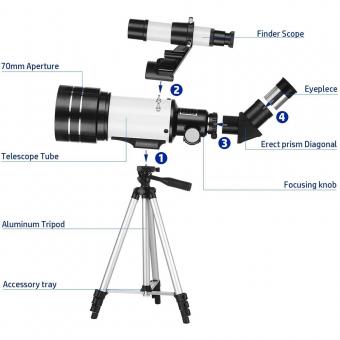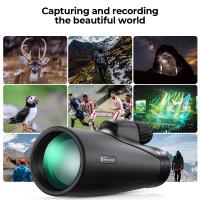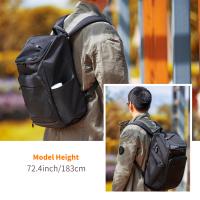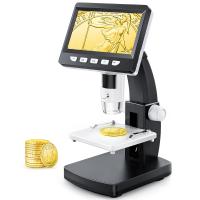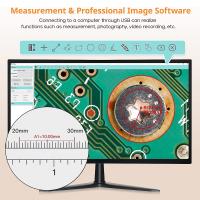How To Pair Wireless Mobile Phone Monopod ?
To pair a wireless mobile phone monopod, you need to follow these steps:
1. Turn on the monopod by pressing and holding the power button until the LED light flashes.
2. Enable Bluetooth on your mobile phone by going to Settings > Bluetooth and turning it on.
3. Search for available Bluetooth devices on your phone and select the monopod from the list of available devices.
4. Once the monopod is connected, you can use it to take photos or videos by pressing the button on the handle.
Note: The pairing process may vary depending on the brand and model of your monopod. It's recommended to refer to the user manual for specific instructions.
1、 Turn on Bluetooth on both devices
To pair a wireless mobile phone monopod, the first step is to turn on Bluetooth on both devices. This can usually be done by going to the settings menu on your mobile phone and selecting Bluetooth. Once Bluetooth is turned on, the monopod should also be turned on and put into pairing mode. This can usually be done by pressing and holding the power button until the LED light starts flashing.
Next, on your mobile phone, search for available Bluetooth devices and select the monopod from the list of available devices. If prompted, enter the pairing code or PIN number provided with the monopod. Once the devices are paired, the LED light on the monopod should stop flashing and remain solid.
It is important to note that the process of pairing a wireless mobile phone monopod may vary slightly depending on the specific model and brand of the device. It is always recommended to refer to the user manual or manufacturer's website for specific instructions.
Additionally, with the latest advancements in technology, some wireless mobile phone monopods may now come with additional features such as remote control buttons, adjustable angles, and even built-in tripods. These features may require additional steps for pairing and setup, so it is important to carefully read the instructions provided with the device.

2、 Search for available Bluetooth devices
To pair a wireless mobile phone monopod, the first step is to turn on the Bluetooth on your mobile phone. This can usually be found in the settings menu of your phone. Once Bluetooth is turned on, the next step is to put the monopod in pairing mode. This can usually be done by pressing and holding the power button on the monopod until the LED light starts flashing.
After the monopod is in pairing mode, go to your phone's Bluetooth settings and search for available Bluetooth devices. Your monopod should appear on the list of available devices. Select the monopod from the list and your phone will begin pairing with the monopod.
Once the pairing is complete, you should be able to use your monopod to take photos or videos with your mobile phone. Some monopods may require you to download a specific app to use all of the features, so be sure to check the instructions that came with your monopod.
It's important to note that the process of pairing a wireless mobile phone monopod may vary slightly depending on the brand and model of your monopod and mobile phone. It's always a good idea to refer to the instructions that came with your monopod for specific pairing instructions.
In addition, it's important to keep your monopod and mobile phone updated with the latest software updates to ensure compatibility and optimal performance.

3、 Select the monopod from the list of available devices
To pair a wireless mobile phone monopod, you need to follow a few simple steps. First, make sure that your monopod is fully charged and turned on. Then, go to the Bluetooth settings on your mobile phone and turn on Bluetooth.
Next, select the monopod from the list of available devices. This may involve searching for the monopod or entering a specific code to connect to it. Once you have selected the monopod, your phone will automatically pair with it.
It is important to note that the process of pairing a wireless mobile phone monopod may vary depending on the specific model and brand. Some monopods may require you to download a specific app or software to connect to your phone, while others may have a one-touch pairing feature.
It is also worth noting that some newer mobile phones may not be compatible with certain monopods. Before purchasing a monopod, it is important to check the compatibility with your phone to ensure that it will work properly.
In conclusion, pairing a wireless mobile phone monopod is a simple process that involves selecting the monopod from the list of available devices. However, it is important to check compatibility and follow any specific instructions provided by the manufacturer to ensure a successful connection.

4、 Enter the pairing code if prompted
To pair a wireless mobile phone monopod, follow these steps:
1. Turn on the monopod by pressing and holding the power button until the LED light flashes.
2. Enable Bluetooth on your mobile phone by going to Settings > Bluetooth and turning it on.
3. Search for available Bluetooth devices on your phone. The monopod should appear on the list of available devices.
4. Select the monopod from the list and click on "Pair" or "Connect".
5. Enter the pairing code if prompted. The default pairing code for most monopods is "0000" or "1234". However, some monopods may have a different pairing code, so refer to the user manual for the correct code.
6. Once the pairing is successful, the LED light on the monopod will stop flashing and remain lit.
It is important to note that some newer mobile phones may not require a pairing code and will automatically connect to the monopod once it is detected. Additionally, some monopods may have a dedicated app that needs to be downloaded and installed on your phone for proper pairing and functionality.
Overall, pairing a wireless mobile phone monopod is a simple process that can enhance your mobile photography experience.