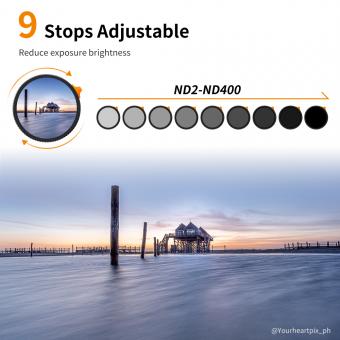How To Photograph Documents With A Digital Camera ?
To photograph documents with a digital camera, follow these steps:
1. Place the document on a flat surface with good lighting. Avoid shadows and glare.
2. Set your camera to the highest resolution possible. This will ensure that the text is clear and legible.
3. Use a tripod or stabilize your camera to avoid blurry images.
4. Zoom in on the document to fill the frame. This will help capture all the details.
5. Adjust the focus to ensure that the text is sharp and clear.
6. Take the photo and review it to ensure that the text is legible.
7. If necessary, edit the photo to adjust the brightness, contrast, or color balance.
8. Save the photo in a high-quality format, such as JPEG or TIFF.
By following these steps, you can easily photograph documents with a digital camera and create high-quality images that are easy to read and share.
1、 Camera settings for document photography
How to photograph documents with a digital camera:
1. Choose a well-lit area: Make sure the area where you are photographing the document is well-lit. Natural light is best, but if that's not possible, use a lamp or other light source to illuminate the document.
2. Use a tripod: To avoid blurry images, use a tripod to keep the camera steady. This is especially important if you are using a slow shutter speed or a high aperture.
3. Set the camera to manual mode: In manual mode, you can control the settings of the camera to get the best possible image. Set the ISO to the lowest possible setting to reduce noise in the image.
4. Adjust the aperture: Set the aperture to a high number (such as f/8 or higher) to ensure that the entire document is in focus.
5. Use a remote shutter release: A remote shutter release will help you avoid camera shake when taking the photo.
6. Use a white balance card: A white balance card will help you get accurate colors in your image.
7. Crop and adjust the image: After taking the photo, crop and adjust the image as needed to get the best possible result.
Camera settings for document photography:
When photographing documents, it's important to use the right camera settings to get the best possible image. Here are some tips:
1. Use a high aperture: A high aperture (such as f/8 or higher) will ensure that the entire document is in focus.
2. Use a low ISO: A low ISO will reduce noise in the image.
3. Use a tripod: A tripod will keep the camera steady and avoid blurry images.
4. Use a remote shutter release: A remote shutter release will help you avoid camera shake when taking the photo.
5. Use a white balance card: A white balance card will help you get accurate colors in your image.
6. Shoot in RAW: Shooting in RAW will give you more flexibility when editing the image later.
7. Adjust the exposure: Adjust the exposure as needed to get the best possible result.
In conclusion, photographing documents with a digital camera requires attention to detail and the right camera settings. By following these tips, you can get clear, accurate images of your documents.

2、 Lighting techniques for document photography
How to photograph documents with a digital camera:
1. Use a tripod: To ensure that your images are sharp and clear, use a tripod to stabilize your camera.
2. Use a flat surface: Place your document on a flat surface to avoid any distortion or shadows.
3. Use natural light: Natural light is the best option for document photography. Place your document near a window or outside in the shade.
4. Use a high-resolution camera: A high-resolution camera will capture all the details of your document.
5. Use the right settings: Set your camera to manual mode and adjust the aperture, shutter speed, and ISO to get the best results.
6. Use a remote shutter release: A remote shutter release will prevent any camera shake and ensure that your images are sharp.
Lighting techniques for document photography:
1. Backlighting: Place a light source behind your document to create a backlight effect. This will make the text stand out and create a dramatic effect.
2. Diffused lighting: Use a diffuser to soften the light and reduce any harsh shadows. This will create a more even and natural-looking image.
3. Side lighting: Place a light source to the side of your document to create a sense of depth and texture.
4. Overhead lighting: Use an overhead light source to create a flat and even lighting effect.
5. Light tent: Use a light tent to diffuse the light and create a soft and even lighting effect. This is especially useful for photographing glossy or reflective documents.
In conclusion, when photographing documents with a digital camera, it is important to use a tripod, natural light, and the right settings. For more creative and professional-looking images, try using different lighting techniques such as backlighting, diffused lighting, side lighting, overhead lighting, or a light tent. With these tips, you can capture clear and detailed images of your documents.

3、 Positioning and framing documents for photography
Positioning and framing documents for photography is an important aspect of capturing clear and legible images of documents with a digital camera. To begin with, it is important to ensure that the document is placed on a flat surface to avoid any distortion or blurring of the text. The camera should be positioned directly above the document to capture a straight-on image. This can be achieved by using a tripod or by placing the camera on a stable surface.
It is also important to ensure that the document is well-lit to avoid any shadows or glare. Natural light is ideal, but if this is not possible, artificial lighting can be used. It is important to avoid using the camera's flash as this can cause reflections and glare on the document.
When framing the document, it is important to ensure that the entire document is in the frame. This can be achieved by zooming out or by moving the camera further away from the document. It is also important to ensure that the document is centered in the frame to avoid any distortion or skewing of the text.
In addition to these basic tips, there are a few other things to keep in mind when photographing documents with a digital camera. Firstly, it is important to use a high-resolution camera to ensure that the text is clear and legible. Secondly, it is important to use a neutral background to avoid any distractions or reflections. Finally, it is important to take multiple shots of the document to ensure that at least one image is clear and legible.
Overall, positioning and framing documents for photography is an important aspect of capturing clear and legible images of documents with a digital camera. By following these basic tips, you can ensure that your images are clear, legible, and professional-looking.
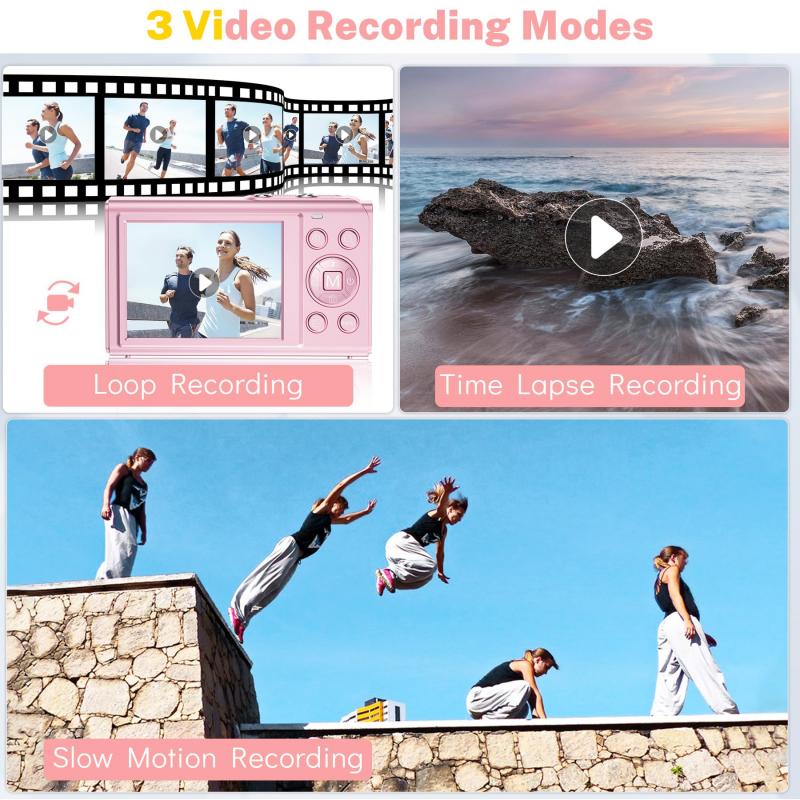
4、 Editing and enhancing document images
How to photograph documents with a digital camera:
1. Choose a well-lit area: Make sure the area where you are photographing the document is well-lit. Natural light is best, but if that's not possible, use a lamp or other light source to illuminate the document.
2. Use a tripod: To avoid blurry images, use a tripod to keep the camera steady. If you don't have a tripod, try propping the camera up on a stable surface.
3. Set the camera to manual mode: Set the camera to manual mode so you can control the settings. Adjust the aperture, shutter speed, and ISO to get the best possible image.
4. Use a white background: Place the document on a white background to make it stand out. A piece of white paper or a white tablecloth works well.
5. Zoom in: Zoom in on the document to capture all the details. Make sure the text is in focus and easy to read.
Editing and enhancing document images:
Once you have taken the photo, you may need to edit and enhance the image to make it look better. Here are some tips:
1. Crop the image: Use a photo editing software to crop the image and remove any unnecessary background.
2. Adjust the brightness and contrast: Adjust the brightness and contrast to make the text stand out.
3. Remove any shadows: Use the clone tool to remove any shadows or other imperfections.
4. Convert to black and white: If the document is in color, consider converting it to black and white to make it easier to read.
5. Save the image as a PDF: Once you have edited the image, save it as a PDF so it can be easily shared and printed.
In today's digital age, photographing documents with a digital camera has become a popular way to store and share important information. With the right techniques and editing tools, you can create high-quality images that are easy to read and share.