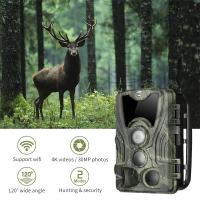How To Place A Camera On A Tripod ?
To place a camera on a tripod, first, ensure that the tripod is set up on a stable surface. Then, locate the mounting plate on the tripod head and attach it to the bottom of the camera using the screw provided. Make sure the plate is securely fastened to the camera. Next, locate the mounting screw on the tripod head and loosen it. Place the mounting plate with the camera attached onto the tripod head and align the screw hole on the plate with the screw on the tripod head. Tighten the screw to secure the camera onto the tripod. Adjust the tripod legs and head to the desired height and angle for your shot. Finally, check that the camera is level and stable before taking your photo or video.
1、 Choosing the right tripod for your camera
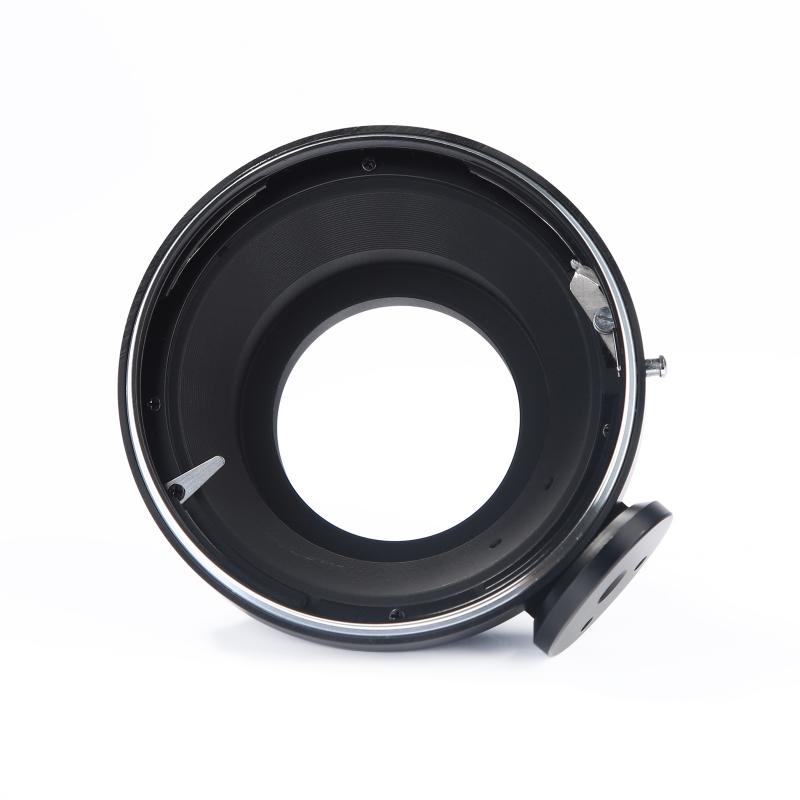
Choosing the right tripod for your camera is crucial to ensure stability and prevent camera shake. There are several factors to consider when selecting a tripod, including weight capacity, height, and material. It is important to choose a tripod that can support the weight of your camera and lens, and that can be adjusted to the appropriate height for your needs. Additionally, the material of the tripod can affect its stability and durability.
Once you have selected the appropriate tripod, the next step is to learn how to place your camera on it. First, ensure that the tripod is set up on a stable surface and that all legs are securely locked in place. Next, attach the camera to the tripod head using the appropriate mounting plate or screw. Make sure that the camera is securely attached and that the tripod head is level.
When positioning the camera on the tripod, consider the composition of your shot and adjust the tripod accordingly. You may need to adjust the height or angle of the tripod to achieve the desired framing. Once you have positioned the camera, use the tripod controls to adjust the camera settings and take your shot.
In recent years, there has been a trend towards using smaller, more portable tripods, such as tabletop or travel tripods. These can be a great option for photographers who need to travel light or who want to shoot in tight spaces. However, it is important to ensure that these tripods are still sturdy enough to support your camera and lens.
2、 Attaching the camera to the tripod head

Attaching the camera to the tripod head is the most crucial step in placing a camera on a tripod. Firstly, ensure that the tripod is set up on a stable surface and the legs are fully extended. Then, locate the tripod head and loosen the mounting plate screw. The mounting plate is usually located on the top of the tripod head and is designed to hold the camera securely in place.
Next, align the mounting plate with the camera's tripod socket and attach it firmly to the camera. Ensure that the mounting plate is securely fastened to the camera to prevent any accidental falls. Once the camera is attached to the mounting plate, slide it into the tripod head and tighten the mounting plate screw.
It is essential to ensure that the camera is level and balanced on the tripod head. Adjust the tripod head's tilt and pan controls to achieve the desired angle and composition. Finally, check that the camera is securely attached to the tripod head and that the tripod legs are stable.
In recent years, some tripods have introduced quick-release systems that allow for faster and more convenient camera attachment and detachment. These systems use a mounting plate that can be easily attached and removed from the camera, making it easier to switch between handheld and tripod shooting. However, it is still essential to ensure that the camera is securely attached to the tripod head before use.
3、 Adjusting the tripod legs for stability

How to place a camera on a tripod is a fundamental skill that every photographer should know. It is essential to ensure that the camera is stable and secure to avoid any unwanted movement or blur in the final image. The first step is to open the tripod legs and adjust them to the desired height. The tripod legs should be spread out evenly to provide maximum stability. Once the legs are in place, the camera can be mounted on the tripod head. The camera should be attached securely to the tripod head using the mounting plate. The mounting plate should be screwed tightly onto the camera's base to prevent any movement.
Adjusting the tripod legs for stability is crucial to ensure that the camera remains steady during the shoot. The tripod legs should be adjusted to the appropriate height, depending on the photographer's preference. The legs should be spread out evenly to provide maximum stability. If the ground is uneven, the tripod legs can be adjusted individually to ensure that the camera remains level. The tripod's center column can also be adjusted to provide additional height if needed.
In recent years, there has been a shift towards using smaller, more portable tripods, such as tabletop tripods or monopods. These tripods are ideal for photographers who need to travel light or shoot in tight spaces. However, it is still essential to ensure that the tripod is stable and secure, even if it is smaller in size. The same principles apply when placing a camera on a smaller tripod, and the legs should be adjusted for stability.
In conclusion, placing a camera on a tripod is a fundamental skill that every photographer should know. Adjusting the tripod legs for stability is crucial to ensure that the camera remains steady during the shoot. Whether using a full-size tripod or a smaller, more portable option, it is essential to ensure that the camera is secure and stable to avoid any unwanted movement or blur in the final image.
4、 Leveling the tripod and camera

How to place a camera on a tripod is a fundamental skill that every photographer should know. A tripod is an essential tool for capturing sharp and stable images, especially in low light conditions or when using slow shutter speeds. Here are the steps to follow when placing a camera on a tripod:
1. Choose a stable location: Before setting up your tripod, choose a stable location that is free from vibrations or movement. This will ensure that your camera remains steady and stable throughout the shoot.
2. Extend the legs: Extend the legs of the tripod to the desired height. Make sure that the legs are locked in place and that the tripod is stable.
3. Attach the camera: Attach the camera to the tripod head using the mounting plate. Make sure that the camera is securely attached to the tripod head and that it is level.
4. Leveling the tripod and camera: Use the bubble level on the tripod head to ensure that the tripod is level. Adjust the legs of the tripod as necessary to achieve a level position. Then, use the built-in level on your camera or a separate bubble level to ensure that the camera is level.
5. Adjust the position: Once the tripod and camera are level, adjust the position of the camera to frame your shot. Use the tripod head to adjust the angle and orientation of the camera.
In conclusion, placing a camera on a tripod is a simple process that can greatly improve the quality of your photographs. By following these steps, you can ensure that your camera is stable and level, resulting in sharp and clear images.