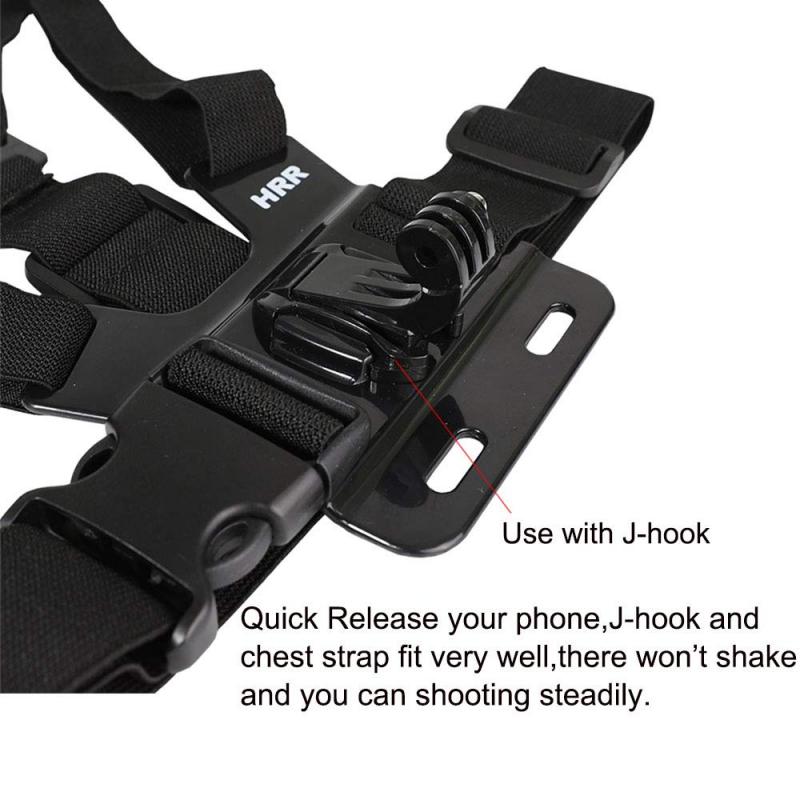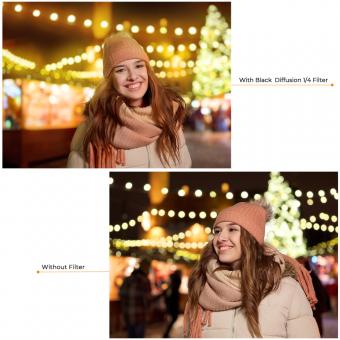How To Put Filter On Phone Camera ?
To put a filter on your phone camera, you can use a third-party camera app that offers filter options. Many popular camera apps like Instagram, Snapchat, and VSCO have built-in filters that you can apply to your photos and videos. To use these filters, simply open the camera app, select the filter you want to use, and take your photo or video.
If you want to use filters on your phone's default camera app, you can download a filter app from the app store. There are many free and paid filter apps available that offer a wide range of filters and effects. Once you've downloaded the app, open it and select the filter you want to use. Then, switch back to your phone's camera app and take your photo or video with the filter applied.
Another option is to use a physical filter attachment for your phone's camera lens. These attachments can be purchased online or at electronics stores and can be screwed onto your phone's camera lens. They come in a variety of types, including polarizing filters, neutral density filters, and color filters, and can help you achieve different effects in your photos and videos.
1、 Accessing camera settings
How to put filter on phone camera:
Putting a filter on your phone camera is a great way to enhance your photos and make them look more professional. Here are the steps to put a filter on your phone camera:
1. Download a camera app that has filters: There are many camera apps available on both the App Store and Google Play that have built-in filters. Some popular options include VSCO, Snapseed, and Adobe Lightroom.
2. Open the camera app and select the filter: Once you have downloaded the camera app, open it and select the filter you want to use. Most camera apps have a variety of filters to choose from, including black and white, vintage, and color filters.
3. Take your photo: Once you have selected your filter, take your photo as you normally would. The filter will be applied automatically.
Accessing camera settings:
Accessing your phone's camera settings can help you take better photos and customize your camera to your liking. Here are the steps to access your camera settings:
1. Open your camera app: To access your camera settings, you first need to open your camera app.
2. Look for the settings icon: Once you have opened your camera app, look for the settings icon. This is usually located in the top or bottom corner of the screen.
3. Customize your settings: Once you have accessed your camera settings, you can customize them to your liking. Some common settings include adjusting the exposure, white balance, and focus. You can also turn on features like grid lines and HDR mode.
In the latest point of view, many smartphones now have advanced camera settings that allow you to take even better photos. Some phones even have multiple lenses and sensors that can capture different types of photos, such as wide-angle shots and portrait mode. Additionally, many camera apps now have AI-powered features that can automatically adjust your settings based on the scene you are shooting.

2、 Selecting the appropriate filter
How to put filter on phone camera is a common question among smartphone users who want to enhance their photos. The process of adding filters to your phone camera is relatively simple and can be done in a few steps.
First, you need to download a camera app that supports filters. There are many camera apps available on both Android and iOS platforms that offer a wide range of filters. Once you have downloaded the app, open it and select the camera option.
Next, you need to select the appropriate filter for your photo. There are many types of filters available, including black and white, sepia, vintage, and more. You can also adjust the intensity of the filter to suit your preferences.
Once you have selected the filter, you can take your photo. The filter will be applied automatically, and you can preview the result before saving the photo.
It is important to note that selecting the appropriate filter is crucial to achieving the desired effect. Different filters can evoke different emotions and moods, so it is important to choose the right one for your photo.
In recent years, there has been a growing trend towards using natural-looking filters that enhance the colors and details of the photo without altering it too much. This approach is often favored by professional photographers who want to create a more authentic and realistic look.
In conclusion, adding filters to your phone camera is a simple process that can greatly enhance your photos. By selecting the appropriate filter and adjusting the intensity, you can create stunning images that capture the mood and emotion of the moment.

3、 Adjusting filter intensity
How to put filter on phone camera:
Putting a filter on your phone camera is a simple process that can enhance your photos and videos. Here are the steps to follow:
1. Open your camera app and swipe left or right to access the filters.
2. Choose the filter you want to use by tapping on it.
3. Take your photo or video as usual.
4. If you want to remove the filter, simply swipe left or right until you reach the "no filter" option.
Adjusting filter intensity:
Most camera apps allow you to adjust the intensity of the filter. This can be useful if you want to tone down the effect or make it more pronounced. Here's how to do it:
1. Open your camera app and select the filter you want to use.
2. Look for a slider or button that allows you to adjust the intensity.
3. Move the slider or press the button to increase or decrease the intensity of the filter.
4. Take your photo or video as usual.
5. If you want to remove the filter, simply swipe left or right until you reach the "no filter" option.
It's important to note that while filters can enhance your photos and videos, they should be used in moderation. Overusing filters can make your images look artificial and detract from their natural beauty. Additionally, it's always a good idea to experiment with different filters and intensities to find the ones that work best for your style and subject matter.

4、 Applying multiple filters
How to put filter on phone camera:
Putting a filter on your phone camera is a simple process that can enhance your photos and make them look more professional. Most smartphones come with built-in filters that you can apply to your photos before taking them. To use these filters, simply open your camera app and swipe left or right until you find the filter you want to use. Once you have selected the filter, take your photo as usual.
If you want more control over the filters you use, you can download a third-party camera app that offers a wider range of filters and editing options. Some popular camera apps include VSCO, Snapseed, and Adobe Lightroom. These apps allow you to adjust the intensity of the filters and make other edits to your photos, such as adjusting the brightness, contrast, and saturation.
Applying multiple filters:
While applying multiple filters to a photo can be tempting, it's important to use them sparingly to avoid over-editing your photos. Applying too many filters can make your photos look unnatural and detract from their overall quality. Instead, try using one or two filters that complement each other and enhance the mood or tone of your photo.
Another option is to use a photo editing app that allows you to layer filters and adjust their opacity. This can give you more control over the final look of your photo and allow you to create unique and creative effects.
In conclusion, putting a filter on your phone camera is a simple process that can enhance your photos and make them look more professional. When applying filters, it's important to use them sparingly and choose ones that complement each other to avoid over-editing your photos.