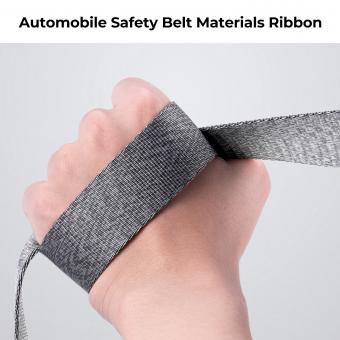How To Put On A Sony Camera Strap ?
To put on a Sony camera strap, first locate the two metal rings on either side of the camera body. Then, thread one end of the strap through one of the rings, making sure the strap is facing the correct direction. Next, loop the strap back through the metal ring and pull it tight. Repeat this process on the other side of the camera body with the other end of the strap. Adjust the length of the strap to your desired length and ensure that it is securely attached to the camera before use.
1、 Thread the strap through the camera's strap lugs.
To put on a Sony camera strap, the first step is to locate the strap lugs on the camera body. These are usually located on either side of the camera and are small metal loops that the strap will attach to. Once you have located the strap lugs, you can begin threading the strap through them.
To do this, start by taking one end of the strap and threading it through one of the lugs. Then, bring the strap over the top of the camera and thread it through the other lug on the opposite side. Make sure the strap is not twisted and that it is securely attached to both lugs.
Once the strap is attached, you can adjust the length to your liking. Most Sony camera straps have adjustable buckles that allow you to shorten or lengthen the strap as needed. Simply slide the buckle up or down the strap until you find the desired length.
It's important to note that while putting on a camera strap may seem like a simple task, it's important to do it correctly to ensure the safety of your camera. A poorly attached strap can result in your camera falling and getting damaged. So take your time and make sure the strap is securely attached before using your camera.

2、 Adjust the length of the strap to your preference.
How to put on a Sony camera strap? It's a simple process that can be done in a few easy steps. First, locate the two metal rings on either side of your camera. These rings are where the strap will attach. Next, take one end of the strap and thread it through one of the rings. Then, pull the strap through until it is securely attached to the ring. Repeat this process with the other end of the strap and the other ring.
Once the strap is attached to your camera, you can adjust the length to your preference. This is important because you want the camera to be comfortable to carry around your neck or shoulder. To adjust the length, simply slide the plastic adjuster up or down the strap until it is at the desired length. Once you have found the perfect length, make sure to secure the adjuster in place by sliding it back down towards the camera.
It's important to note that there are different types of Sony camera straps available, including neck straps and wrist straps. Neck straps are the most common and are designed to be worn around your neck, while wrist straps are designed to be worn around your wrist. Whichever type of strap you choose, make sure to follow the manufacturer's instructions for attaching and adjusting the strap.
In conclusion, putting on a Sony camera strap is a simple process that can be done in a few easy steps. Once the strap is attached, make sure to adjust the length to your preference for maximum comfort. With the right strap, you can carry your camera with ease and capture all of life's moments.

3、 Attach the strap to the camera using the provided clips or rings.
How to put on a Sony camera strap? It's a simple process that can be done in just a few steps. First, locate the clips or rings that came with your camera strap. These are usually included in the packaging or can be purchased separately. Once you have the clips or rings, attach them to the camera's strap lugs. These are the small metal loops on either side of the camera body.
Next, thread the strap through the clips or rings. Make sure the strap is securely attached and won't come loose while you're using the camera. Adjust the length of the strap to your liking, making sure it's comfortable and won't slip off your shoulder.
It's important to note that different Sony camera models may have slightly different strap attachment methods. Some cameras may have built-in strap lugs, while others may require the use of a special adapter. Be sure to consult your camera's manual or contact Sony customer support if you're unsure how to attach the strap.
In recent years, there has been a growing trend towards using alternative camera straps, such as wrist straps or cross-body slings. These can offer greater comfort and convenience for certain types of photography, such as street or travel photography. However, the traditional neck strap remains a popular choice for many photographers, and is a reliable and secure way to keep your camera close at hand.

4、 Ensure the strap is securely fastened before use.
How to put on a Sony camera strap? It's a simple process that can be done in a few easy steps. First, locate the strap lugs on your camera body. These are usually located on either side of the camera and are small metal loops that protrude from the body. Next, take the strap and thread it through the lugs, making sure that it is securely fastened. Once the strap is in place, adjust it to your desired length and position.
It's important to ensure that the strap is securely fastened before use. This will prevent your camera from accidentally falling off the strap and getting damaged. It's also a good idea to periodically check the strap to make sure that it is still securely fastened, especially if you are carrying your camera for an extended period of time.
In addition to ensuring that the strap is securely fastened, it's also important to choose a strap that is comfortable and fits your needs. There are many different types of camera straps available, including neck straps, wrist straps, and shoulder straps. Consider your shooting style and preferences when choosing a strap, and don't be afraid to try out different options until you find the one that works best for you.
Overall, putting on a Sony camera strap is a simple process that can help you keep your camera safe and secure while shooting. By following these steps and choosing the right strap for your needs, you can enjoy a comfortable and worry-free shooting experience.