How To Put On Canon Camera Strap ?
To put on a Canon camera strap, locate the two metal rings on either side of the camera body. Thread one end of the strap through one of the rings, ensuring that the strap is facing the correct way (usually with the Canon logo facing outward). Pull the strap through until there is a loop formed. Repeat the same process with the other end of the strap and the other metal ring. Once both ends are threaded through the rings, adjust the length of the strap to your desired preference. Finally, ensure that the strap is securely attached by giving it a gentle tug to make sure it is properly fastened.
1、 Adjusting the length of the Canon camera strap
To put on a Canon camera strap, follow these steps:
1. Locate the two metal rings on either side of the camera body. These rings are specifically designed to attach the camera strap.
2. Take one end of the strap and thread it through one of the metal rings. Ensure that the strap is facing the right way, with the Canon logo or branding facing outward.
3. Pull the strap through the ring until there is enough length to comfortably wear the camera around your neck or shoulder.
4. Repeat the same process with the other end of the strap, threading it through the second metal ring.
5. Once both ends of the strap are threaded through the rings, adjust the length to your desired preference. You can do this by pulling on the strap to make it shorter or longer.
6. Once you have adjusted the length, make sure the strap is securely attached to the camera by giving it a gentle tug.
It's worth noting that some Canon camera straps come with additional features such as padding or quick-release buckles. These features can enhance comfort and convenience while using the camera. If your strap has these features, refer to the manufacturer's instructions for proper usage.
Remember, the primary purpose of the camera strap is to provide support and prevent accidental drops. Adjust the length of the strap to a comfortable position that allows you to easily access the camera controls while keeping it secure.
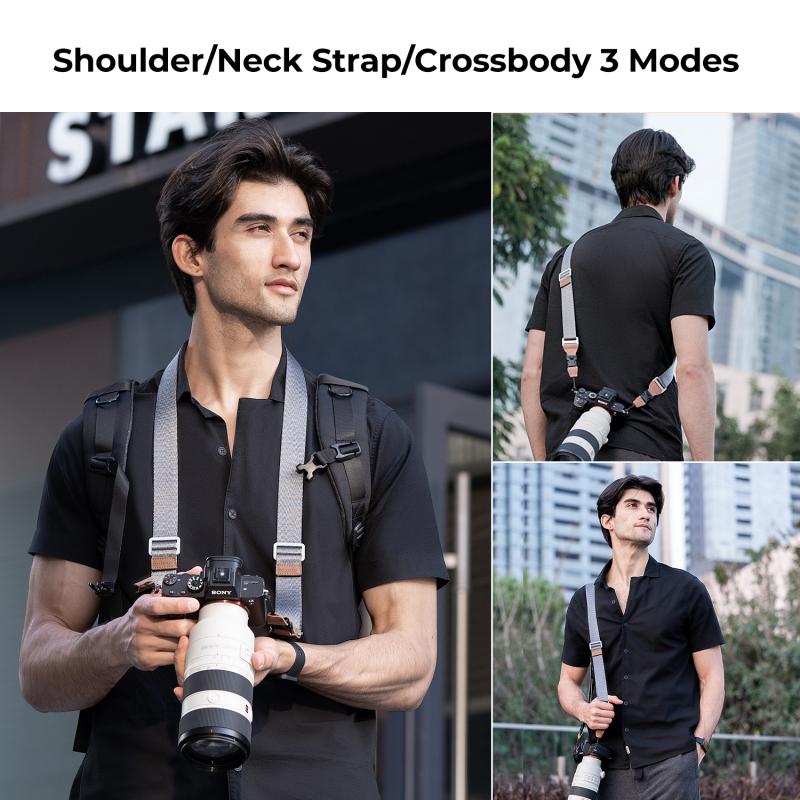
2、 Attaching the strap to the camera body
Attaching the strap to a Canon camera body is a simple process that ensures the safety and convenience of carrying your camera. Here's a step-by-step guide on how to put on a Canon camera strap:
1. Locate the strap lugs: On most Canon camera bodies, you will find two strap lugs on either side of the camera. These lugs are specifically designed to attach the camera strap.
2. Thread the strap through the lugs: Take one end of the strap and thread it through one of the lugs from underneath. Pull the strap through until there is an equal length of strap on both sides of the camera.
3. Secure the strap: Once the strap is threaded through the lug, fold it back over itself and thread it through the plastic or metal buckle provided on the strap. This will create a loop that is securely attached to the lug.
4. Repeat on the other side: Repeat the same process on the other side of the camera, ensuring that the strap is threaded through the lug and securely fastened with the buckle.
5. Adjust the length: Most camera straps come with adjustable length options. Adjust the length of the strap according to your preference, making sure it is comfortable and allows easy access to your camera.
It's worth noting that Canon camera straps have evolved over the years, and some newer models may have different attachment mechanisms. Therefore, it's always a good idea to consult the instruction manual that comes with your specific camera model for any additional or updated instructions.
Remember, properly attaching the strap to your Canon camera body is crucial for the safety of your equipment. It ensures that your camera remains secure while you're shooting and minimizes the risk of accidental drops or damage.

3、 Securing the strap to the camera's strap lugs
To put on a Canon camera strap, you need to secure it to the camera's strap lugs. The strap lugs are small metal loops located on either side of the camera body. Here's a step-by-step guide on how to do it:
1. Start by locating the strap lugs on your Canon camera. They are usually located on the top corners of the camera body.
2. Take one end of the camera strap and thread it through one of the strap lugs. Make sure the strap is facing the right way, with the padded side facing outwards.
3. Pull the strap through the lug until there is an equal amount of strap on either side of the lug.
4. Now, take the other end of the strap and thread it through the second strap lug in the same manner as before.
5. Again, ensure that the strap is facing the correct way and pull it through until there is an equal amount of strap on either side.
6. Once both ends of the strap are threaded through the strap lugs, you can adjust the length of the strap to your preference. Most camera straps have adjustable buckles or sliders that allow you to easily change the length.
7. Finally, double-check that the strap is securely attached to both strap lugs before using your camera.
It's worth noting that some Canon cameras may have slightly different strap lug designs or attachment methods. Therefore, it's always a good idea to consult your camera's user manual for specific instructions. Additionally, there are alternative strap attachment options available, such as using a quick-release plate or a tripod mount, which can provide added convenience and flexibility.
Overall, securing the strap to the camera's strap lugs is a simple process that ensures your camera is safely supported while shooting.

4、 Ensuring proper weight distribution for comfortable wear
To put on a Canon camera strap, follow these steps:
1. Start by locating the two metal rings on either side of the camera body. These rings are where the strap will attach.
2. Take one end of the strap and thread it through one of the rings. Make sure the strap is facing the right way, with the Canon logo or branding facing outward.
3. Pull the strap through the ring until there is an equal amount of strap on either side of the camera body.
4. Repeat the process with the other end of the strap, threading it through the second ring.
5. Once both ends of the strap are threaded through the rings, adjust the length of the strap to your desired preference. You can do this by pulling on the strap to make it shorter or longer.
Ensuring proper weight distribution for comfortable wear is crucial when using a camera strap. The weight of the camera can cause strain on your neck and shoulders if not distributed properly. To achieve this, consider the following:
1. Adjust the strap length so that the camera hangs at a comfortable height. It should be close to your body, but not too tight.
2. Use a strap with padding or a wider design to help distribute the weight more evenly. This can help alleviate pressure points and reduce discomfort during long shoots.
3. Consider using a cross-body strap configuration. This involves wearing the strap diagonally across your body, with the camera resting on the opposite hip. This method can help distribute the weight more evenly and provide better stability.
4. Take regular breaks and stretch your neck and shoulders to prevent muscle fatigue and strain.
By following these steps and ensuring proper weight distribution, you can comfortably wear your Canon camera strap and enjoy your photography sessions without discomfort.








































