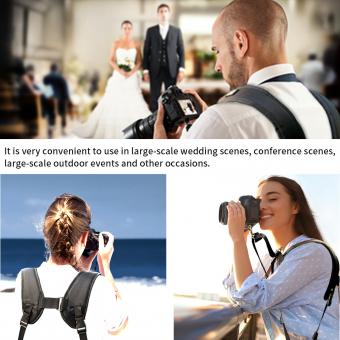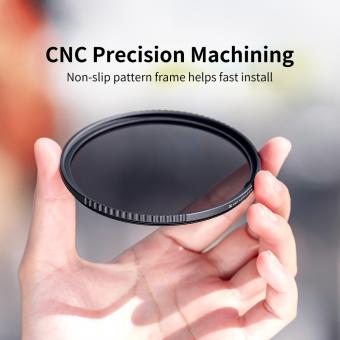How To Put Wrist Strap Digital Camera ?
To put a wrist strap on a digital camera, locate the small hole or loop on the side or bottom of the camera body specifically designed for attaching a strap. Thread one end of the wrist strap through the hole or loop, making sure it is securely attached. Then, adjust the strap length to your preference by pulling or loosening it. Finally, slide your hand through the loop of the wrist strap and tighten it around your wrist for added security while holding the camera.
1、 Attaching a Wrist Strap to a Digital Camera
Attaching a wrist strap to a digital camera is a simple and effective way to ensure the safety of your device while shooting. It provides an extra layer of security, preventing accidental drops and potential damage. Here's a step-by-step guide on how to put a wrist strap on your digital camera:
1. Check the camera: Before attaching a wrist strap, make sure your camera has a designated strap attachment point. Most digital cameras have a small metal loop or a dedicated strap lug on the side or bottom of the device.
2. Choose the right strap: There are various types of wrist straps available in the market, ranging from basic nylon straps to more durable and stylish options. Select a strap that suits your preferences and offers a comfortable fit.
3. Thread the strap: Start by threading one end of the strap through the attachment point on your camera. If your camera has a metal loop, simply pass the strap through it. If there is a dedicated strap lug, use the provided split ring or connector to attach the strap securely.
4. Adjust the length: Once the strap is threaded through the attachment point, adjust its length to ensure a comfortable fit around your wrist. Make sure it is not too loose or too tight, allowing you to hold the camera securely without restricting your movements.
5. Double-check the attachment: Before using the camera, double-check the attachment of the wrist strap to ensure it is securely fastened. Give it a gentle tug to ensure it is properly attached and won't come loose during use.
It's worth noting that some digital cameras come with a wrist strap included in the package. However, if your camera doesn't have one, it's highly recommended to invest in a wrist strap separately to protect your device from accidental drops and potential damage.
In recent years, there has been a growing trend towards using wrist straps with quick-release mechanisms. These allow photographers to easily detach the strap when not needed, providing more flexibility and convenience. If you prefer this option, look for wrist straps with quick-release buckles or connectors.
Remember, attaching a wrist strap to your digital camera is a small investment that can go a long way in protecting your device and ensuring peace of mind while shooting.

2、 Step-by-Step Guide: Securing a Wrist Strap on Your Camera
Step-by-Step Guide: Securing a Wrist Strap on Your Camera
Securing a wrist strap on your digital camera is essential to prevent accidental drops and ensure the safety of your device. Here is a step-by-step guide to help you properly attach a wrist strap to your camera:
1. Choose a suitable wrist strap: There are various types of wrist straps available in the market, ranging from basic to more advanced options. Consider factors such as comfort, durability, and ease of use when selecting a wrist strap that suits your needs.
2. Locate the camera's strap attachment point: Most digital cameras have a designated attachment point for a wrist strap. This is usually a small metal loop or a plastic lug on the side or bottom of the camera. Refer to your camera's user manual to find the exact location.
3. Thread the strap through the attachment point: Take one end of the wrist strap and thread it through the attachment point. Ensure that the strap is securely inserted and properly aligned.
4. Adjust the strap length: Before securing the strap, adjust its length to fit comfortably around your wrist. You should be able to slide your hand in and out of the strap easily, but it should not be loose enough to slip off accidentally.
5. Secure the strap: Once you have adjusted the length, fasten the strap securely. This may involve tying a knot, using a buckle or clip, or attaching a quick-release mechanism, depending on the type of wrist strap you have chosen.
6. Test the strap: After securing the wrist strap, give it a gentle tug to ensure it is properly attached. It should feel secure and not come loose.
7. Regularly check the strap's condition: Over time, wrist straps can wear out or become damaged. It is important to regularly inspect the strap for any signs of wear and tear, and replace it if necessary, to maintain the safety of your camera.
In recent years, some digital cameras come with built-in wrist straps or even integrated grips, eliminating the need for an external strap. These designs offer added convenience and security, making it easier to handle and carry your camera.
Remember, attaching a wrist strap to your digital camera is a simple yet crucial step in protecting your device from accidental drops. By following this step-by-step guide, you can ensure the safety of your camera and enjoy worry-free photography.

3、 Properly Fastening a Wrist Strap to Your Digital Camera
Properly Fastening a Wrist Strap to Your Digital Camera
Attaching a wrist strap to your digital camera is a simple yet crucial step in ensuring the safety and security of your device. A wrist strap provides an extra layer of protection, preventing accidental drops and potential damage. Here's a step-by-step guide on how to properly fasten a wrist strap to your digital camera:
1. Locate the designated strap attachment point on your camera. This is usually a small metal loop or a plastic lug located on one side of the camera body.
2. Take the wrist strap and thread it through the attachment point. Ensure that the strap is facing the correct way, with the padded side facing outward for added comfort.
3. Once the strap is threaded through the attachment point, pull it tight to secure it in place. Make sure it is snug but not too tight, allowing for comfortable use of the camera.
4. Double-check the attachment to ensure it is secure. Give it a gentle tug to ensure it is properly fastened and won't come loose during use.
5. Adjust the length of the strap to your preference. Most wrist straps have adjustable sliders that allow you to customize the length according to your wrist size and comfort level.
6. Test the strap by holding the camera with your hand and allowing it to hang freely from your wrist. Ensure that the strap is securely fastened and that the camera feels balanced and comfortable.
It's worth noting that some digital cameras come with a wrist strap included in the packaging. However, if your camera doesn't have one, it's highly recommended to invest in a high-quality wrist strap that is compatible with your device.
In recent years, there has been a growing trend towards using wrist straps that offer additional features such as quick-release mechanisms or anti-slip materials. These advancements provide added convenience and security, making it easier to detach the camera from the strap when needed or ensuring a firm grip even in challenging shooting conditions.
Remember, properly fastening a wrist strap to your digital camera is a small but essential step in protecting your valuable device. By following these steps and considering the latest advancements in wrist strap technology, you can enjoy peace of mind while capturing precious moments.

4、 Ensuring Camera Safety: Attaching a Wrist Strap Correctly
Ensuring Camera Safety: Attaching a Wrist Strap Correctly
Attaching a wrist strap to your digital camera is a crucial step in ensuring its safety and preventing accidental drops or damage. A wrist strap provides an extra layer of security, allowing you to have a firm grip on your camera while shooting or carrying it around. Here is a step-by-step guide on how to put a wrist strap on a digital camera correctly:
1. Locate the attachment point: Most digital cameras have a designated attachment point for a wrist strap. It is usually a small metal loop or a plastic slot located on one side of the camera body. Refer to your camera's user manual or check online for the specific location of the attachment point for your camera model.
2. Thread the strap through the attachment point: Take one end of the wrist strap and thread it through the attachment point. Make sure the strap is not twisted and that it goes through the attachment point smoothly.
3. Adjust the length: Once the strap is threaded through, adjust the length of the strap to your preference. Ensure that it is long enough to comfortably fit around your wrist but not too loose that it may slip off.
4. Secure the strap: Once you have adjusted the length, secure the strap by tying a knot or using the provided buckle or clip, depending on the design of your wrist strap. Double-check that the strap is securely fastened to avoid any accidents.
5. Test the strap: Before using your camera, give the wrist strap a gentle tug to ensure it is properly attached and secure. It is always better to be safe than sorry, so take a moment to verify that the strap is holding the weight of the camera without any issues.
In addition to following these steps, it is essential to periodically check the condition of your wrist strap for any signs of wear and tear. If you notice any fraying or weakening of the strap, it is advisable to replace it immediately to maintain the safety of your camera.
In conclusion, attaching a wrist strap correctly is a simple yet crucial step in ensuring the safety of your digital camera. By following these steps and regularly inspecting the strap's condition, you can have peace of mind knowing that your camera is secure and protected from accidental drops or damage.