How To Put Your Phone On A Tripod ?
To put your phone on a tripod, you will need a tripod mount or adapter specifically designed for smartphones. This mount typically has an adjustable clamp that securely holds your phone in place. To attach your phone to the tripod, follow these steps:
1. Ensure that your tripod is set up and stable.
2. Open the clamp on the tripod mount and place your phone in it.
3. Adjust the clamp to fit your phone securely, making sure it is centered and balanced.
4. Tighten the clamp to hold your phone firmly in place.
5. Once your phone is securely attached, you can adjust the tripod's height and angle as needed.
6. Test the stability of your setup by gently nudging the tripod to ensure your phone remains in place.
Remember to check the compatibility of the tripod mount with your specific phone model before purchasing to ensure a proper fit.
1、 Phone tripod mounts: Types and compatibility with different devices.
Phone tripod mounts: Types and compatibility with different devices.
If you're looking to stabilize your phone for photography or videography purposes, using a tripod can be a great solution. However, to do so, you'll need a phone tripod mount. These mounts come in various types and offer compatibility with different devices.
One common type of phone tripod mount is the universal mount. As the name suggests, it is designed to fit most smartphones regardless of their make or model. These mounts typically have adjustable arms or clamps that securely hold the phone in place. Universal mounts are widely available and can be used with a variety of tripod models.
Another type of phone tripod mount is the specific mount. These mounts are designed for specific phone models and offer a more customized fit. They often provide a snug and secure grip, ensuring that your phone stays in place during use. Specific mounts are particularly popular among professional photographers and videographers who require maximum stability and precision.
In recent years, there has been an increase in the popularity of magnetic phone tripod mounts. These mounts use magnets to securely attach your phone to the tripod. They offer a quick and easy setup, allowing you to attach and detach your phone effortlessly. However, it's important to note that magnetic mounts may not be suitable for all devices, especially those with magnetic components or wireless charging capabilities.
When choosing a phone tripod mount, it's essential to consider the compatibility with your device. Most mounts are designed to fit standard-sized smartphones, but if you have a larger or smaller device, you may need to look for specific options. Additionally, some mounts offer additional features such as adjustable angles or rotation capabilities, which can enhance your photography or videography experience.
In conclusion, phone tripod mounts come in various types and offer compatibility with different devices. Whether you opt for a universal mount, a specific mount, or a magnetic mount, it's important to choose one that suits your phone model and provides the stability and features you require.

2、 Adjusting phone tripod height and angle for optimal stability.
Adjusting phone tripod height and angle for optimal stability is essential to ensure that your phone stays securely in place while capturing photos or videos. Here's how you can put your phone on a tripod:
1. Choose a compatible tripod: Ensure that your tripod is designed to hold smartphones. Look for a tripod with an adjustable phone mount or a dedicated smartphone tripod.
2. Attach the phone mount: If your tripod has an adjustable phone mount, attach it securely to the tripod head. Make sure it is tightened properly to prevent any wobbling or movement.
3. Adjust the tripod height: Extend the tripod legs to your desired height. For stability, it's recommended to keep the tripod at its maximum height or slightly lower. Avoid extending the legs too much, as it can compromise stability.
4. Position the phone mount: Once the tripod is set at the desired height, position the phone mount so that it is centered and level. This will help in capturing balanced and straight shots.
5. Securely mount your phone: Gently place your phone into the mount, ensuring that it is snugly fit. If your phone has a case, you may need to remove it for a better fit. Double-check that your phone is securely mounted to avoid any accidental falls.
6. Adjust the angle: Most tripods allow you to tilt the phone mount to different angles. Adjust the angle as per your requirement, whether you want to capture a landscape or portrait shot. Ensure that the phone is stable and not tilted too far in any direction.
7. Test stability: Give your phone a gentle shake to check if it is securely mounted and stable. If it wobbles or feels loose, readjust the mount or tighten the tripod head.
Remember to always follow the manufacturer's instructions for your specific tripod model. Additionally, keep in mind that technology is constantly evolving, and new tripod designs and features may become available. Stay updated with the latest advancements to ensure optimal stability and functionality when using a tripod for your phone.

3、 Attaching and securing your phone to a tripod mount.
Attaching and securing your phone to a tripod mount is a simple process that can greatly enhance your photography and videography experience. With the increasing popularity of smartphone cameras and the advancements in their capabilities, using a tripod can help you capture stable and professional-looking shots.
To put your phone on a tripod, you will need a tripod mount specifically designed for smartphones. These mounts are widely available and can be purchased online or at electronics stores. Once you have the mount, follow these steps:
1. Start by extending the legs of your tripod to a comfortable height and ensure that it is stable on the ground.
2. Locate the mounting screw on the tripod head and loosen it.
3. Place your phone in the tripod mount, ensuring that it is securely held in place. Some mounts have adjustable clamps or rubber grips to accommodate different phone sizes.
4. Align the mounting screw hole on the tripod mount with the screw on the tripod head.
5. Tighten the mounting screw to secure the phone in place. Be careful not to overtighten, as it may damage your phone.
6. Once your phone is securely attached, adjust the tripod head to position your phone at the desired angle and orientation.
7. Test the stability of your setup by gently nudging the tripod. If your phone remains steady, you are ready to start capturing your shots.
It's worth noting that some tripods come with smartphone compatibility built into the tripod head, eliminating the need for a separate mount. These tripod heads often have adjustable brackets or clamps that can securely hold your phone.
In recent years, smartphone cameras have become increasingly powerful, with features like optical image stabilization and multiple lenses. This has made them a popular choice for both amateur and professional photographers. Attaching your phone to a tripod allows you to take advantage of these features by providing stability and reducing camera shake, resulting in sharper and more professional-looking images and videos.
Moreover, using a tripod opens up new possibilities for creative photography techniques such as long-exposure shots, time-lapses, and self-portraits. It also allows you to free up your hands, making it easier to frame your shots and experiment with different angles and compositions.
In conclusion, attaching and securing your phone to a tripod mount is a straightforward process that can greatly enhance your photography and videography. With the increasing capabilities of smartphone cameras, using a tripod provides stability and opens up new creative possibilities. So, grab a tripod mount, attach your phone, and start capturing stunning shots with ease and professionalism.

4、 Using remote shutter or timer for hands-free photography.
How to put your phone on a tripod:
Using a tripod for your phone can greatly enhance your photography and videography experience. It provides stability, eliminates shaky footage, and allows you to capture steady shots. Here's how you can easily put your phone on a tripod:
1. Choose a tripod: There are various tripods available in the market specifically designed for smartphones. Look for one that is compatible with your phone's size and weight. Consider factors like stability, height adjustability, and portability.
2. Mounting options: Most tripods come with a universal smartphone mount that securely holds your phone in place. Attach the mount to the tripod head and ensure it is tightened properly.
3. Positioning your phone: Place your phone in the mount and adjust it to the desired angle. Ensure that it is tightly secured to prevent any accidental falls.
4. Remote shutter or timer: To capture hands-free photos or videos, you can use a remote shutter or the timer function on your phone's camera app. A remote shutter allows you to trigger the camera without physically touching your phone, minimizing the risk of camera shake.
5. Latest point of view: With advancements in technology, some tripods now come with Bluetooth-enabled remote shutters. These remote shutters can be paired with your phone, allowing you to control the camera from a distance. Additionally, some tripods also offer features like 360-degree rotation and adjustable legs for capturing unique angles and perspectives.
Using a tripod with a remote shutter or timer function enables you to take self-portraits, group photos, or long-exposure shots with ease. It also allows you to record videos without the need for someone to hold the phone. Whether you're a professional photographer or an amateur enthusiast, a tripod is a valuable tool for improving the quality of your smartphone photography.






























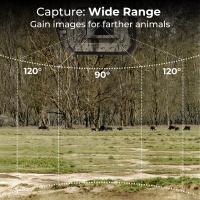
There are no comments for this blog.