How To Record Cctv Camera ?
To record CCTV camera footage, you will need a digital video recorder (DVR) or a network video recorder (NVR) depending on the type of camera you have. The DVR or NVR will be connected to the camera via coaxial cable or Ethernet cable respectively. Once the connection is established, you can configure the DVR or NVR to record the footage based on your preferences. You can set the recording schedule, motion detection, and other settings to optimize the recording process. The recorded footage can be viewed later on the DVR or NVR or exported to an external storage device such as a USB drive or hard disk. It is important to ensure that the DVR or NVR has enough storage capacity to store the recorded footage for the desired duration. Additionally, it is recommended to regularly backup the recorded footage to prevent loss of data in case of a system failure or malfunction.
1、 Digital Video Recorders (DVRs)
To record CCTV camera footage, you will need a Digital Video Recorder (DVR). A DVR is a device that records video from CCTV cameras onto a hard drive. Here are the steps to record CCTV camera footage using a DVR:
1. Connect the CCTV cameras to the DVR using coaxial cables.
2. Connect the DVR to a monitor or TV using an HDMI or VGA cable.
3. Power on the DVR and the cameras.
4. Configure the DVR settings, such as the recording schedule, motion detection, and video quality.
5. Start recording by pressing the record button on the DVR or setting the DVR to record automatically based on the schedule or motion detection.
6. View the recorded footage by accessing the DVR's playback menu.
7. Export the footage to a USB drive or external hard drive if needed.
It is important to note that some DVRs may have different settings and features, so it is important to refer to the user manual for specific instructions. Additionally, some newer DVRs may have the ability to connect to the internet and allow remote viewing and control of the cameras. This can be useful for monitoring the cameras from a mobile device or computer.

2、 Network Video Recorders (NVRs)
To record CCTV camera footage, one of the most popular options is to use Network Video Recorders (NVRs). NVRs are digital video recorders that are specifically designed to work with IP cameras. They are capable of recording high-quality video footage and offer a range of advanced features such as motion detection, remote access, and video analytics.
To set up an NVR, you will need to connect it to your IP cameras using a network cable. Once the cameras are connected, you can configure the NVR to start recording footage. Most NVRs offer a range of recording options, including continuous recording, scheduled recording, and motion-based recording.
One of the latest trends in NVR technology is the use of artificial intelligence (AI) and machine learning algorithms to enhance video analytics. These advanced features can help to identify and flag suspicious activity, such as people loitering or vehicles parked in restricted areas. They can also be used to track the movement of people and objects, making it easier to monitor large areas and identify potential security threats.
Overall, NVRs are an excellent choice for recording CCTV camera footage. They offer high-quality video recording, advanced features, and the latest AI and machine learning technology. Whether you are looking to secure your home or business, an NVR is a reliable and effective solution for recording and monitoring your CCTV cameras.

3、 Cloud-based Video Surveillance
How to record CCTV camera footage depends on the type of surveillance system you have installed. One popular option is cloud-based video surveillance, which allows you to store and access your footage remotely through the internet.
To record CCTV camera footage using a cloud-based system, you will need to first set up an account with a cloud-based video surveillance provider. Once you have an account, you can connect your cameras to the cloud-based system and configure your recording settings.
Most cloud-based video surveillance systems offer a range of recording options, including continuous recording, motion detection recording, and scheduled recording. You can also choose to store your footage locally on your cameras or on the cloud-based system's servers.
One of the benefits of cloud-based video surveillance is that it allows you to access your footage from anywhere with an internet connection. This means you can monitor your cameras remotely and view your footage on your smartphone, tablet, or computer.
Another advantage of cloud-based video surveillance is that it offers greater scalability than traditional CCTV systems. You can easily add or remove cameras as your needs change, and you can store as much footage as you need without worrying about running out of storage space.
Overall, cloud-based video surveillance is a convenient and flexible option for recording CCTV camera footage. With the latest advancements in technology, cloud-based systems are becoming more affordable and accessible to businesses and homeowners alike.

4、 Video Management Software (VMS)
To record CCTV camera footage, you need to use Video Management Software (VMS). VMS is a software application that allows you to manage and record video from multiple cameras. It provides a user-friendly interface that allows you to view live and recorded video, configure camera settings, and manage user access.
To record CCTV camera footage using VMS, you need to follow these steps:
1. Install the VMS software on your computer or server.
2. Connect your CCTV cameras to the VMS software using the appropriate cables and connectors.
3. Configure the camera settings, such as resolution, frame rate, and recording mode.
4. Set up the recording schedule, which determines when the cameras will record and for how long.
5. Monitor the live video feed from the cameras using the VMS software.
6. Access the recorded footage from the VMS software's playback feature.
The latest point of view on recording CCTV camera footage using VMS is that it is becoming increasingly popular due to its ease of use and flexibility. VMS software is available in both free and paid versions, with the paid versions offering more advanced features such as motion detection, facial recognition, and remote access. Additionally, VMS software can be integrated with other security systems, such as access control and alarm systems, to provide a comprehensive security solution. Overall, VMS software is an essential tool for any organization that wants to ensure the safety and security of its premises and assets.



























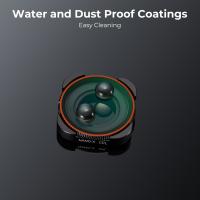




There are no comments for this blog.