How To Record Song ?
To record a song, you will need some basic equipment and software. First, set up a recording space that is quiet and free from background noise. Next, gather your equipment, which typically includes a microphone, headphones, and an audio interface to connect your microphone to your computer. Connect the microphone to the audio interface and the audio interface to your computer.
Once your equipment is set up, open a digital audio workstation (DAW) software on your computer. This software allows you to record, edit, and mix your song. Create a new project and set the desired tempo and time signature.
Before recording, make sure your microphone is properly positioned and adjust the input levels on your audio interface. Start recording by pressing the record button in your DAW and perform your song. You can record multiple takes to get the best performance.
After recording, you can edit your song by trimming, cutting, or moving sections as needed. You can also add effects, adjust levels, and mix your tracks to achieve the desired sound. Once you are satisfied with the final mix, export your song as a high-quality audio file.
Remember to experiment, practice, and have fun while recording your song.
1、 Equipment needed for song recording
To record a song, you will need a few essential pieces of equipment. Here is a list of the basic equipment needed for song recording:
1. Microphone: A good quality microphone is crucial for capturing clear vocals and instrument sounds. There are various types of microphones available, such as dynamic, condenser, and ribbon microphones, each with its own characteristics and uses.
2. Audio Interface: An audio interface is used to connect your microphone and instruments to your computer. It converts analog audio signals into digital data that can be recorded and edited on your computer. Make sure to choose an interface with enough inputs and outputs to accommodate your recording needs.
3. Digital Audio Workstation (DAW): A DAW is software that allows you to record, edit, and mix your songs. There are many DAW options available, such as Pro Tools, Logic Pro, Ableton Live, and FL Studio. Choose one that suits your preferences and budget.
4. Headphones: A good pair of studio headphones is essential for monitoring your recordings and mixing. Look for headphones that provide accurate sound reproduction and comfort for long recording sessions.
5. Studio Monitors: While headphones are great for close monitoring, studio monitors are necessary for accurately hearing the mix in a room. Invest in a pair of studio monitors that offer a flat frequency response to ensure your mix translates well across different playback systems.
6. Cables and Stands: Don't forget to have the necessary cables to connect your equipment, such as XLR cables for microphones and instrument cables. Additionally, microphone stands and pop filters can help improve the quality of your recordings.
7. Acoustic Treatment: Consider treating your recording space with acoustic panels or foam to minimize unwanted reflections and improve the overall sound quality.
It's worth noting that technology is constantly evolving, and new equipment and software are regularly introduced to the market. Stay updated with the latest advancements and consider incorporating them into your setup to enhance your song recording process.

2、 Setting up a recording studio at home
Setting up a recording studio at home has become increasingly popular in recent years, thanks to advancements in technology and the accessibility of high-quality recording equipment. If you're interested in recording your own songs, here's a step-by-step guide on how to get started:
1. Choose a suitable space: Find a room in your home that can be dedicated to your recording studio. Consider factors like size, acoustics, and soundproofing. You can improve the acoustics by adding sound-absorbing materials like foam panels or diffusers.
2. Invest in essential equipment: Purchase a good quality microphone, audio interface, headphones, and studio monitors. These are the basic tools you'll need to capture and monitor your recordings. Additionally, you may want to consider getting a MIDI keyboard or controller if you plan on using virtual instruments.
3. Set up your recording software: Choose a digital audio workstation (DAW) that suits your needs and install it on your computer. Popular options include Pro Tools, Logic Pro, Ableton Live, and FL Studio. Familiarize yourself with the software and learn how to navigate its features.
4. Connect your equipment: Connect your microphone and audio interface to your computer using appropriate cables. Ensure that all the connections are secure and that your equipment is properly powered.
5. Optimize your recording environment: Experiment with microphone placement and test different settings to achieve the best sound quality. Consider using pop filters and reflection filters to minimize unwanted noise and improve vocal recordings.
6. Record and mix your song: Start recording your vocals or instruments using your microphone and audio interface. Use the DAW to arrange and edit your recordings, add effects, adjust levels, and mix your song to achieve the desired sound.
Remember, practice makes perfect. Take the time to learn and experiment with different techniques and equipment to improve your recording skills. Additionally, stay updated with the latest trends and advancements in recording technology to enhance your home studio setup.

3、 Steps to record vocals for a song
Steps to record vocals for a song:
1. Prepare the lyrics and melody: Before recording vocals, make sure you have a well-written song with a clear melody. Practice singing the song multiple times to become familiar with the lyrics and melody.
2. Set up your recording space: Find a quiet room or studio with good acoustics. Eliminate any background noise or echo by using soundproofing materials or recording in a closet filled with clothes. Set up a microphone and ensure it is properly connected to your recording device.
3. Warm up your voice: Just like any physical activity, warming up your voice is essential before recording. Perform vocal exercises such as scales, lip trills, and humming to loosen up your vocal cords and improve your vocal range.
4. Position the microphone correctly: Position the microphone at a comfortable height and distance from your mouth. Experiment with different angles and distances to find the best sound for your voice. Use a pop filter to reduce plosive sounds and a microphone stand to keep your hands free.
5. Adjust recording settings: Set the recording levels to avoid clipping or distortion. Start with a low gain and gradually increase it until your voice is clear and balanced. Use headphones to monitor your recording and make any necessary adjustments.
6. Record multiple takes: It's common to record multiple takes of each section of the song. This allows you to choose the best performance during the editing process. Take breaks between takes to rest your voice and maintain consistency.
7. Edit and mix the vocals: After recording, import the vocal tracks into a digital audio workstation (DAW) for editing and mixing. Use tools like compression, EQ, and reverb to enhance the vocals and blend them with the instrumental tracks.
8. Polish the final mix: Once the vocals are edited and mixed, listen to the entire song to ensure everything sounds cohesive. Make any necessary adjustments to the vocal levels, panning, and effects to achieve a professional-sounding mix.
In today's digital age, there are numerous resources available to aid in recording vocals. Online tutorials and courses can provide valuable insights into vocal techniques and recording equipment. Additionally, advancements in technology have made home recording more accessible than ever before. USB microphones and portable recording devices allow artists to capture high-quality vocals from the comfort of their own homes. Collaborative platforms and cloud-based storage systems also make it easier for musicians to work together remotely, sharing and editing vocal tracks seamlessly. Embracing these latest advancements can enhance the recording process and open up new possibilities for artists.

4、 Techniques for recording instruments in a song
How to record a song:
Recording a song involves capturing the essence and performance of the musicians and vocalists involved. Here are some techniques for recording instruments in a song:
1. Room selection: Choose a room with good acoustics that complements the sound of the instrument. Experiment with different spaces to find the best sound.
2. Microphone placement: Proper microphone placement is crucial for capturing the instrument's sound accurately. Experiment with different positions to find the sweet spot that captures the desired tone and balance.
3. Use multiple microphones: Depending on the instrument, using multiple microphones can help capture different aspects of the sound. For example, using a close microphone and a room microphone for drums can provide a fuller sound.
4. Preamp selection: Choosing the right preamp can enhance the instrument's sound. Different preamps have different tonal characteristics, so experiment to find the one that complements the instrument.
5. Signal processing: Apply appropriate signal processing techniques to enhance the instrument's sound. This can include EQ, compression, and reverb, among others. However, it's important to use these tools judiciously to maintain the natural sound of the instrument.
6. Collaboration and communication: Work closely with the musicians to understand their vision for the song. Effective communication and collaboration can help capture the desired performance and emotion.
7. Stay updated with technology: The recording industry is constantly evolving, and new technologies and techniques emerge regularly. Stay updated with the latest advancements to ensure you are using the best tools and methods available.
Remember, recording a song is an art form, and there are no hard and fast rules. Experimentation and creativity are key to achieving the desired sound.
























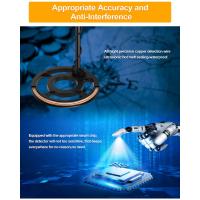


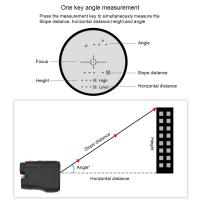


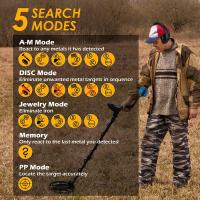
There are no comments for this blog.