How To Record Streamed Music ?
To record streamed music, you can use various software or online tools specifically designed for this purpose. One popular option is to use a streaming audio recorder, which allows you to capture and save audio from streaming services or websites. These tools typically work by recording the audio output from your computer or device while the music is playing. Another option is to use screen recording software, which allows you to record both the audio and video of your screen while streaming music. This method is useful if you want to capture not only the audio but also any accompanying visuals or album artwork. However, it's important to note that recording streamed music may be subject to copyright laws in your country, so make sure to use these methods responsibly and for personal use only.
1、 Software-based methods for recording streamed music
Software-based methods for recording streamed music have become increasingly popular as technology has advanced. These methods allow users to capture and save their favorite songs from streaming platforms for offline listening. Here is a step-by-step guide on how to record streamed music using software:
1. Choose a reliable recording software: There are several software options available, such as Audacity, OBS Studio, and Streaming Audio Recorder. Research and select the one that best suits your needs.
2. Install and set up the software: Download and install the chosen software on your computer. Follow the instructions provided to set up the recording settings, such as audio source and output format.
3. Launch the streaming platform: Open the streaming platform where the music you want to record is available. Make sure you have a stable internet connection.
4. Start the recording software: Launch the recording software and ensure that it is set to record audio from your computer's soundcard or system audio.
5. Play the music: Navigate to the song or playlist you want to record on the streaming platform and start playing it.
6. Begin recording: In the recording software, click on the record button to start capturing the audio. Make sure to adjust the volume levels to avoid distortion or clipping.
7. Stop recording: Once you have finished recording the desired music, click on the stop button in the recording software.
8. Save the recording: Choose a location on your computer to save the recorded music file. Select the desired format, such as MP3 or WAV, and save the file.
It is important to note that the legality of recording streamed music varies by country and platform. Some streaming platforms may have terms of service that prohibit recording or downloading content. Always ensure that you are complying with copyright laws and the terms of service of the streaming platform you are using.
In recent years, there has been a growing debate about the ethics and legality of recording streamed music. Some argue that it is a violation of copyright laws, while others believe it is a way to preserve and enjoy music offline. It is essential to stay informed about the latest legal and ethical perspectives on this matter.

2、 Hardware-based methods for recording streamed music
Hardware-based methods for recording streamed music have been widely used by music enthusiasts and professionals alike. These methods involve using external devices to capture the audio output from streaming services and save it as a digital file.
One common hardware-based method is using an audio interface. An audio interface acts as a bridge between your computer and external audio devices, allowing you to capture the audio output from streaming services. Simply connect the audio interface to your computer, route the audio from the streaming service to the interface, and use recording software to save the audio as a file. This method ensures high-quality recordings and gives you more control over the recording process.
Another hardware-based method is using a standalone digital recorder. These portable devices are designed specifically for recording audio and often have built-in microphones or inputs for external microphones. To record streamed music, you can connect the audio output from your computer or streaming device to the recorder and start recording. Standalone digital recorders are convenient for on-the-go recording and can produce high-quality audio recordings.
It is important to note that while hardware-based methods for recording streamed music are widely used, they may be subject to legal restrictions. Streaming services often have terms of service that prohibit the unauthorized recording of their content. Therefore, it is essential to ensure that you are complying with the terms of service and any applicable copyright laws when using these methods.
In the latest point of view, with the rise of digital rights management (DRM) technologies and stricter enforcement of copyright laws, hardware-based methods for recording streamed music may face more challenges. Streaming services are implementing measures to prevent unauthorized recording, such as encrypted audio streams or watermarking techniques. These measures aim to protect the rights of artists and copyright holders. As a result, it may become increasingly difficult to use hardware-based methods to record streamed music in the future.

3、 Legal considerations when recording streamed music
Legal considerations when recording streamed music:
Recording streamed music can be a convenient way to enjoy your favorite songs offline, but it is important to be aware of the legal considerations surrounding this practice. While I can provide general information, it is always recommended to consult with a legal professional for specific advice in your jurisdiction.
1. Copyright infringement: Streaming platforms typically have terms of service that prohibit the unauthorized recording of their content. Recording streamed music without permission from the copyright holder may constitute copyright infringement, which can lead to legal consequences.
2. Digital Rights Management (DRM): Some streaming platforms use DRM technology to prevent unauthorized copying or recording of their content. Circumventing DRM measures is generally illegal and can result in legal action.
3. Fair use: In some jurisdictions, there may be exceptions to copyright law that allow for limited use of copyrighted material for purposes such as criticism, comment, news reporting, teaching, or research. However, the interpretation of fair use can vary, and it is important to understand the specific laws in your country.
4. Licensing: Some streaming platforms offer offline listening options through their premium subscriptions. These subscriptions often include licensing agreements that allow for the temporary download and playback of streamed music. It is important to review the terms and conditions of these subscriptions to ensure compliance with the licensing agreements.
5. Evolving legal landscape: The legal considerations surrounding recording streamed music are constantly evolving. Recent developments, such as the implementation of the EU Copyright Directive and ongoing court cases, have brought new perspectives to the debate. Staying informed about the latest legal developments is crucial to understanding the current legal landscape.
Remember, this information is not legal advice, and it is always recommended to consult with a legal professional to understand the specific legal considerations in your jurisdiction.

4、 Tips for optimizing audio quality when recording streamed music
Tips for optimizing audio quality when recording streamed music:
1. Use a high-quality audio recording software: Invest in a reliable audio recording software that allows you to capture the streamed music in the best possible quality. Popular options include Audacity, Adobe Audition, and GarageBand.
2. Ensure a stable internet connection: A stable internet connection is crucial for streaming music without interruptions or buffering. Connect your device to a reliable Wi-Fi network or use an Ethernet cable for a more stable connection.
3. Adjust audio settings: Before recording, make sure to adjust the audio settings on your computer or device. Set the volume to an appropriate level and disable any unnecessary audio enhancements or equalizer settings that may affect the recording quality.
4. Use a high-quality audio interface: If you're serious about recording streamed music, consider investing in a good audio interface. This device connects your computer to external audio equipment, such as microphones or instruments, and can significantly improve the audio quality of your recordings.
5. Choose the right format and bitrate: When saving your recorded music, choose a high-quality audio format such as WAV or FLAC. Additionally, select a higher bitrate (e.g., 320 kbps) to ensure the best audio quality.
6. Minimize background noise: Find a quiet environment to record in and minimize any background noise that may interfere with the recording. Close windows, turn off fans or air conditioning, and silence any other devices that could produce unwanted noise.
7. Experiment with microphone placement: If you're using a microphone to record the streamed music, experiment with different microphone placements to find the best sound. Consider the distance from the source, angle, and any reflections or echoes in the room.
Remember, it's important to respect copyright laws when recording streamed music. Ensure that you have the necessary permissions or licenses to record and use copyrighted material.























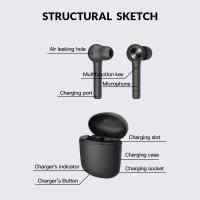







There are no comments for this blog.