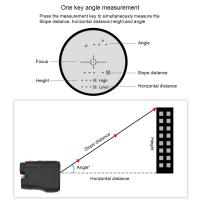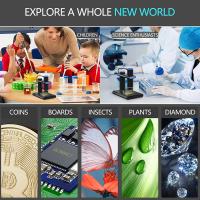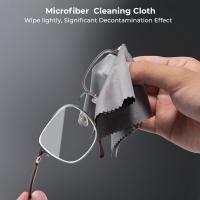How To Record Voice Clearly In Mobile ?
To record voice clearly on a mobile device, ensure that you are in a quiet environment with minimal background noise. Hold the device close to your mouth while speaking to capture clear audio. Adjust the microphone sensitivity settings on your mobile device if available. Consider using an external microphone or a headset with a built-in microphone for better audio quality. Additionally, speak clearly and at a moderate pace to ensure that your voice is recorded accurately.
1、 Adjusting microphone sensitivity settings for optimal voice recording quality.
To record voice clearly on a mobile device, one of the most important factors is adjusting the microphone sensitivity settings for optimal voice recording quality. This can significantly improve the clarity and overall sound of the recorded voice.
Firstly, it is essential to locate the microphone on your mobile device. Most smartphones have multiple microphones, so it's crucial to identify the primary microphone used for voice recording. This is usually located at the bottom of the device or near the rear camera.
Once you have identified the microphone, you can adjust its sensitivity settings. On most mobile devices, this can be done through the settings menu. Look for the "Sound" or "Audio" settings and find the microphone options. Here, you can adjust the microphone sensitivity or gain level.
To record voice clearly, it is generally recommended to set the microphone sensitivity to a medium or high level. However, it's important to find the right balance, as setting it too high can result in distortion or background noise. Experiment with different sensitivity levels and test the recording quality to find the optimal setting for your specific device.
Additionally, it is advisable to record in a quiet environment to minimize background noise interference. Background noise can significantly affect the clarity of the recorded voice, so finding a quiet space or using a noise-canceling microphone can greatly improve the recording quality.
In recent years, advancements in mobile technology have led to improved microphone quality in smartphones. Many devices now come equipped with noise-canceling microphones or multiple microphones for better audio capture. These advancements have made it easier to record voice clearly on mobile devices, even in challenging environments.
In conclusion, adjusting the microphone sensitivity settings and recording in a quiet environment are key to recording voice clearly on a mobile device. With the latest advancements in mobile technology, capturing high-quality voice recordings has become more accessible and convenient.

2、 Using external microphones or accessories to enhance mobile recording.
To record voice clearly on a mobile device, one effective method is to use external microphones or accessories. While mobile devices have built-in microphones, they may not always capture audio with the desired clarity. By using external microphones, you can significantly enhance the quality of your recordings.
There are various types of external microphones available for mobile devices. One popular option is a lavalier microphone, which can be clipped onto clothing for hands-free recording. These microphones are particularly useful for interviews or presentations, as they capture audio directly from the source, resulting in clear and crisp sound.
Another option is a shotgun microphone, which is designed to capture audio from a specific direction while minimizing background noise. This type of microphone is ideal for recording videos or capturing audio in noisy environments.
Additionally, there are mobile-compatible USB microphones that can be directly connected to your device. These microphones offer high-quality audio recording and are suitable for podcasting, voiceovers, or music recording.
It's worth noting that some mobile devices may require an adapter to connect external microphones. Ensure compatibility before purchasing any accessories.
In recent years, advancements in technology have led to the development of wireless microphones that can connect to mobile devices via Bluetooth. These wireless options provide convenience and flexibility, allowing you to move around while recording without being restricted by cables.
To further enhance your mobile recording, consider using a pop filter to reduce plosive sounds (such as "p" and "b" sounds) and a windscreen to minimize wind noise when recording outdoors.
In conclusion, using external microphones or accessories is an effective way to record voice clearly on a mobile device. With the latest advancements in technology, there are various options available to suit different recording needs, ensuring high-quality audio capture.

3、 Selecting a quiet environment to minimize background noise interference.
To record voice clearly on a mobile device, it is essential to select a quiet environment to minimize background noise interference. Background noise can significantly affect the clarity and quality of the recorded voice, making it difficult to understand or hear the intended message.
When choosing a location to record, try to find a quiet room or space where external sounds are minimal. Avoid areas with loud traffic, construction noise, or other sources of disturbance. If possible, close windows and doors to further reduce outside noise.
In addition to selecting a quiet environment, there are a few other tips to ensure clear voice recording on a mobile device. First, hold the device close to your mouth while speaking. This will help capture your voice more clearly and reduce the impact of ambient noise. Second, speak clearly and enunciate your words to ensure that your voice is recorded accurately.
Furthermore, it is recommended to use a high-quality microphone or headset for recording. Many mobile devices have built-in microphones, but external microphones or headsets can provide better sound quality and noise cancellation features.
Lastly, consider using a voice recording app or software that offers noise reduction or filtering options. These tools can help remove background noise and enhance the clarity of the recorded voice.
In conclusion, to record voice clearly on a mobile device, selecting a quiet environment to minimize background noise interference is crucial. Additionally, holding the device close to the mouth, speaking clearly, using a high-quality microphone or headset, and utilizing noise reduction tools can further improve the recording quality.
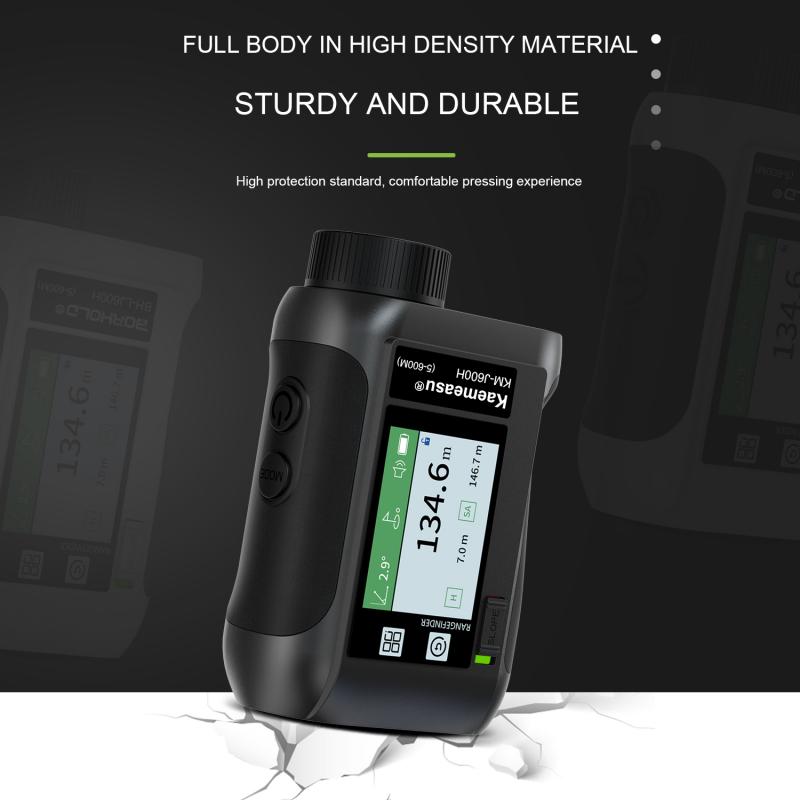
4、 Positioning the mobile device closer to the sound source for clearer recordings.
To record voice clearly on a mobile device, one effective technique is to position the device closer to the sound source. By doing so, you can minimize background noise and capture the voice more accurately. This method is particularly useful when recording interviews, lectures, or any other situation where the primary focus is on capturing clear audio.
When positioning your mobile device, try to place it as close to the sound source as possible. For example, if you are recording an interview, position the device between you and the person you are interviewing. This will ensure that the microphone picks up the voice directly, reducing the chances of capturing unwanted noise.
Additionally, it is important to consider the directionality of the microphone on your mobile device. Some devices have microphones that are more sensitive to sounds coming from the front, while others may have microphones that capture sound from all directions. Understanding the microphone's capabilities can help you position the device in the most optimal way.
It is worth noting that advancements in mobile technology have led to improvements in microphone quality. Many smartphones now come equipped with noise-canceling microphones, which can help reduce background noise and enhance the clarity of recorded voice. Therefore, using a modern smartphone with advanced microphone features can further enhance the quality of your recordings.
In conclusion, positioning your mobile device closer to the sound source is a simple yet effective technique for recording voice clearly. Additionally, taking advantage of the latest advancements in mobile technology, such as noise-canceling microphones, can further enhance the clarity of your recordings.