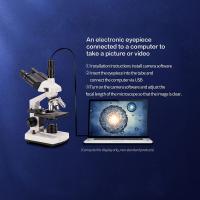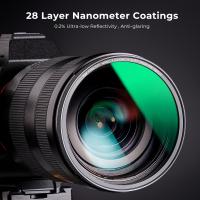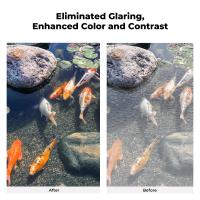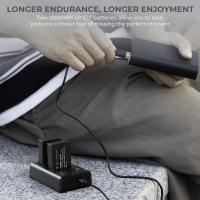How To Recover Videos From Digital Camera ?
To recover videos from a digital camera, you can follow these steps:
1. Connect your camera to your computer using a USB cable or remove the memory card from the camera and insert it into a card reader connected to your computer.
2. Ensure that your computer recognizes the camera or memory card as a removable storage device.
3. Download and install a reliable data recovery software specifically designed for digital media recovery.
4. Launch the recovery software and select the camera or memory card as the target location for scanning.
5. Start the scanning process and wait for the software to analyze the storage device for recoverable videos.
6. Once the scanning is complete, the software will display a list of recoverable videos.
7. Preview the videos to confirm their integrity and select the ones you want to recover.
8. Choose a safe location on your computer to save the recovered videos and initiate the recovery process.
9. After the recovery is complete, safely disconnect the camera or memory card from your computer and check the recovered videos to ensure they are accessible and playable.
Note: It is important to stop using the camera or memory card immediately after data loss to prevent overwriting the deleted videos, as this can reduce the chances of successful recovery.
1、 Connect camera to computer and use data recovery software.
To recover videos from a digital camera, the first step is to connect the camera to a computer. This can be done by using a USB cable or by removing the memory card from the camera and inserting it into a card reader connected to the computer. Once the camera is connected, the next step is to use data recovery software.
Data recovery software is designed to scan the memory card or camera's internal storage for deleted or lost files, including videos. There are several data recovery software options available, both free and paid, that can be downloaded and installed on the computer. These software programs have user-friendly interfaces and provide step-by-step instructions on how to recover the videos.
Once the data recovery software is installed, it should be launched and the camera or memory card should be selected as the source for the recovery process. The software will then scan the storage device for any recoverable videos. After the scan is complete, a list of recoverable files will be displayed, and the user can select the videos they want to recover.
It is important to note that the success of video recovery depends on various factors, such as the condition of the storage device and whether the videos have been overwritten by new data. Therefore, it is recommended to perform the recovery process as soon as possible after realizing the videos are missing.
In conclusion, to recover videos from a digital camera, connect the camera to a computer and use data recovery software. This method is effective in most cases, but it is important to act quickly and avoid using the camera or memory card until the recovery process is complete.

2、 Remove memory card and use card reader for recovery.
To recover videos from a digital camera, one effective method is to remove the memory card from the camera and use a card reader for recovery. This approach has been widely recommended by experts and is considered a reliable way to retrieve lost or deleted videos.
First, power off the camera and carefully remove the memory card. It is important to handle the card with care to avoid any physical damage. Next, insert the memory card into a card reader. Card readers are inexpensive and readily available in various electronic stores or online marketplaces.
Once the memory card is connected to the card reader, it can be plugged into a computer or laptop. The computer will recognize the card reader as an external storage device, allowing you to access the files stored on the memory card. At this point, you can use data recovery software to scan the memory card and retrieve the lost videos.
Data recovery software, such as EaseUS Data Recovery Wizard or Recuva, can be downloaded and installed on your computer. These programs are designed to search for deleted or lost files on storage devices and recover them. Follow the instructions provided by the software to initiate the scanning process.
After the scan is complete, the software will display a list of recoverable files, including the lost videos. You can preview the videos to ensure they are intact before proceeding with the recovery. Finally, select the videos you want to recover and choose a safe location on your computer to save them.
It is worth noting that the success of video recovery depends on various factors, such as the condition of the memory card and the length of time since the videos were deleted. Therefore, it is advisable to attempt the recovery process as soon as possible to maximize the chances of retrieving the lost videos.
In conclusion, removing the memory card from a digital camera and using a card reader for recovery is a reliable method to recover videos. By following the steps outlined above and utilizing data recovery software, you can increase the likelihood of successfully retrieving your precious videos.

3、 Consult camera manufacturer's support for specialized recovery options.
To recover videos from a digital camera, one of the first steps you can take is to consult the camera manufacturer's support for specialized recovery options. Most camera manufacturers provide support and guidance for recovering lost or deleted files from their devices.
When contacting the manufacturer's support, provide them with detailed information about the issue you are facing. They may be able to guide you through specific steps to recover the videos or recommend software or tools that can assist in the recovery process. It is important to follow their instructions carefully to maximize the chances of successful recovery.
Additionally, it is worth noting that technology is constantly evolving, and new recovery options may become available. Therefore, it is advisable to stay updated with the latest information and advancements in the field of data recovery. Online forums, tech blogs, and communities dedicated to digital cameras and photography can be valuable sources of information in this regard.
In recent years, there have been advancements in data recovery software and services that cater specifically to digital cameras. These tools often have user-friendly interfaces and can help recover videos from various camera models and storage media. However, it is essential to research and choose reputable software or services to ensure the safety and integrity of your data.
In conclusion, while consulting the camera manufacturer's support for specialized recovery options is a crucial step, it is also important to stay informed about the latest developments in data recovery technology. This will enable you to explore additional options and increase the likelihood of successfully recovering your videos from a digital camera.

4、 Seek professional data recovery services for more complex cases.
If you are wondering how to recover videos from a digital camera, there are a few methods you can try. However, it is important to note that the success of these methods may vary depending on the situation.
Firstly, you can try connecting your digital camera to a computer using a USB cable. Once connected, your camera may appear as a removable storage device, allowing you to access the videos directly. Simply copy and paste the videos onto your computer's hard drive.
If this method does not work, you can also try using data recovery software. There are various software options available online that specialize in recovering lost or deleted files from digital cameras. These programs typically scan the camera's memory card and attempt to recover any recoverable videos. However, it is important to note that the success rate of these software programs can vary, and they may not be able to recover all videos.
In more complex cases, where the above methods fail or if the videos are extremely important, it is recommended to seek professional data recovery services. These services have specialized tools and expertise to recover data from various devices, including digital cameras. They can handle more complex situations such as physical damage to the camera or memory card.
It is worth mentioning that prevention is always better than cure. Regularly backing up your videos to a computer or cloud storage can help prevent data loss in the first place. Additionally, handling your digital camera and memory cards with care can minimize the risk of physical damage.
In conclusion, while there are methods you can try to recover videos from a digital camera, the success may vary. For more complex cases or if the videos are of utmost importance, seeking professional data recovery services is recommended.