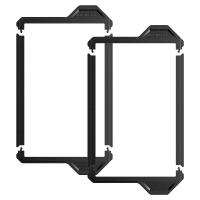How To Remove Battery From Nikon Coolpix Camera ?
To remove the battery from a Nikon Coolpix camera, follow these steps:
1. Turn off the camera.
2. Open the battery compartment cover on the bottom of the camera.
3. Press the battery latch in the direction of the arrow and hold it down.
4. Slide the battery out of the compartment.
Note: Make sure to handle the battery carefully and avoid touching the metal contacts on the battery or inside the camera. Also, do not attempt to remove the battery while the camera is turned on or while data is being written to the memory card.
1、 Locate the battery compartment.
To remove the battery from a Nikon Coolpix camera, you first need to locate the battery compartment. The location of the battery compartment may vary depending on the model of your camera, but it is usually located on the bottom or side of the camera.
Once you have located the battery compartment, you will need to open it. This can usually be done by sliding a latch or pressing a button. Some models may require you to twist a dial or turn a latch to open the compartment.
Once the compartment is open, you should be able to see the battery inside. To remove the battery, gently push down on the latch or tab that is holding it in place. The battery should then pop out of the compartment.
It is important to handle the battery carefully and avoid touching the metal contacts on the battery or inside the camera. This can cause damage to the battery or camera and may result in poor performance or malfunction.
If you are having difficulty removing the battery, refer to the user manual for your camera or contact the manufacturer for assistance. It is also important to use the correct type of battery for your camera to ensure optimal performance and avoid damage.

2、 Open the battery compartment door.
To remove the battery from a Nikon Coolpix camera, you need to follow a few simple steps. First, make sure that the camera is turned off and that the lens is retracted. Then, locate the battery compartment door on the bottom of the camera.
Next, slide the latch on the battery compartment door to the side and lift the door open. You should see the battery inside the compartment. Gently push down on the battery and slide it out of the compartment.
It's important to note that some Nikon Coolpix cameras have a latch that needs to be pressed in order to release the battery. If your camera has this latch, simply press it and the battery should pop out of the compartment.
Once you have removed the battery, you can replace it with a fully charged battery or recharge the battery using a compatible charger. It's important to use only Nikon-approved batteries and chargers to ensure the best performance and safety of your camera.
In conclusion, removing the battery from a Nikon Coolpix camera is a simple process that can be done in just a few steps. Always make sure to follow the manufacturer's instructions and use only approved accessories to ensure the best performance and safety of your camera.

3、 Gently push the battery inwards.
To remove the battery from a Nikon Coolpix camera, follow these steps:
1. Turn off the camera: Before removing the battery, make sure the camera is turned off to avoid any damage to the camera or the battery.
2. Locate the battery compartment: The battery compartment is usually located on the bottom of the camera. Look for a small latch or button that will release the compartment.
3. Open the battery compartment: Once you have located the latch or button, press it to open the battery compartment.
4. Remove the battery: Gently push the battery inwards, and it should pop out of the compartment. Be careful not to drop the battery or damage the contacts.
5. Replace the battery compartment cover: Once you have removed the battery, replace the battery compartment cover and make sure it is securely closed.
It is important to note that different Nikon Coolpix models may have slightly different battery removal procedures. Always refer to the camera's user manual for specific instructions.
Additionally, it is recommended to use only Nikon-approved batteries and chargers to ensure the best performance and avoid any potential damage to the camera.

4、 Lift the battery out of the compartment.
To remove the battery from a Nikon Coolpix camera, follow these steps:
1. Turn off the camera: Before removing the battery, make sure the camera is turned off to avoid any damage to the camera or the battery.
2. Open the battery compartment: Locate the battery compartment on the bottom of the camera and slide the latch to open it.
3. Remove the battery: Gently lift the battery out of the compartment. If the battery is stuck, use a small tool like a pen or a pencil to push it out.
4. Store the battery: If you plan to store the battery for an extended period, make sure to store it in a cool, dry place away from direct sunlight.
It is important to note that different Nikon Coolpix models may have slightly different battery removal procedures. Therefore, it is always recommended to refer to the camera's user manual for specific instructions.
Additionally, it is important to handle the battery with care and avoid exposing it to extreme temperatures or moisture. If the battery is damaged or swollen, do not attempt to remove it and seek professional assistance.