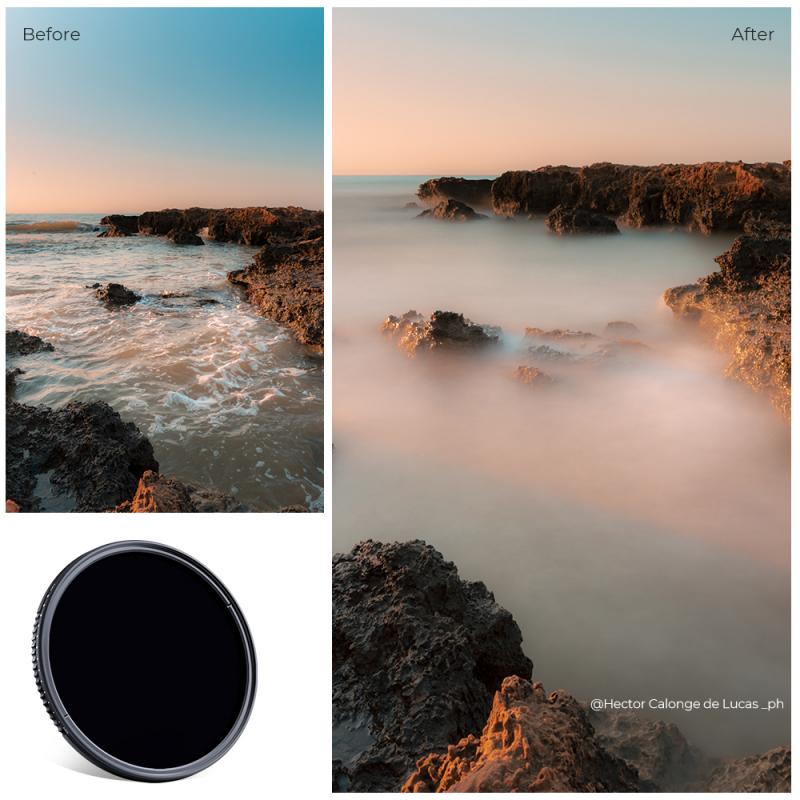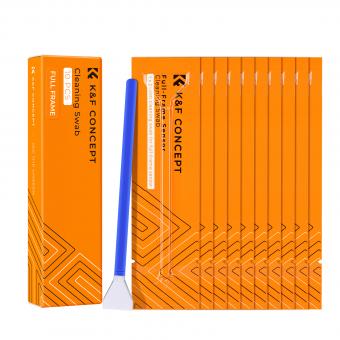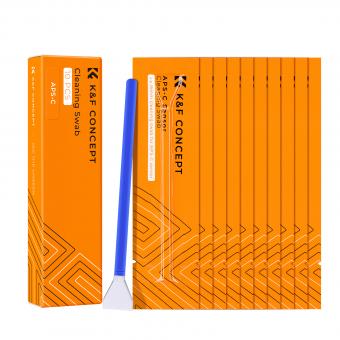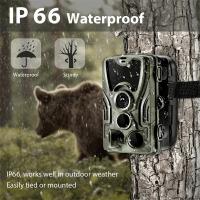How To Remove Dust From Camera Sensor ?
To remove dust from a camera sensor, you can follow these steps:
1. Ensure that your camera's battery is fully charged or connect it to a power source to prevent any issues during the cleaning process.
2. Set your camera to sensor cleaning mode, which is usually found in the camera's menu settings. This will lock up the mirror and open the shutter, allowing access to the sensor.
3. Use a blower brush or an air blower to gently blow air onto the sensor. Be careful not to touch the sensor with the blower or any other object.
4. If blowing air doesn't remove the dust, you can try using a sensor cleaning swab. Apply a few drops of sensor cleaning solution to the swab and gently swipe it across the sensor in one direction.
5. After cleaning, turn off the camera and remove the lens. Inspect the sensor using a sensor loupe or a magnifying glass to ensure that all dust particles have been removed.
6. If necessary, repeat the cleaning process until the sensor is free from dust.
7. Once the sensor is clean, turn off the camera's sensor cleaning mode and reattach the lens.
It's important to note that cleaning the camera sensor requires caution and precision. If you are unsure or uncomfortable with the process, it is recommended to seek professional assistance.
1、 Dry cleaning methods for camera sensor dust removal
Dry cleaning methods for camera sensor dust removal are the most common and effective ways to tackle this issue. Here's how to remove dust from a camera sensor using dry cleaning methods:
1. Power off the camera: Before starting the cleaning process, ensure that the camera is turned off to prevent any damage to the sensor.
2. Use a blower: Gently blow air onto the sensor using a specialized camera blower. This will help dislodge loose dust particles from the sensor surface. Be careful not to touch the sensor with the blower tip.
3. Sensor cleaning mode: Many cameras have a built-in sensor cleaning mode. Activate this mode to make the sensor vibrate, which can help shake off any remaining dust particles.
4. Sensor swabs: If the blower and sensor cleaning mode are not sufficient, you can use sensor swabs. These are specially designed tools with a soft, lint-free material that can be used to gently wipe the sensor surface. Follow the manufacturer's instructions carefully to avoid any damage.
5. Check for stubborn dust: After cleaning, inspect the sensor by taking a test shot of a plain, evenly lit surface. Zoom in on the image to check for any remaining dust spots. If necessary, repeat the cleaning process.
It's important to note that cleaning the camera sensor requires caution and precision. If you are unsure or uncomfortable with performing the cleaning yourself, it is recommended to seek professional assistance.
As for the latest point of view, advancements in camera technology have led to improved sensor cleaning mechanisms in newer camera models. Some cameras now have ultrasonic sensor cleaning systems that can effectively remove dust particles. Additionally, there are also sensor cleaning kits available in the market that utilize advanced techniques like vacuum suction to remove dust. However, it is still important to exercise caution and follow the manufacturer's instructions when using these methods.

2、 Wet cleaning techniques for camera sensor dust removal
Wet cleaning techniques for camera sensor dust removal are considered to be one of the most effective methods for removing stubborn dust particles. However, it is important to note that wet cleaning should only be done if other methods, such as using a blower or a brush, have failed to remove the dust.
To begin with, it is crucial to ensure that you are working in a clean and dust-free environment. This will minimize the chances of introducing more dust onto the sensor during the cleaning process. Additionally, make sure to fully charge your camera's battery or connect it to a power source to prevent any sudden shutdowns during the cleaning.
Next, you will need a sensor cleaning solution and sensor swabs specifically designed for camera sensors. Apply a few drops of the cleaning solution onto the swab, making sure not to oversaturate it. Gently swipe the swab across the sensor in a single motion, avoiding any excessive pressure or rubbing.
It is important to note that wet cleaning should be done with caution, as it carries a risk of damaging the sensor if not done properly. If you are unsure or uncomfortable with performing this task yourself, it is recommended to seek professional assistance from a camera service center.
In recent years, some camera manufacturers have introduced self-cleaning sensor mechanisms in their cameras. These mechanisms use ultrasonic vibrations to shake off dust particles from the sensor. While this technology has proven to be effective in reducing dust, it may not completely eliminate all particles. Therefore, wet cleaning techniques may still be necessary in some cases.
In conclusion, wet cleaning techniques for camera sensor dust removal can be an effective solution when other methods fail. However, it is important to exercise caution and follow proper procedures to avoid any damage to the sensor.

3、 Using a blower to remove dust from camera sensor
Using a blower to remove dust from a camera sensor is a common and effective method. It is a non-invasive technique that can be done at home without the need for professional assistance. Here's how you can do it:
1. Start by ensuring that your camera's battery is fully charged or connect it to a power source. This is important as the sensor cleaning function may require power.
2. Set your camera to sensor cleaning mode. Refer to your camera's manual to find the specific option for sensor cleaning. Once activated, the camera will lock up the mirror and open the shutter, exposing the sensor.
3. Hold the camera with the lens mount facing downwards to prevent dislodged dust from falling back onto the sensor.
4. Use a blower specifically designed for camera sensor cleaning. These blowers are designed to produce a gentle stream of air without any moisture or residue. Avoid using compressed air cans or other household blowers as they may contain harmful chemicals or produce excessive force.
5. Gently squeeze the blower to expel a burst of air onto the sensor. Start from the center and move towards the edges in a sweeping motion. Avoid touching the sensor with the blower tip or any other object.
6. Repeat the process a few times if necessary, but be cautious not to overdo it as excessive blowing may cause static charges or damage the sensor.
It is important to note that using a blower may not completely remove stubborn or sticky dust particles. In such cases, professional sensor cleaning may be required. Additionally, if you are unsure or uncomfortable performing the cleaning yourself, it is always recommended to seek assistance from a professional camera technician.
In recent years, some camera manufacturers have introduced built-in sensor cleaning mechanisms that use ultrasonic vibrations or electromagnetic charges to shake off dust particles. These systems can be effective in reducing the need for manual cleaning, but they may not eliminate all types of dust. Therefore, using a blower as a supplementary cleaning method can still be beneficial.
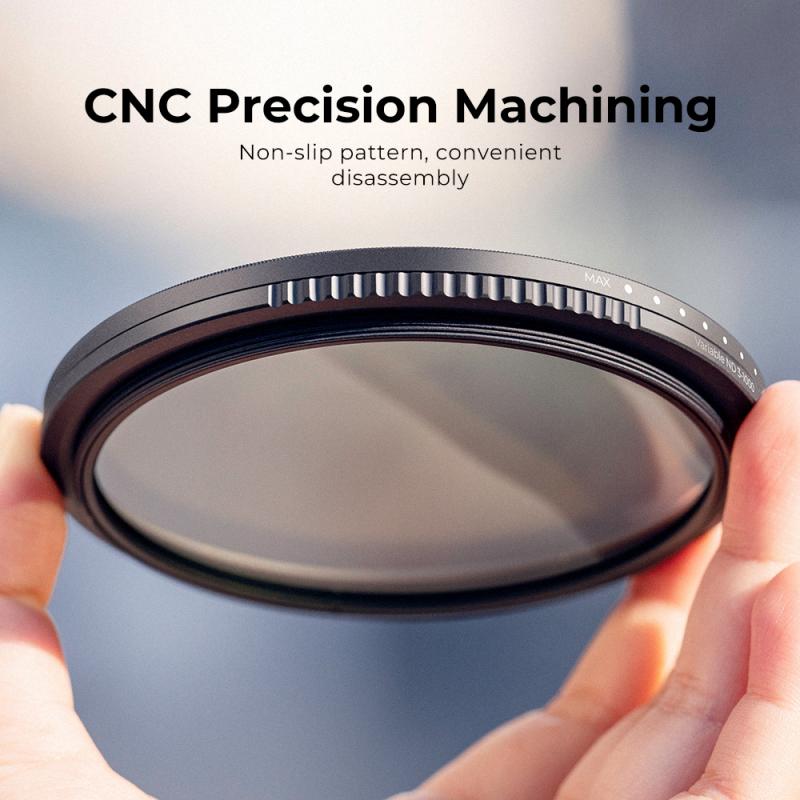
4、 Sensor cleaning kits and tools for effective dust removal
Sensor cleaning kits and tools for effective dust removal are essential for maintaining the optimal performance of your camera. Dust particles on the camera sensor can result in unwanted spots and blemishes on your photographs. To ensure the best image quality, it is important to regularly clean your camera sensor.
One of the most effective ways to remove dust from a camera sensor is by using a sensor cleaning kit. These kits typically include a sensor cleaning solution, sensor swabs, and a blower brush. The sensor cleaning solution is designed to safely remove dust and other particles from the sensor surface. The sensor swabs are specially designed to fit the sensor size and are used to gently wipe away any remaining dust. The blower brush is used to blow away loose dust particles before using the swabs.
When using a sensor cleaning kit, it is important to follow the manufacturer's instructions carefully. Ensure that you are working in a clean and dust-free environment to minimize the risk of introducing more dust onto the sensor. It is also recommended to power off the camera and remove the lens before starting the cleaning process.
In addition to sensor cleaning kits, there are also other tools available for effective dust removal. One such tool is the sensor gel stick, which uses a sticky gel to lift dust particles off the sensor surface. This method can be particularly useful for stubborn dust particles that are difficult to remove with swabs or brushes.
It is worth noting that sensor cleaning can be a delicate process, and if you are unsure or uncomfortable doing it yourself, it is best to seek professional assistance. Some camera manufacturers also offer sensor cleaning services, which can be a convenient option.
In conclusion, sensor cleaning kits and tools are essential for effective dust removal from camera sensors. Regular cleaning of the sensor will help maintain the best image quality and prevent unwanted spots and blemishes in your photographs.