How To Remove Infrared Filter From Camera ?
Removing the infrared (IR) filter from a camera typically requires advanced technical knowledge and skills. It is not recommended for inexperienced individuals, as it can potentially damage the camera. The IR filter is usually located in front of the camera's image sensor and is designed to block infrared light from reaching the sensor, allowing only visible light to pass through. Removing this filter can enable the camera to capture both visible and infrared light, resulting in unique and often surreal images. However, the process involves disassembling the camera, locating the IR filter, and carefully removing it without causing any harm to the camera's internal components. It is advisable to consult professional camera technicians or specialized camera modification services for assistance in safely removing the IR filter.
1、 Understanding the Infrared Filter in Cameras
Understanding the Infrared Filter in Cameras
The infrared (IR) filter is a crucial component in digital cameras that blocks infrared light from reaching the camera's sensor. This filter is designed to ensure that the camera captures only visible light, resulting in accurate color reproduction. However, there are instances where photographers may want to remove the IR filter to explore the world of infrared photography.
To remove the infrared filter from a camera, it is important to note that this process requires advanced technical skills and should only be attempted by experienced individuals or professionals. It typically involves disassembling the camera and physically removing the filter from the sensor.
Before attempting to remove the IR filter, it is essential to understand the potential consequences. Removing the filter permanently alters the camera's functionality, making it exclusively suitable for infrared photography. This means that the camera will no longer be able to capture accurate colors in regular photography.
It is worth mentioning that some camera models, such as certain mirrorless cameras, offer the option to have the IR filter removed or replaced by the manufacturer. This allows photographers to have a dedicated camera for infrared photography without permanently modifying their equipment.
In recent years, there has been a growing interest in infrared photography, as it offers a unique and ethereal perspective of the world. Infrared images capture light that is not visible to the human eye, resulting in dreamlike landscapes and surreal portraits. This artistic appeal has led to an increased demand for cameras with modified or removed IR filters.
In conclusion, removing the infrared filter from a camera is a complex process that should only be undertaken by experienced individuals. It permanently alters the camera's functionality, making it exclusively suitable for infrared photography. However, there are alternative options available, such as purchasing a camera with a removable or modified IR filter, which allows photographers to explore the world of infrared photography without permanently modifying their equipment.

2、 Tools and Techniques for Removing the Infrared Filter
Tools and Techniques for Removing the Infrared Filter
Removing the infrared (IR) filter from a camera can be a complex process that requires careful consideration and the right tools. Before attempting to remove the IR filter, it is important to understand the potential risks and benefits involved.
One common method for removing the IR filter is to disassemble the camera and physically remove the filter. This requires a set of precision screwdrivers, tweezers, and a clean workspace. It is crucial to follow a detailed guide or tutorial specific to your camera model, as the disassembly process can vary.
Another technique involves using a specialized filter removal tool. These tools are designed to safely remove the IR filter without damaging the camera. They typically consist of a small wrench-like device that fits over the filter and allows for easy removal.
It is important to note that removing the IR filter will permanently alter the camera's functionality. Without the filter, the camera will be more sensitive to infrared light, resulting in images with a distinct infrared look. This can be desirable for certain types of photography, such as landscape or astrophotography.
However, it is worth considering that removing the IR filter may void the camera's warranty and can be irreversible. Additionally, some cameras have the IR filter integrated into the sensor, making it extremely difficult or impossible to remove.
Before attempting to remove the IR filter, it is recommended to thoroughly research and understand the potential consequences. It may be beneficial to consult with professionals or experienced photographers who have successfully removed the filter from similar camera models.
In conclusion, removing the IR filter from a camera requires careful consideration and the right tools. It is crucial to understand the potential risks and benefits involved, as well as the specific disassembly process for your camera model.

3、 Step-by-Step Guide to Removing the Infrared Filter
Step-by-Step Guide to Removing the Infrared Filter
Removing the infrared (IR) filter from a camera can be a great way to explore the world of infrared photography. By removing this filter, you allow your camera's sensor to capture infrared light, resulting in unique and ethereal images. Here is a step-by-step guide to help you remove the infrared filter from your camera:
1. Gather the necessary tools: You will need a small screwdriver set, a clean workspace, and a replacement filter (if desired).
2. Prepare your camera: Turn off your camera and remove the battery to ensure safety. It's also a good idea to discharge any static electricity by touching a grounded object.
3. Open the camera: Carefully remove the screws that hold the camera body together. Keep track of the screws and their locations, as they may vary depending on the camera model.
4. Locate the infrared filter: Once the camera body is open, you will find the IR filter positioned in front of the camera sensor. It is usually a small, rectangular piece of glass.
5. Remove the filter: Gently lift the IR filter using a pair of tweezers or a small tool. Be cautious not to damage the sensor or any other components.
6. Clean the sensor: Before reassembling the camera, take the opportunity to clean the sensor using a specialized sensor cleaning kit. This will help ensure optimal image quality.
7. Reassemble the camera: Carefully put the camera body back together, making sure to align the screws correctly. Double-check that everything is secure and in its proper place.
It's important to note that removing the IR filter from your camera may void the warranty and can be a delicate process. If you are unsure or uncomfortable with performing this modification yourself, it is recommended to seek professional assistance.
In recent years, some camera manufacturers have started offering infrared-converted camera models, which come with the IR filter already removed. This eliminates the need for DIY modifications and provides a safer and more reliable option for infrared photography enthusiasts.
Remember, always proceed with caution and research your specific camera model before attempting any modifications.

4、 Potential Risks and Precautions when Removing the Infrared Filter
How to Remove Infrared Filter from Camera:
Removing the infrared (IR) filter from a camera can be a complex process that requires technical expertise and precision. It is important to note that modifying your camera in this way may void its warranty. Here are some general steps to consider if you are interested in removing the IR filter:
1. Research and gather information: Before attempting any modifications, thoroughly research the specific camera model you own. Look for tutorials, guides, and forums where experienced photographers or technicians discuss the process.
2. Gather the necessary tools: You will need specialized tools such as screwdrivers, tweezers, and lens spanners to disassemble the camera. Ensure you have the correct tools and a clean workspace to avoid damaging any components.
3. Disassemble the camera: Follow the manufacturer's instructions or refer to online resources to carefully disassemble the camera. Take note of the location and orientation of each component to ensure proper reassembly later.
4. Locate and remove the IR filter: Once you have accessed the camera's sensor, locate the IR filter. It is typically a thin piece of glass or plastic positioned in front of the sensor. Use caution and precision to remove it without causing any damage.
5. Reassemble the camera: After removing the IR filter, reassemble the camera following the reverse order of disassembly. Take your time and ensure all components are properly aligned and secured.
Potential Risks and Precautions when Removing the Infrared Filter:
1. Damage to the camera: Modifying your camera carries the risk of damaging its internal components. Mishandling delicate parts or using incorrect tools can result in irreparable damage.
2. Voiding the warranty: Removing the IR filter may void your camera's warranty. Manufacturers typically do not support modifications made by users.
3. Dust and debris: During the disassembly process, dust and debris can enter the camera, potentially affecting image quality. It is crucial to work in a clean environment and use proper cleaning techniques to minimize this risk.
4. Sensor damage: The camera's sensor is extremely sensitive and can be easily damaged. Any contact with the sensor or mishandling during the modification process can result in permanent damage.
5. Loss of autofocus and white balance accuracy: Removing the IR filter alters the camera's ability to autofocus and accurately determine white balance. This can lead to inconsistent or inaccurate results in certain shooting conditions.
It is important to note that the information provided here is a general overview and may not apply to all camera models. It is highly recommended to consult professional technicians or experienced photographers who have successfully performed similar modifications. Additionally, always consider the potential risks and precautions associated with modifying your camera before proceeding.

































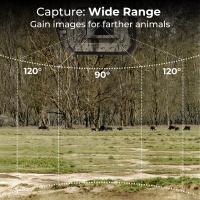







There are no comments for this blog.