How To Remove Scratches From Digital Camera Screen ?
There are a few methods that can be used to remove scratches from a digital camera screen. One method is to use a microfiber cloth and a small amount of toothpaste. Apply the toothpaste to the scratch and gently rub it in with the cloth. Rinse the screen with water and dry it with a clean cloth.
Another method is to use a scratch removal product specifically designed for electronic screens. These products can be found at electronics stores or online. Follow the instructions on the product carefully.
It is important to note that not all scratches can be removed and attempting to remove them may cause further damage to the screen. Prevention is key, so consider investing in a screen protector for your camera to avoid future scratches.
1、 Microfiber cloth
How to remove scratches from digital camera screen? One of the most effective ways to remove scratches from a digital camera screen is by using a microfiber cloth. This type of cloth is designed to be gentle on delicate surfaces, making it an ideal choice for cleaning and polishing camera screens.
To use a microfiber cloth, simply dampen it with a small amount of water and gently rub it over the scratched area of the camera screen. Be sure to use a light touch and avoid applying too much pressure, as this can cause further damage to the screen.
In addition to using a microfiber cloth, there are other steps you can take to prevent scratches from occurring in the first place. For example, you can invest in a screen protector for your camera, which will help to protect the screen from scratches and other types of damage.
It's also important to handle your camera with care and avoid exposing it to harsh environments or rough surfaces. By taking these steps, you can help to keep your camera screen looking clear and scratch-free for years to come.
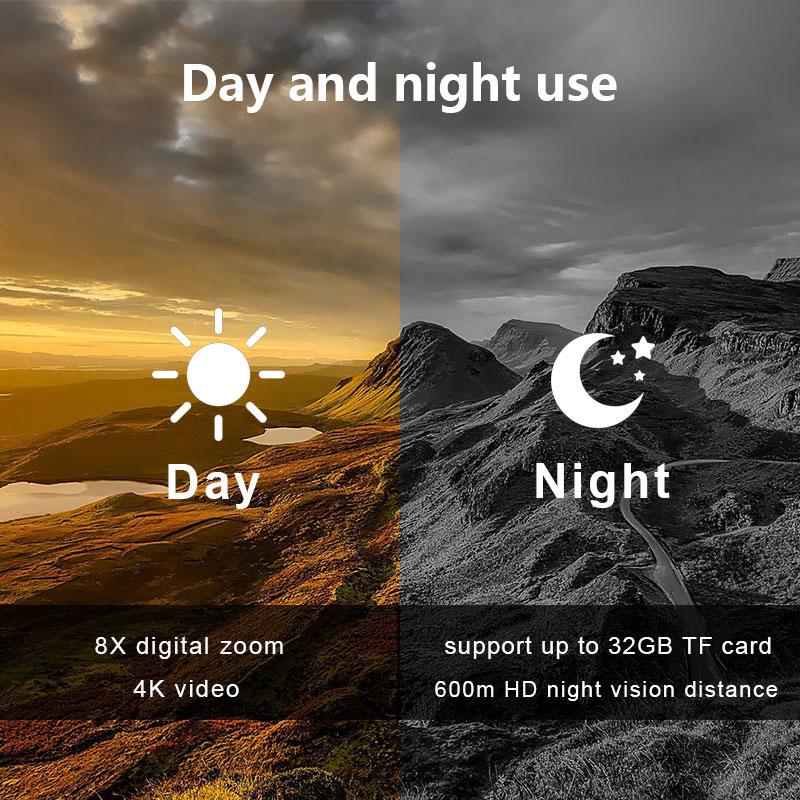
2、 Toothpaste
How to remove scratches from digital camera screen? One popular and cost-effective solution is to use toothpaste. Toothpaste contains mild abrasives that can help buff out minor scratches on the camera screen. Here's how to do it:
1. Clean the screen: Before applying toothpaste, make sure the camera screen is clean and free of dust and debris. Use a microfiber cloth to gently wipe the screen.
2. Apply toothpaste: Squeeze a small amount of toothpaste onto a soft cloth or cotton swab. Make sure to use a non-gel toothpaste that doesn't contain any whitening agents or other additives.
3. Rub gently: Using circular motions, gently rub the toothpaste onto the scratched area of the camera screen. Be careful not to apply too much pressure, as this could cause further damage.
4. Wipe clean: After a few minutes of rubbing, wipe away the toothpaste with a clean, damp cloth. Make sure to remove all traces of toothpaste from the screen.
While toothpaste can be effective for removing minor scratches, it's important to note that it may not work for deeper scratches or cracks. Additionally, using toothpaste on your camera screen could potentially damage any protective coatings or anti-glare treatments. If you're unsure about using toothpaste or if the scratch is too severe, it's best to consult a professional or contact the camera manufacturer for advice.

3、 Baking soda
How to remove scratches from digital camera screen? One effective solution is to use baking soda. Baking soda is a mild abrasive that can help remove scratches from the surface of the camera screen without causing any damage.
To use baking soda, mix a small amount with water to create a paste. Apply the paste to the scratched area of the camera screen and gently rub it in a circular motion with a soft cloth. Be sure to use a cloth that is gentle and won't scratch the screen further.
After rubbing the paste into the scratch for a few minutes, wipe it off with a clean, damp cloth. Repeat the process if necessary until the scratch is no longer visible.
It's important to note that while baking soda can be effective in removing scratches, it may not work for all types of scratches. If the scratch is deep or severe, it may require professional repair or replacement of the screen.
Additionally, it's important to be gentle when using any abrasive substance on a camera screen. Applying too much pressure or using a rough cloth can cause further damage to the screen.
In conclusion, baking soda can be a useful solution for removing scratches from a digital camera screen. However, it's important to use it carefully and only for minor scratches. For more severe damage, it's best to seek professional repair or replacement.

4、 Car scratch remover
How to remove scratches from digital camera screen:
1. Use a microfiber cloth: Start by wiping the screen with a soft, microfiber cloth. This will remove any dirt or debris that may be on the screen and prevent further scratches.
2. Apply a scratch remover: There are several scratch removers available in the market that are specifically designed for digital camera screens. Apply a small amount of the scratch remover to the screen and rub it in a circular motion with a microfiber cloth.
3. Use toothpaste: Toothpaste can also be used to remove scratches from a digital camera screen. Apply a small amount of toothpaste to the screen and rub it in a circular motion with a microfiber cloth. Rinse the screen with water and dry it with a clean cloth.
4. Try baking soda: Baking soda is another effective way to remove scratches from a digital camera screen. Mix baking soda with water to form a paste and apply it to the screen. Rub the paste in a circular motion with a microfiber cloth and rinse the screen with water.
5. Use a screen protector: To prevent further scratches, consider using a screen protector on your digital camera screen. Screen protectors are available in various sizes and can be easily applied to the screen.
Car scratch remover:
Car scratch removers are products that are designed to remove scratches from the surface of a car. They are available in various forms, including liquids, creams, and sprays. Car scratch removers work by filling in the scratch with a clear coat that matches the color of the car.
When using a car scratch remover, it is important to follow the instructions carefully. Apply the product to a clean and dry surface and use a microfiber cloth to rub it in a circular motion. Allow the product to dry completely before buffing it with a clean cloth.
It is important to note that car scratch removers are only effective for minor scratches. For deeper scratches, it may be necessary to take the car to a professional for repair. Additionally, using a car scratch remover on a car with a matte finish can cause damage to the surface. Always check the product label to ensure that it is safe for use on your car's finish.




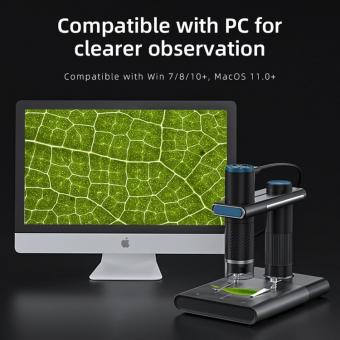


























There are no comments for this blog.