How To Repair Digital Camera ?
Repairing a digital camera can be a complex process and may require specialized knowledge and tools. It is recommended to first consult the camera's user manual or contact the manufacturer for guidance. Some common issues that can be addressed include replacing the battery or memory card, cleaning the lens or sensor, and resetting the camera to its default settings. However, more serious issues such as a damaged lens or malfunctioning circuitry may require professional repair services. It is important to weigh the cost of repair versus the cost of purchasing a new camera before proceeding with any repairs.
1、 Troubleshooting common digital camera issues
Troubleshooting common digital camera issues is an essential skill for any photographer. Some of the most common issues include blurry images, battery problems, memory card errors, and lens issues. To address these issues, you can follow some simple steps to repair your digital camera.
Firstly, if you are experiencing blurry images, check your camera settings and ensure that the focus is set correctly. If the problem persists, try cleaning the lens with a microfiber cloth. If the lens is scratched or damaged, it may need to be replaced.
Secondly, battery problems can be resolved by ensuring that the battery is fully charged and properly inserted into the camera. If the battery is old or damaged, it may need to be replaced.
Thirdly, memory card errors can be fixed by formatting the card in the camera or using a card reader to format it on a computer. If the card is damaged, it may need to be replaced.
Lastly, lens issues can be addressed by cleaning the lens with a microfiber cloth or sending the camera to a professional for repair.
It is important to note that some issues may require professional repair, and attempting to fix them yourself may cause further damage. Additionally, staying up to date with the latest firmware updates and camera maintenance can help prevent common issues from occurring.

2、 Replacing camera batteries and memory cards
Replacing camera batteries and memory cards is a common solution to many digital camera problems. If your camera is not turning on or is turning off unexpectedly, it may be due to a dead battery. Similarly, if your camera is not saving photos or is displaying error messages related to memory, it may be due to a faulty memory card.
To replace the battery, first, make sure the camera is turned off. Then, locate the battery compartment on the camera and open it. Remove the old battery and insert the new one, making sure it is properly aligned. Close the battery compartment and turn on the camera to ensure it is working properly.
To replace the memory card, first, make sure the camera is turned off. Then, locate the memory card slot on the camera and open it. Remove the old memory card and insert the new one, making sure it is properly aligned. Close the memory card slot and turn on the camera to ensure it is working properly.
It is important to note that not all digital cameras use the same type of battery or memory card. Be sure to check your camera's manual or manufacturer's website for specific instructions and compatible products.
In addition to replacing batteries and memory cards, it is also important to keep your camera clean and well-maintained. Avoid exposing it to extreme temperatures or moisture, and store it in a protective case when not in use. Regularly check for firmware updates and consider having your camera serviced by a professional if you notice any persistent issues.

3、 Cleaning camera lenses and sensors
Cleaning camera lenses and sensors is an essential part of maintaining your digital camera. Over time, dust, dirt, and other debris can accumulate on the lens and sensor, resulting in blurry or distorted images. Here are some steps to follow when cleaning your camera lenses and sensors:
1. Turn off your camera and remove the lens. Use a blower brush to remove any loose dust or debris from the lens and the camera body.
2. Use a microfiber cloth or lens cleaning tissue to gently wipe the lens in a circular motion. Avoid using any harsh chemicals or abrasive materials that could scratch the lens.
3. For stubborn dirt or smudges, use a lens cleaning solution and a clean microfiber cloth. Apply a small amount of the solution to the cloth and gently wipe the lens.
4. To clean the sensor, use a sensor cleaning kit. These kits typically include a swab and cleaning solution designed specifically for camera sensors. Follow the instructions carefully to avoid damaging the sensor.
5. Once you have cleaned the lens and sensor, reattach the lens and turn on the camera. Take a test shot to ensure that the image is clear and free of any debris.
It is important to note that cleaning the sensor can be a delicate process and should only be done if necessary. If you are unsure about how to clean your camera or are experiencing issues with your camera, it may be best to seek professional repair services.

4、 Fixing camera display and viewfinder problems
Fixing camera display and viewfinder problems is a common issue that many digital camera users face. The first step in repairing these problems is to identify the root cause of the issue. In some cases, the problem may be due to a software glitch or a loose connection, while in other cases, it may be due to a hardware malfunction.
If the problem is due to a software glitch, the first step is to reset the camera to its default settings. This can be done by accessing the camera's menu and selecting the reset option. If this does not solve the problem, the next step is to update the camera's firmware. This can be done by visiting the manufacturer's website and downloading the latest firmware update.
If the problem is due to a loose connection, the first step is to check all the cables and connections to ensure that they are properly connected. If this does not solve the problem, the next step is to open the camera and check for any loose or damaged components. In some cases, it may be necessary to replace the damaged component.
If the problem is due to a hardware malfunction, the best course of action is to take the camera to a professional repair service. They will be able to diagnose the problem and provide a solution. In some cases, it may be more cost-effective to replace the camera rather than repair it.
In conclusion, fixing camera display and viewfinder problems can be a challenging task, but with the right approach, it can be resolved. It is important to identify the root cause of the problem and take the appropriate steps to fix it. If in doubt, it is always best to seek professional help.













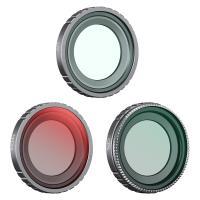
















There are no comments for this blog.