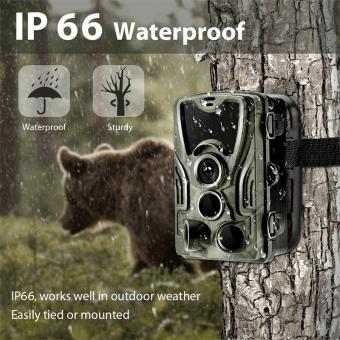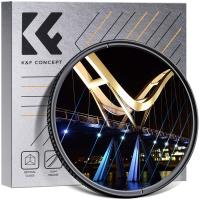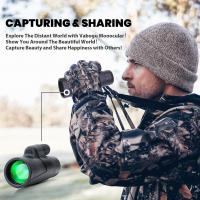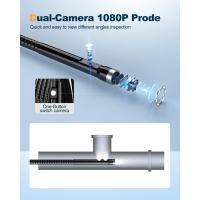How To Run Wired Security Cameras ?
To run wired security cameras, you will need to follow a few steps. First, determine the locations where you want to install the cameras and ensure they have access to power outlets. Next, run the necessary cables from the cameras to a central location where you will connect them to a recording device or monitor. This can be done using Ethernet cables or coaxial cables, depending on the type of cameras you have. Make sure to measure and cut the cables to the appropriate lengths. Once the cables are in place, connect them to the cameras and the recording device or monitor. Ensure that the connections are secure. Finally, power on the cameras and the recording device or monitor, and configure the settings as per the manufacturer's instructions. Test the cameras to ensure they are functioning properly and adjust their positions if needed.
1、 Camera Placement and Coverage
Camera placement and coverage are crucial factors when it comes to running wired security cameras effectively. Here's a guide on how to achieve optimal results:
1. Determine your surveillance needs: Assess the areas you want to monitor and identify potential blind spots. Consider high-risk areas such as entrances, parking lots, and valuable assets.
2. Plan camera placement: Strategically position cameras to cover the desired areas. Ensure they are mounted securely and at the right height for optimal coverage. Consider factors like lighting conditions, weatherproofing, and potential obstructions.
3. Use a mix of camera types: Depending on your needs, use a combination of fixed cameras for continuous monitoring and PTZ (pan-tilt-zoom) cameras for flexible coverage. PTZ cameras can be remotely controlled to focus on specific areas of interest.
4. Consider camera angles: Aim cameras to capture facial features and other identifying details. Avoid pointing cameras directly at bright lights or reflective surfaces to prevent glare and washed-out images.
5. Use multiple cameras for comprehensive coverage: Install cameras at different angles to eliminate blind spots and provide overlapping coverage. This ensures that any activity is captured from multiple perspectives.
6. Utilize advanced features: Many wired security cameras offer advanced features like motion detection, night vision, and remote access. Take advantage of these features to enhance surveillance capabilities.
7. Ensure proper wiring and connectivity: Use high-quality cables and connectors to ensure reliable transmission of video signals. Properly conceal and protect wiring to prevent tampering or damage.
8. Regular maintenance and testing: Periodically check camera functionality, clean lenses, and adjust angles if necessary. Test the cameras' recording and playback capabilities to ensure they are capturing and storing footage correctly.
In the latest point of view, advancements in technology have led to the development of IP-based wired security cameras. These cameras offer higher resolution, improved image quality, and easier integration with other security systems. Additionally, cloud-based storage options have become popular, allowing for remote access to footage and reducing the need for on-site storage devices.
Overall, proper camera placement and coverage are essential for effective surveillance. By following these guidelines and staying updated with the latest advancements, you can ensure the security of your premises and assets.
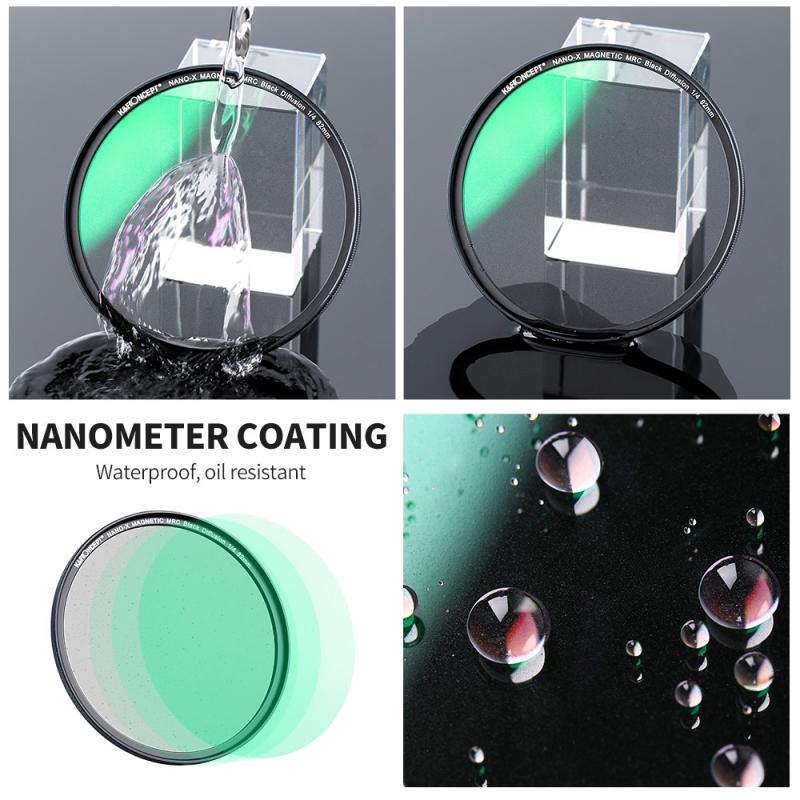
2、 Power and Connectivity Options
Power and Connectivity Options for Wired Security Cameras
When it comes to running wired security cameras, there are a few important factors to consider: power and connectivity options. These factors play a crucial role in ensuring the effectiveness and reliability of your security system.
Power options for wired security cameras typically include two main choices: using a power adapter or utilizing Power over Ethernet (PoE) technology. Power adapters are the traditional method, where each camera requires a separate power source. This option can be more straightforward to set up but may require additional wiring and power outlets. On the other hand, PoE technology allows both power and data to be transmitted through a single Ethernet cable, simplifying installation and reducing the number of cables needed. PoE cameras are powered by a PoE switch or injector, providing a more streamlined and efficient solution.
Connectivity options for wired security cameras involve the use of Ethernet cables or Wi-Fi. Ethernet cables offer a reliable and stable connection, ensuring consistent video transmission and reducing the risk of interference. This option is particularly suitable for larger surveillance systems or areas with a weak Wi-Fi signal. However, advancements in wireless technology have made Wi-Fi connectivity a viable option for many users. Wi-Fi cameras eliminate the need for extensive cabling, providing flexibility in camera placement. However, it's important to ensure a strong and secure Wi-Fi network to avoid potential vulnerabilities.
In recent years, there has been a growing trend towards PoE and wireless connectivity options. PoE technology offers convenience and cost-effectiveness, especially for larger installations. Additionally, advancements in wireless technology have improved the reliability and security of Wi-Fi cameras, making them a popular choice for residential and small-scale commercial applications.
Ultimately, the choice between power and connectivity options for wired security cameras depends on your specific needs and preferences. It's essential to consider factors such as the size of the surveillance system, available power sources, and the reliability of your network infrastructure. Consulting with a professional security installer can help you determine the most suitable solution for your requirements.

3、 Wiring and Cable Management
Wiring and cable management are crucial aspects when it comes to running wired security cameras. Proper installation and organization of cables ensure a reliable and efficient surveillance system. Here's a guide on how to run wired security cameras and effectively manage the wiring and cables:
1. Plan the camera placement: Before starting the installation process, carefully plan where you want to position your security cameras. Consider the areas you want to monitor and ensure that the camera locations provide optimal coverage.
2. Choose the right cables: Select high-quality cables suitable for your security camera system. Most wired security cameras use either coaxial cables (RG59 or RG6) or Ethernet cables (Cat5e or Cat6). Ethernet cables are preferred for their versatility and ability to transmit both power and data.
3. Run the cables: Begin by running the cables from the camera locations to the central monitoring point. Conceal the cables within walls, ceilings, or conduit pipes to protect them from damage and maintain a neat appearance. Use cable clips or staples to secure the cables along the way.
4. Connect the cables: Once the cables are in place, connect them to the cameras and the recording device or network video recorder (NVR). Ensure proper connections by matching the cable types with the corresponding ports on the cameras and NVR.
5. Cable management: To maintain a tidy and organized setup, use cable management tools such as cable ties, cable raceways, or cable trays. These tools help bundle and route the cables neatly, preventing tangling and making future maintenance easier.
6. Test the system: After completing the installation and cable management, test the system to ensure all cameras are functioning correctly and transmitting clear video signals. Adjust camera angles and settings as needed.
In recent years, advancements in technology have introduced wireless security camera systems that offer easier installation and flexibility. However, wired security cameras still hold advantages in terms of reliability, signal stability, and higher video quality. Therefore, running wired security cameras with proper wiring and cable management remains a popular and effective choice for many surveillance applications.

4、 Network Configuration and Setup
To run wired security cameras, you need to follow a network configuration and setup process. Here's a step-by-step guide on how to do it:
1. Determine camera locations: Identify the areas where you want to install the security cameras. Consider factors like coverage, visibility, and accessibility.
2. Plan the wiring: Decide on the type of wiring you will use, such as Ethernet cables (Cat5e or Cat6) or coaxial cables. Ethernet cables are recommended for their higher data transfer rates and power over Ethernet (PoE) capabilities.
3. Install the cables: Run the cables from the camera locations to a central point where you will connect them to a network switch or a digital video recorder (DVR). Ensure the cables are properly secured and protected from damage.
4. Connect the cameras: Attach the cameras to the cables using appropriate connectors. If using PoE, connect the Ethernet cables to a PoE switch or injector to provide power and data connectivity.
5. Configure the network: Connect the network switch or DVR to your router using an Ethernet cable. Access the device's configuration interface through a web browser and follow the manufacturer's instructions to set up the network settings.
6. Assign IP addresses: Each camera needs a unique IP address to communicate on the network. You can either manually assign static IP addresses or use DHCP to automatically assign them.
7. Test the cameras: Once the network is configured, check if the cameras are properly connected and functioning. Access the camera feeds through a computer or mobile device using the assigned IP addresses.
It's worth noting that advancements in technology have introduced wireless security cameras that offer easier installation and flexibility. However, wired cameras still provide a reliable and secure solution, especially for larger surveillance systems or areas with poor Wi-Fi connectivity.