How To Scan Wifi Network For Camera ?
To scan a Wi-Fi network for cameras, you can use specialized software or apps designed for this purpose. These tools can help you identify any devices connected to the network that may be cameras. Some popular options include Fing, IP Scanner, and Wi-Fi Analyzer. These tools typically scan the network and display a list of connected devices, including cameras, along with their IP addresses and other relevant information. It's important to note that scanning a Wi-Fi network for cameras should only be done for legitimate and legal purposes, such as ensuring the security of your own network or investigating potential unauthorized surveillance.
1、 Network scanning tools for detecting hidden cameras in WiFi networks.
Network scanning tools for detecting hidden cameras in WiFi networks can be useful in ensuring privacy and security. These tools help identify any unauthorized devices or cameras connected to your network, allowing you to take appropriate action.
To scan your WiFi network for cameras, you can follow these steps:
1. Choose a network scanning tool: There are several network scanning tools available, such as Fing, Angry IP Scanner, and Nmap. These tools can scan your network and provide a list of connected devices.
2. Install and run the selected tool: Download and install the chosen network scanning tool on your computer or mobile device. Launch the tool and ensure that it is connected to the same WiFi network you want to scan.
3. Start the scan: Initiate the scan using the tool's interface. The scanning process may take a few minutes, depending on the size of your network.
4. Analyze the results: Once the scan is complete, the tool will display a list of connected devices on your network. Look for any unfamiliar or suspicious devices that could potentially be hidden cameras.
5. Investigate further if necessary: If you find any devices that raise suspicion, you can investigate them further. Check the device's MAC address or IP address to gather more information. You can also perform a reverse lookup to identify the manufacturer of the device.
It's important to note that while network scanning tools can help detect unauthorized devices, they may not specifically identify hidden cameras. Hidden cameras can be disguised as everyday objects, making them difficult to detect through network scanning alone. Therefore, it's advisable to also physically inspect your surroundings for any suspicious objects or devices.
In conclusion, network scanning tools can be a valuable asset in detecting unauthorized devices on your WiFi network, but they may not provide a foolproof method for identifying hidden cameras. It's essential to combine network scanning with physical inspection to ensure comprehensive security and privacy.
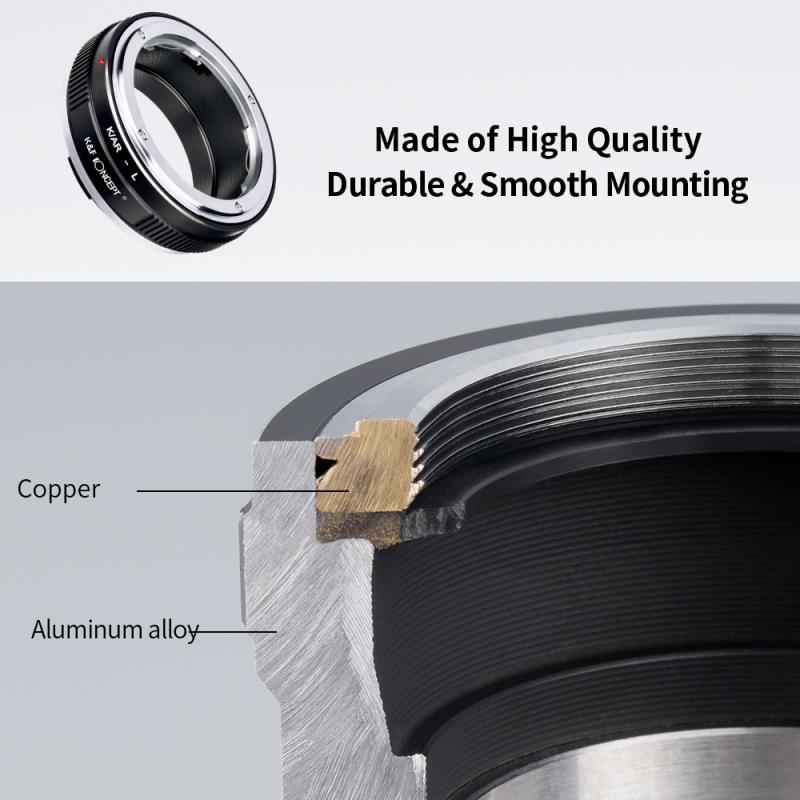
2、 Steps to scan WiFi network for potential camera devices.
Steps to scan WiFi network for potential camera devices:
1. Install a WiFi scanning app: Start by downloading a WiFi scanning app on your smartphone or tablet. There are several apps available for both Android and iOS devices that can help you scan for potential camera devices on your WiFi network. Some popular options include Fing, WiFi Analyzer, and NetSpot.
2. Connect to your WiFi network: Open the WiFi scanning app and connect to your WiFi network. This will allow the app to scan all the devices connected to your network and identify any potential camera devices.
3. Scan for devices: Once connected to your WiFi network, initiate a scan using the WiFi scanning app. The app will search for all the devices connected to your network and display a list of them.
4. Analyze the results: Look through the list of devices identified by the app and pay attention to any unfamiliar or suspicious devices. Cameras are often labeled with names like "IP camera" or "security camera." If you see any such devices that you don't recognize or didn't install yourself, it could be a potential camera device.
5. Investigate further: If you find any suspicious devices, you can take further steps to investigate. One option is to search for the device's IP address online to see if it corresponds to a known camera manufacturer. You can also try accessing the device's web interface by typing its IP address into a web browser. This may allow you to view the camera's live feed or access its settings.
It's important to note that scanning for potential camera devices on your WiFi network is not foolproof. Some cameras may be hidden or disguised as other devices, making them harder to detect. Additionally, newer camera models may have advanced security features that make them more difficult to identify. Therefore, it's always a good idea to regularly update your WiFi network's security settings and change your passwords to minimize the risk of unauthorized access.

3、 Using specialized software to identify cameras on a WiFi network.
Using specialized software to identify cameras on a WiFi network is one of the most effective methods to scan for cameras. This software is designed to detect and analyze network traffic, allowing users to identify any devices, including cameras, connected to the network.
To begin, you will need to download and install a reliable WiFi scanning tool. There are several options available, both free and paid, such as Fing, Angry IP Scanner, or Wireshark. Once installed, open the software and select the option to scan the WiFi network.
The software will then start scanning the network and display a list of all connected devices. Look for any devices that are labeled as cameras or have suspicious names or IP addresses. It's important to note that some cameras may not be easily identifiable, as they may be disguised or have generic names.
Additionally, it's worth mentioning that the latest advancements in camera technology have made it possible for some cameras to remain hidden on a network. These cameras may not show up in a typical WiFi scan, as they may be designed to be undetectable. In such cases, it may be necessary to consult with a professional or use more advanced techniques to locate hidden cameras.
It's important to respect privacy laws and only use these methods for legitimate purposes, such as ensuring the security of your own network or investigating potential security breaches.

4、 Techniques for detecting hidden cameras through WiFi network analysis.
Techniques for detecting hidden cameras through WiFi network analysis have become increasingly important in today's digital age. With the rise of smart devices and the Internet of Things (IoT), it has become easier for individuals to set up hidden cameras and invade privacy. However, there are ways to scan WiFi networks for cameras and protect yourself from potential surveillance.
One of the most effective methods is to use specialized software or apps designed for WiFi network analysis. These tools can scan the network for any devices connected to it, including cameras. They can provide information about the device's IP address, MAC address, and other identifying details. By comparing this information with known camera manufacturers or suspicious devices, you can identify potential hidden cameras.
Another technique is to monitor the network traffic for any suspicious activity. Hidden cameras often transmit data over the network to a remote location. By using network monitoring tools, you can analyze the traffic and look for any unusual patterns or connections to unknown IP addresses. This can help you identify potential hidden cameras that are actively transmitting data.
It is important to note that these techniques may not be foolproof, as some hidden cameras may not be connected to the WiFi network or may use encryption to hide their presence. Therefore, it is recommended to physically inspect the premises for any suspicious objects or devices.
In conclusion, scanning WiFi networks for hidden cameras through network analysis can be an effective way to protect your privacy. However, it is important to stay updated with the latest advancements in technology and adapt your techniques accordingly. Additionally, it is always advisable to consult with professionals or security experts for a comprehensive approach to detecting hidden cameras.





























