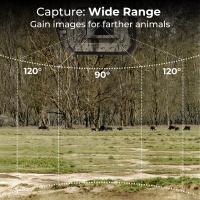How To Scan Wifi Networks For Cameras ?
To scan Wi-Fi networks for cameras, you can use specialized software or apps designed for this purpose. These tools can help you detect and identify any cameras that may be connected to the Wi-Fi network you are scanning. It is important to note that scanning for cameras on Wi-Fi networks should only be done for legitimate and legal purposes, such as ensuring privacy and security in your own home or office. It is illegal and unethical to use these techniques to invade someone else's privacy without their consent.
1、 Wireless Network Scanning for Surveillance Cameras
Wireless Network Scanning for Surveillance Cameras
In today's digital age, the concern for privacy and security has become increasingly important. With the rise of smart devices and the Internet of Things (IoT), it is crucial to ensure that our wireless networks are secure and free from any potential threats, including unauthorized surveillance cameras.
To scan WiFi networks for cameras, there are a few steps you can take:
1. Use specialized software: There are various software tools available that can help you scan your WiFi network for any connected devices, including surveillance cameras. These tools can detect the presence of cameras by analyzing the network traffic and identifying any suspicious devices.
2. Conduct a network audit: Regularly auditing your network can help identify any unauthorized devices. Check the list of connected devices in your router's settings and compare it with the devices you own. If you notice any unfamiliar devices, it could be an indication of a hidden camera.
3. Perform a physical inspection: While scanning the network is essential, it is also important to physically inspect your surroundings for any suspicious devices. Look for any unusual or hidden cameras in areas where privacy is expected, such as bedrooms, bathrooms, or changing rooms.
4. Secure your network: To prevent unauthorized access to your WiFi network, ensure that you have a strong and unique password. Regularly update your router's firmware to protect against any known vulnerabilities.
5. Consider using a network security device: There are devices available that can monitor your network for any suspicious activity, including the presence of unauthorized cameras. These devices can provide an extra layer of security and peace of mind.
It is important to note that the legality of scanning for surveillance cameras may vary depending on your jurisdiction. Always ensure that you are following the laws and regulations of your country or region.
In conclusion, scanning WiFi networks for surveillance cameras is an essential step in maintaining privacy and security. By using specialized software, conducting network audits, performing physical inspections, securing your network, and considering network security devices, you can help protect yourself from unauthorized surveillance. Stay vigilant and proactive in safeguarding your privacy in this digital age.

2、 Detecting Hidden Cameras through Wi-Fi Network Scanning
Detecting hidden cameras through Wi-Fi network scanning has become an essential concern in today's technologically advanced world. With the increasing availability and affordability of surveillance devices, it is crucial to protect our privacy and security. Here's how to scan Wi-Fi networks for cameras and stay vigilant against potential threats.
1. Use specialized apps: Several mobile apps are available that can scan Wi-Fi networks for connected devices, including cameras. These apps analyze the network and provide a list of connected devices, allowing you to identify any suspicious or unknown devices.
2. Analyze network traffic: Monitor the network traffic using network analysis tools like Wireshark. Look for any unusual or unexpected traffic patterns that might indicate the presence of a hidden camera.
3. Check router settings: Access your router's settings and review the list of connected devices. Look for any unfamiliar or unauthorized devices that could potentially be hidden cameras.
4. Conduct a physical inspection: While Wi-Fi scanning is useful, it is also important to physically inspect your surroundings. Look for any unusual or out-of-place objects that could potentially house a hidden camera.
5. Use a wireless signal detector: Wireless signal detectors can help identify the presence of wireless cameras by detecting the radio frequencies they emit. These devices can be handy in locating hidden cameras that may not be connected to a Wi-Fi network.
It is important to note that technology is constantly evolving, and so are the methods used by those with malicious intent. Staying updated with the latest security measures and being cautious in unfamiliar environments is crucial to protecting your privacy. Additionally, seeking professional assistance or consulting with security experts can provide further guidance on detecting hidden cameras through Wi-Fi network scanning.

3、 Wi-Fi Network Analysis for Camera Detection
Wi-Fi Network Analysis for Camera Detection
To scan Wi-Fi networks for cameras, there are several methods and tools available that can help identify potential surveillance devices. Here is a step-by-step guide on how to perform a Wi-Fi network analysis for camera detection:
1. Use a Wi-Fi network scanning tool: There are various Wi-Fi network scanning tools available, such as Wireshark, Fing, or NetSpot. These tools allow you to scan the surrounding Wi-Fi networks and identify the devices connected to them.
2. Identify suspicious devices: Look for devices that are not recognized or seem out of place. Cameras often have unique MAC addresses, which can help in identifying them. However, keep in mind that not all cameras will have identifiable MAC addresses.
3. Analyze network traffic: Monitor the network traffic of suspicious devices using packet sniffing tools like Wireshark. Look for any unusual or continuous data transfers that might indicate a camera streaming video or audio.
4. Check for open ports: Cameras often use specific ports for communication. Use port scanning tools like Nmap to check for open ports on suspicious devices. Common ports used by cameras include 554 (RTSP), 80 (HTTP), and 443 (HTTPS).
5. Use specialized camera detection tools: There are also specialized tools available that can specifically detect cameras on a Wi-Fi network. These tools, such as Fingbox or iSpy, can provide more advanced features for camera detection.
It is important to note that while these methods can help in identifying potential cameras on a Wi-Fi network, they are not foolproof. Some cameras may be hidden or use encryption to mask their presence. Additionally, always ensure that you have legal authorization to perform such scans and respect privacy laws.
As technology evolves, so do the methods used by individuals to hide or disguise surveillance devices. Therefore, it is crucial to stay updated with the latest advancements in camera detection techniques and tools.
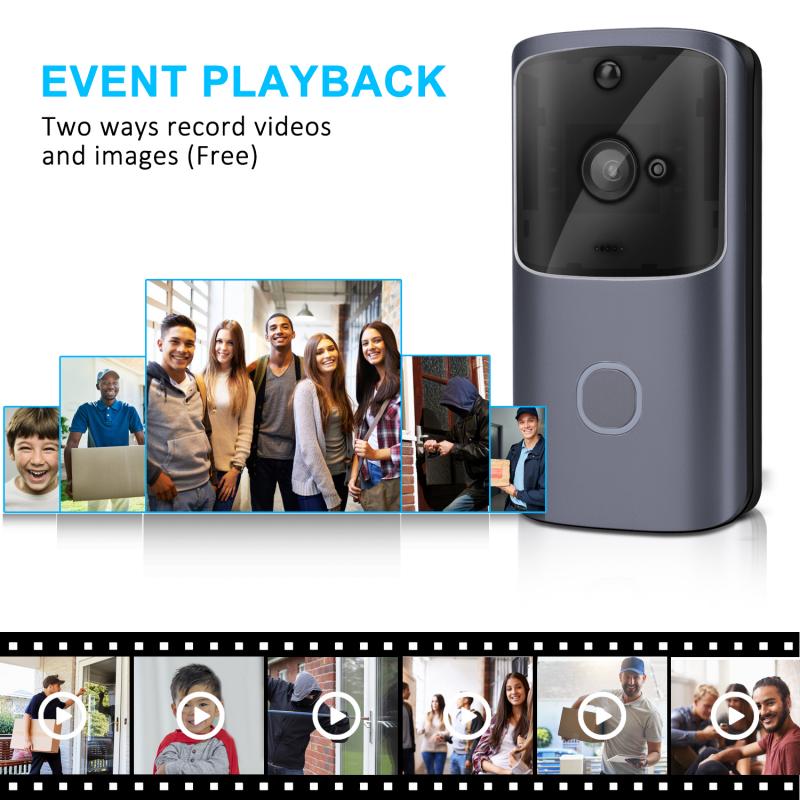
4、 Identifying Cameras on Wi-Fi Networks
In today's digital age, concerns about privacy and security have become increasingly important. With the rise of smart devices and the Internet of Things (IoT), it is crucial to be aware of potential vulnerabilities, such as unauthorized cameras on Wi-Fi networks. While it is essential to respect privacy, there are legitimate reasons for wanting to identify cameras on Wi-Fi networks, such as ensuring the security of your own network or detecting any potential intrusions.
To scan Wi-Fi networks for cameras, there are a few methods you can employ. One approach is to use specialized software or apps designed for this purpose. These tools can scan your network and detect any devices that may be cameras. They often provide detailed information about the detected cameras, such as IP addresses and manufacturer details.
Another method is to manually inspect your network settings. Access your router's administration page and review the list of connected devices. Look for any unfamiliar or suspicious devices that could potentially be cameras. Keep in mind that some cameras may be hidden or disguised as other devices, so it is important to be thorough in your examination.
It is worth noting that the legality of scanning Wi-Fi networks for cameras varies by jurisdiction. It is crucial to ensure that you are complying with local laws and regulations when conducting such scans. Additionally, always obtain proper authorization before scanning networks that are not your own.
As technology evolves, so do the methods used by individuals with malicious intent. Therefore, it is essential to stay updated on the latest security practices and tools. Regularly check for software updates for your devices and routers, as these often include security patches that can help protect against unauthorized access.
In conclusion, identifying cameras on Wi-Fi networks can be done through specialized software, manual inspection of network settings, and staying informed about the latest security practices. However, it is important to respect privacy and comply with local laws when conducting such scans.