How To Secure Wifi Camera ?
To secure a Wi-Fi camera, you can follow these steps:
1. Change the default username and password: Most Wi-Fi cameras come with default login credentials, so it's crucial to change them to unique and strong ones.
2. Update the camera's firmware: Regularly check for firmware updates from the manufacturer and install them to ensure your camera has the latest security patches.
3. Enable encryption: Use WPA2 or WPA3 encryption on your Wi-Fi network to protect the communication between the camera and your router.
4. Create a separate network for your camera: Consider setting up a separate network for your Wi-Fi camera to isolate it from your main network and other devices.
5. Disable remote access: If you don't need remote access to your camera, disable it to minimize the risk of unauthorized access.
6. Use strong Wi-Fi passwords: Ensure your Wi-Fi network password is strong and not easily guessable.
7. Position the camera strategically: Place the camera in a location that provides optimal coverage while minimizing the risk of tampering or unauthorized access.
8. Regularly monitor camera activity: Keep an eye on the camera's activity logs and review them for any suspicious or unauthorized access attempts.
9. Keep your router secure: Ensure your router's firmware is up to date, change the default login credentials, and disable any unnecessary features or ports.
10. Consider additional security measures: You may also explore options like enabling two-factor authentication, using a virtual private network (VPN), or installing a firewall to enhance the security of your Wi-Fi camera.
1、 Strong Passwords and Encryption
To secure a WiFi camera, there are several steps you can take, with strong passwords and encryption being the most crucial ones.
Firstly, it is essential to set a strong password for your WiFi camera. Avoid using common passwords or easily guessable combinations such as "123456" or "password." Instead, create a unique and complex password that includes a mix of uppercase and lowercase letters, numbers, and special characters. This will make it significantly harder for hackers to gain unauthorized access to your camera.
Secondly, ensure that your WiFi camera uses encryption protocols such as WPA2 (Wi-Fi Protected Access 2) or WPA3. Encryption scrambles the data transmitted between your camera and the connected devices, making it difficult for hackers to intercept and decipher the information.
Additionally, keep your camera's firmware up to date. Manufacturers often release firmware updates to address security vulnerabilities and improve overall performance. Regularly check for updates and install them promptly to ensure your camera is protected against the latest threats.
Consider enabling two-factor authentication (2FA) if your camera supports it. This adds an extra layer of security by requiring a second form of verification, such as a unique code sent to your mobile device, in addition to your password.
Lastly, it is crucial to secure your home network. Change the default login credentials for your router and enable network encryption. Use a strong password for your WiFi network and consider hiding the network name (SSID) to make it less visible to potential attackers.
In conclusion, securing your WiFi camera involves implementing strong passwords, enabling encryption, keeping firmware up to date, enabling two-factor authentication, and securing your home network. By following these steps, you can significantly enhance the security of your WiFi camera and protect your privacy.

2、 Regular Firmware Updates
One of the most important steps to secure a WiFi camera is to ensure regular firmware updates. Firmware is the software that runs on the camera and controls its functionality. Just like any other software, firmware can have vulnerabilities that hackers can exploit to gain unauthorized access to the camera or its footage.
Regular firmware updates are crucial because they often include security patches that address known vulnerabilities. Manufacturers release these updates to fix any weaknesses in the camera's software and protect it from potential threats. By keeping the firmware up to date, you can ensure that your camera is equipped with the latest security measures.
In addition to addressing security vulnerabilities, firmware updates may also introduce new features and improvements to the camera's performance. Therefore, it is essential to regularly check for updates from the manufacturer and install them as soon as they become available.
To ensure a smooth and secure update process, follow these best practices:
1. Enable automatic updates: Most WiFi cameras have an option to enable automatic firmware updates. This ensures that you receive the latest updates without manual intervention.
2. Regularly check for updates: In case automatic updates are not available, periodically check the manufacturer's website or the camera's settings for any available firmware updates.
3. Follow the manufacturer's instructions: Each camera model may have a different process for updating firmware. Follow the manufacturer's instructions carefully to avoid any potential issues.
4. Backup camera settings: Before updating the firmware, it is advisable to back up your camera's settings. This allows you to restore the settings in case any issues arise during the update process.
By prioritizing regular firmware updates, you can significantly enhance the security of your WiFi camera and protect it from potential threats.

3、 Disable Remote Access and UPnP
To secure a WiFi camera, one of the crucial steps is to disable remote access and UPnP (Universal Plug and Play). These features can leave your camera vulnerable to unauthorized access and potential hacking attempts. By disabling them, you can significantly enhance the security of your camera and protect your privacy.
Remote access allows you to view the camera's feed from anywhere using an internet connection. However, it also opens up a potential entry point for hackers. Disabling remote access ensures that only users connected to the same local network as the camera can access its feed, reducing the risk of unauthorized access.
UPnP is a network protocol that allows devices to automatically discover and connect to each other on a network. While it can be convenient, it also poses security risks. Hackers can exploit UPnP vulnerabilities to gain access to your camera or other devices on the network. Disabling UPnP prevents these potential security breaches.
In addition to disabling remote access and UPnP, there are other measures you can take to secure your WiFi camera. These include:
1. Change the default username and password: Use strong, unique credentials to prevent unauthorized access.
2. Keep the camera's firmware up to date: Manufacturers often release firmware updates to address security vulnerabilities. Regularly check for updates and install them promptly.
3. Use a strong WiFi password: Ensure your WiFi network is protected with a strong, unique password to prevent unauthorized access to your camera.
4. Enable encryption: Use encryption protocols such as WPA2 to secure your WiFi network and prevent eavesdropping.
5. Place the camera strategically: Position the camera in a way that minimizes the risk of tampering or physical access.
By following these steps and staying informed about the latest security practices, you can significantly enhance the security of your WiFi camera and protect your privacy.

4、 Use a Secure Network and Router
To secure a WiFi camera, one of the most important steps is to use a secure network and router. This is crucial because a weak network or router can make your camera vulnerable to hacking and unauthorized access. Here are some steps to ensure the security of your WiFi camera:
1. Change the default username and password: Most WiFi cameras come with default login credentials, which are widely known and easily accessible. Change these credentials to a strong, unique username and password combination to prevent unauthorized access.
2. Enable encryption: Ensure that your WiFi network is encrypted with WPA2 (Wi-Fi Protected Access 2) or higher. This encryption protocol provides a higher level of security compared to older protocols like WEP (Wired Equivalent Privacy).
3. Keep your router firmware up to date: Regularly check for firmware updates for your router and install them promptly. These updates often include security patches that address vulnerabilities and improve the overall security of your network.
4. Use a strong WiFi password: Create a strong, complex password for your WiFi network. Avoid using common words or easily guessable combinations. A strong password should include a mix of uppercase and lowercase letters, numbers, and special characters.
5. Enable network segmentation: Consider setting up a separate network for your WiFi camera. This can be done by creating a guest network or using VLANs (Virtual Local Area Networks). By segregating your camera from other devices on your network, you can limit potential access points for hackers.
6. Disable remote access: Unless absolutely necessary, disable remote access to your WiFi camera. This prevents unauthorized users from accessing your camera feed from outside your network.
7. Regularly monitor and update your camera's firmware: Just like your router, WiFi cameras often receive firmware updates that address security vulnerabilities. Check for updates regularly and install them to ensure your camera is protected.
While these steps can significantly enhance the security of your WiFi camera, it's important to stay informed about the latest security practices and recommendations. Keep an eye on security news and updates from the manufacturer of your camera to stay ahead of potential threats.













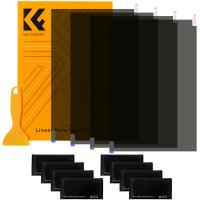














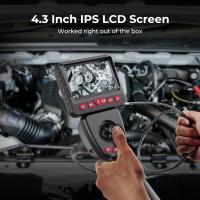



There are no comments for this blog.