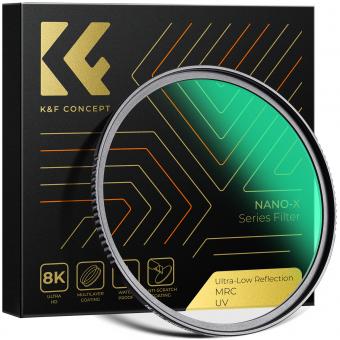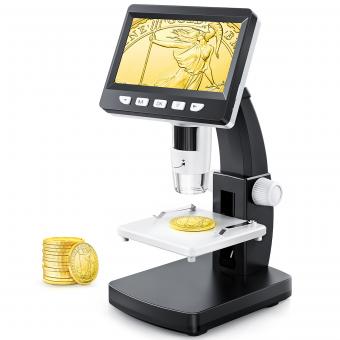How To Service A Microscope ?
To service a microscope, start by cleaning the lenses and eyepieces using a lens cleaning solution and a soft, lint-free cloth. Check for any loose or damaged parts and tighten or replace them as needed. Lubricate the moving parts with a small amount of microscope oil to ensure smooth operation. Inspect the light source and replace any burnt-out bulbs. Calibrate the microscope by focusing on a slide with a known specimen and adjusting the focus knobs until the image is clear. Finally, store the microscope in a clean and dry environment to prevent dust and damage.
1、 Cleaning and maintenance of microscope lenses and eyepieces
Cleaning and maintenance of microscope lenses and eyepieces is crucial to ensure optimal performance and accurate results. Here is a step-by-step guide on how to service a microscope:
1. Start by turning off the microscope and unplugging it from the power source to avoid any accidents.
2. Remove any dust or debris from the lenses and eyepieces using a soft brush or a can of compressed air. Be gentle to avoid scratching the surfaces.
3. Prepare a cleaning solution by mixing distilled water with a mild detergent or optical lens cleaner. Avoid using harsh chemicals or solvents as they can damage the coatings on the lenses.
4. Moisten a lint-free microfiber cloth or lens cleaning paper with the cleaning solution. Gently wipe the lenses and eyepieces in a circular motion, starting from the center and moving towards the edges. Avoid applying excessive pressure.
5. For stubborn stains or fingerprints, use a lens cleaning pen or a cotton swab dipped in the cleaning solution. Again, be gentle and avoid rubbing too hard.
6. After cleaning, use a dry microfiber cloth or lens cleaning paper to remove any moisture or residue from the lenses and eyepieces.
7. Inspect the lenses and eyepieces for any signs of damage or deterioration. If you notice any cracks, scratches, or fogging, it may be necessary to replace them.
8. Finally, reassemble the microscope and ensure that all components are properly aligned and functioning.
It is important to note that the latest point of view emphasizes the use of microfiber cloths or lens cleaning paper instead of tissues or regular cloth, as they can leave lint or scratches on the lenses. Additionally, some experts recommend using a UV light sterilizer to eliminate any potential bacteria or viruses on the microscope surfaces. Regular cleaning and maintenance will not only prolong the lifespan of your microscope but also ensure accurate and reliable observations.
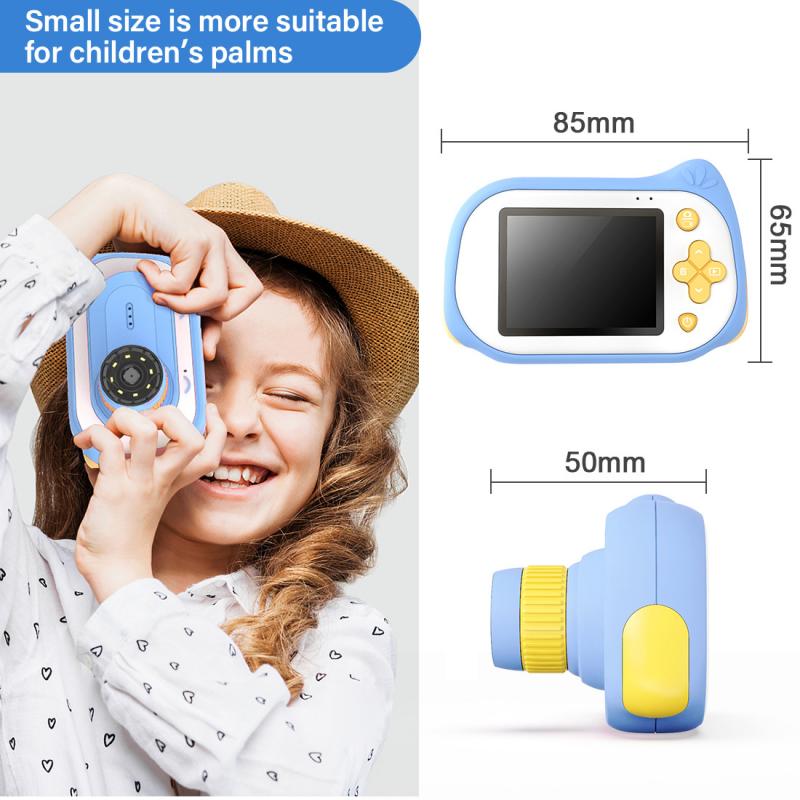
2、 Adjusting and aligning the microscope's mechanical components
To service a microscope, one of the key steps is adjusting and aligning its mechanical components. This ensures that the microscope functions optimally and provides accurate results. Here is a step-by-step guide on how to perform this task:
1. Start by cleaning the microscope thoroughly. Use a soft brush or compressed air to remove any dust or debris from the mechanical components. Avoid using harsh chemicals or abrasive materials that could damage the microscope.
2. Check the stage and make sure it moves smoothly in all directions. If it feels stiff or uneven, lubricate the moving parts with a small amount of microscope oil. Be careful not to use too much oil, as it can attract dust and cause further issues.
3. Next, adjust the focus mechanism. Turn the coarse and fine focus knobs to ensure they move smoothly and without any resistance. If they are too loose or too tight, adjust the tension screws located near the knobs.
4. Align the condenser by adjusting its height and centering it under the stage. This will ensure that the light source is properly focused on the specimen.
5. Check the alignment of the objective lenses. Rotate the nosepiece to switch between different magnifications and observe the clarity of the image. If the image appears blurry or distorted, adjust the position of the objective lenses using the lens centering screws.
6. Finally, calibrate the eyepiece reticle if necessary. This involves adjusting the position of the reticle lines to match the scale of the specimen being observed. Follow the manufacturer's instructions for this process.
It is important to note that the specific steps and procedures may vary depending on the type and model of microscope. Always refer to the manufacturer's manual for detailed instructions and guidelines.
In recent years, advancements in microscope technology have led to the development of automated alignment systems. These systems use computer algorithms and motorized components to automatically adjust and align the microscope's mechanical parts. This not only saves time but also ensures more precise and consistent results. However, manual adjustment and alignment are still necessary in certain cases, especially when dealing with older or specialized microscopes.
Regular servicing and maintenance of microscopes are crucial to ensure their longevity and optimal performance. By following the steps mentioned above and staying updated with the latest advancements in microscope technology, users can ensure accurate and reliable observations in their scientific endeavors.

3、 Replacing or repairing damaged microscope parts
To service a microscope, there are several steps you can follow to ensure its optimal performance. Regular maintenance and cleaning are essential to keep the microscope in good working condition. Here is a step-by-step guide on how to service a microscope:
1. Cleaning: Start by removing any dust or debris from the microscope using a soft brush or compressed air. Use lens cleaning solution and a lint-free cloth to clean the lenses and eyepieces. Be gentle to avoid scratching the surfaces.
2. Lubrication: Apply a small amount of microscope oil to the moving parts, such as the focusing knobs and stage controls. This helps to reduce friction and ensure smooth movement.
3. Alignment: Check the alignment of the microscope's optical components. If the image appears blurry or distorted, it may indicate misalignment. Consult the microscope's manual or contact the manufacturer for guidance on adjusting the alignment.
4. Electrical components: Inspect the electrical components, such as the light source and power supply. Replace any faulty bulbs or damaged cables to ensure proper illumination.
5. Replacing or repairing damaged parts: If any parts of the microscope are damaged or not functioning correctly, they may need to be replaced or repaired. Contact the manufacturer or a microscope service provider for assistance. They can provide you with the necessary replacement parts or repair services.
It is important to note that servicing a microscope may require specialized knowledge and tools. If you are unsure about any aspect of the process, it is recommended to seek professional help. Additionally, staying updated with the latest advancements in microscope technology can help you understand any new features or maintenance requirements specific to your microscope model.

4、 Calibrating and adjusting the microscope's focus and magnification settings
To service a microscope, one of the key steps is calibrating and adjusting the microscope's focus and magnification settings. This ensures accurate and clear imaging, allowing for precise observations and analysis.
To begin, it is important to clean the microscope thoroughly, removing any dust or debris that may affect the quality of the images. This can be done using a soft brush or compressed air. Next, check the microscope's lenses for any signs of damage or scratches. If any issues are found, it may be necessary to replace the lenses.
Once the microscope is clean and the lenses are in good condition, the focus and magnification settings can be calibrated. Start by adjusting the coarse focus knob to bring the specimen into view. Then, use the fine focus knob to achieve a sharp and clear image. It is important to make small adjustments and take your time to avoid over-focusing or under-focusing.
After focusing, it is necessary to calibrate the magnification settings. This can be done by using a stage micrometer, which is a slide with a known scale. By comparing the scale on the stage micrometer to the image seen through the microscope, the magnification can be adjusted accordingly. This ensures accurate measurements and observations.
In recent years, advancements in technology have led to the development of digital microscopes. These microscopes often come with software that allows for automatic calibration and adjustment of focus and magnification settings. This simplifies the process and reduces the chances of human error.
In conclusion, calibrating and adjusting the microscope's focus and magnification settings is a crucial step in servicing a microscope. It ensures accurate and clear imaging, allowing for precise observations and analysis. With the advent of digital microscopes, the process has become even more streamlined and efficient.