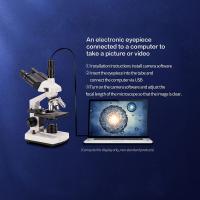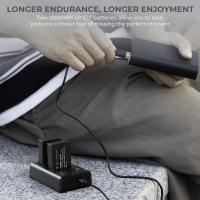How To Set Tripod Stand For Phone ?
To set up a tripod stand for a phone, first, extend the legs of the tripod fully and ensure they are locked in place. Then, attach the phone holder or mount to the top of the tripod by screwing it in securely. Adjust the angle and position of the phone holder to your desired orientation. Next, place your phone into the holder, making sure it is secure and stable. Adjust the tripod legs as needed to ensure stability and balance. Finally, test the setup by gently moving the tripod and checking if the phone remains steady.
1、 Adjusting the tripod height for optimal phone positioning
To set up a tripod stand for your phone, follow these steps:
1. Choose a stable surface: Find a flat and stable surface to place your tripod stand. This will ensure that your phone remains steady during recording or photography.
2. Extend the tripod legs: Extend the legs of the tripod stand to your desired height. Most tripod stands have adjustable legs that can be extended or retracted. Adjust the height according to your preference and the type of shot you want to capture.
3. Lock the legs: Once you have set the desired height, lock the legs in place. This will prevent the tripod from collapsing or shifting during use.
4. Attach the phone mount: Most tripod stands come with a phone mount that can be attached to the top of the tripod. Securely attach the phone mount to the tripod stand, ensuring that it is tightly fastened.
5. Adjust the phone position: Once the phone mount is attached, adjust the position of your phone. You can tilt it up or down, rotate it horizontally or vertically, and even adjust the angle. This will allow you to capture the best shot or video.
6. Secure the phone: Once you have positioned your phone, make sure it is securely fastened in the phone mount. This will prevent any accidental falls or movements during use.
7. Test stability: Before you start recording or taking photos, give the tripod stand a gentle shake to ensure that it is stable and secure. If it wobbles or feels unstable, readjust the legs or tighten the screws.
In recent years, there have been advancements in tripod stands specifically designed for smartphones. These stands often come with features like Bluetooth remote control, 360-degree rotation, and adjustable phone grips. These additional features provide more flexibility and convenience for capturing the perfect shot or video.

2、 Securing the phone onto the tripod mount securely
To set up a tripod stand for your phone, follow these steps:
1. Choose a stable and level surface: Find a flat surface where you want to set up your tripod. This could be a table, desk, or even the ground.
2. Extend the tripod legs: Most tripods have adjustable legs that can be extended to your desired height. Make sure to extend the legs evenly to maintain stability.
3. Attach the phone mount: Tripods usually come with a phone mount that can be attached to the top. Securely attach the mount to the tripod head by tightening the screw or clamp.
4. Adjust the phone mount: Once the mount is attached, adjust it to the desired angle and position. This will depend on the type of shot you want to capture.
5. Secure the phone onto the mount: Place your phone onto the mount and ensure it is centered and secure. Some mounts have adjustable arms or grips to hold the phone tightly in place.
6. Double-check stability: Before you start recording or taking photos, make sure the tripod is stable and the phone is securely attached. Give it a gentle shake to ensure everything is in place.
Securing the phone onto the tripod mount securely is crucial to prevent any accidents or damage to your device. It is recommended to use a mount that has adjustable arms or grips to hold the phone tightly. Additionally, consider using a phone case with a tripod mount attachment for added security. This will provide extra stability and peace of mind while using your phone on a tripod. Always double-check the tightness of the mount and ensure the phone is centered before starting any recording or photography.
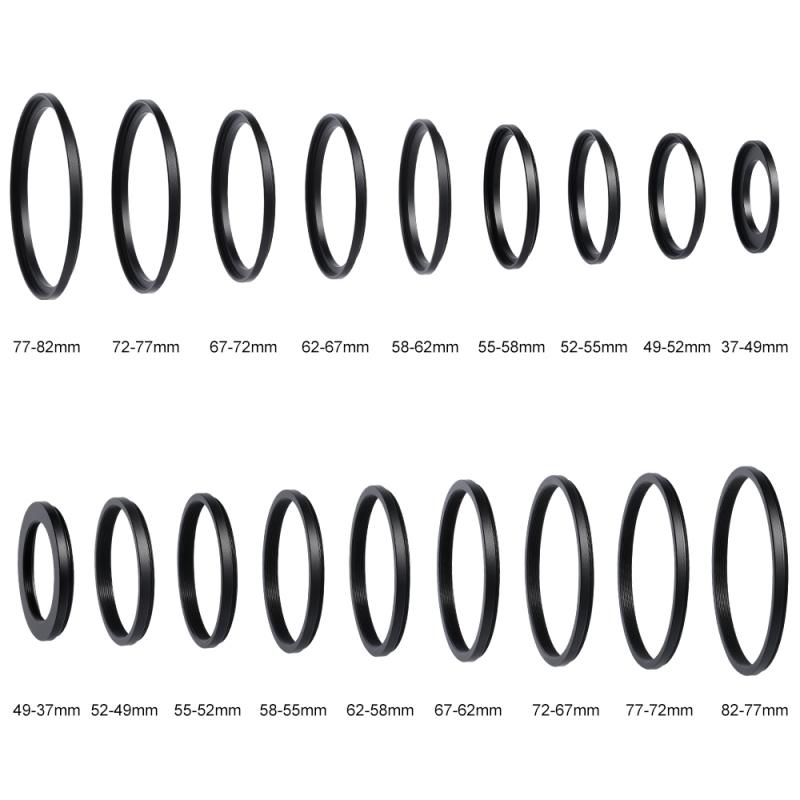
3、 Ensuring stability and balance of the tripod stand
To set up a tripod stand for your phone, follow these steps:
1. Choose a suitable location: Find a flat and stable surface to place your tripod stand. This will ensure stability and prevent any wobbling or shaking during use.
2. Extend the tripod legs: Most tripod stands have adjustable legs that can be extended to your desired height. Make sure to extend all three legs evenly to maintain balance.
3. Lock the legs in place: Once you have extended the legs, tighten the leg locks to secure them in position. This will prevent the tripod from collapsing or shifting while in use.
4. Attach the phone mount: Most tripod stands come with a phone mount that can be easily attached. Ensure that the mount is securely fastened to the tripod head, and adjust it to the desired angle.
5. Place your phone in the mount: Gently place your phone into the mount, making sure it is centered and secure. Double-check that the phone is properly aligned and won't slip out during use.
6. Adjust the tripod head: The tripod head allows you to tilt and pan your phone for the perfect angle. Use the adjustment knobs or levers to position your phone as desired.
7. Test stability: Before starting any recording or photography, give the tripod a gentle shake to ensure it is stable. If there is any wobbling or instability, readjust the legs or tighten the leg locks as necessary.
Ensuring stability and balance of the tripod stand is crucial for capturing steady and clear footage or photos. It is also important to consider the latest advancements in tripod technology. Some tripod stands now come with features like built-in stabilizers or weight hooks to further enhance stability. Additionally, using a tripod with adjustable leg angles can provide added stability on uneven surfaces. Always keep in mind that the stability of your tripod stand is essential for achieving professional-looking results.

4、 Adjusting the phone's angle and orientation on the tripod
To set up a tripod stand for your phone, follow these steps:
1. Choose a stable surface: Find a flat and stable surface to place your tripod stand. This will ensure that your phone remains steady during recording or capturing photos.
2. Extend the tripod legs: Extend the legs of the tripod to your desired height. Make sure the legs are evenly spread apart for maximum stability.
3. Attach the phone holder: Most tripod stands come with a phone holder attachment. Attach the phone holder to the top of the tripod stand by screwing it in place. Ensure that it is securely fastened.
4. Adjust the phone's angle and orientation: Once the phone holder is attached, you can adjust the angle and orientation of your phone. Most phone holders have a ball joint or a swivel mechanism that allows you to tilt and rotate your phone. Adjust it to your desired position.
5. Secure the phone: Once you have set the desired angle and orientation, make sure to tighten the phone holder to secure your phone in place. This will prevent any accidental movement or slippage during use.
6. Test stability: Gently tap your phone to ensure that it is securely held in place. If it wobbles or feels unstable, readjust the phone holder or tighten it further.
7. Use a remote shutter or timer: To avoid any camera shake when capturing photos or videos, consider using a remote shutter or the timer function on your phone. This will allow you to trigger the camera without physically touching the phone.
Remember to always check the latest instructions and recommendations provided by the manufacturer of your specific tripod stand model, as they may have specific guidelines or features that differ from general instructions.