How To Set Up A Camera Tripod ?
To set up a camera tripod, start by extending the legs of the tripod to your desired height. Make sure the legs are securely locked in place. Next, attach the camera mounting plate to the tripod head by aligning the plate with the screw on the head and tightening it. Once the plate is securely attached, place your camera onto the plate and tighten the screw to hold it in place. Adjust the position and angle of the camera as needed. Finally, ensure that the tripod is stable by checking that all the legs are firmly planted on the ground and that the tripod head is level.
1、 Choosing the right tripod for your camera setup
Choosing the right tripod for your camera setup is crucial for achieving stable and professional-looking shots. With the wide variety of tripods available on the market, it's important to consider a few key factors before making your purchase.
Firstly, you need to determine the weight and size of your camera setup. Tripods come with different weight capacities, so it's essential to choose one that can support the weight of your camera and any additional accessories you may use, such as lenses or external flashes. Additionally, consider the maximum height of the tripod to ensure it suits your shooting needs.
Next, consider the material of the tripod legs. Aluminum tripods are generally more affordable and durable, making them a popular choice for many photographers. However, carbon fiber tripods are lighter and more resistant to vibrations, making them ideal for travel or outdoor photography.
Another important factor to consider is the tripod head. There are two main types: ball heads and pan-tilt heads. Ball heads offer quick and easy adjustments, allowing you to position your camera in any direction with just one knob. On the other hand, pan-tilt heads provide separate controls for horizontal and vertical movements, offering more precise adjustments.
Once you have chosen the right tripod for your camera setup, it's time to set it up. Start by extending the tripod legs to your desired height, making sure the center column is securely locked in place. Attach the tripod head to the center column and tighten it firmly. Then, attach your camera to the tripod head using the quick-release plate or mounting screw, ensuring it is securely fastened.
Finally, adjust the tripod legs and head to achieve the desired composition and stability. Make sure all the knobs and locks are tightened properly to prevent any accidental movements during shooting.
In conclusion, choosing the right tripod for your camera setup is essential for achieving stable and professional-looking shots. Consider factors such as weight capacity, material, and tripod head type before making your purchase. Once you have your tripod, follow the manufacturer's instructions to set it up correctly and ensure a secure and stable shooting experience.
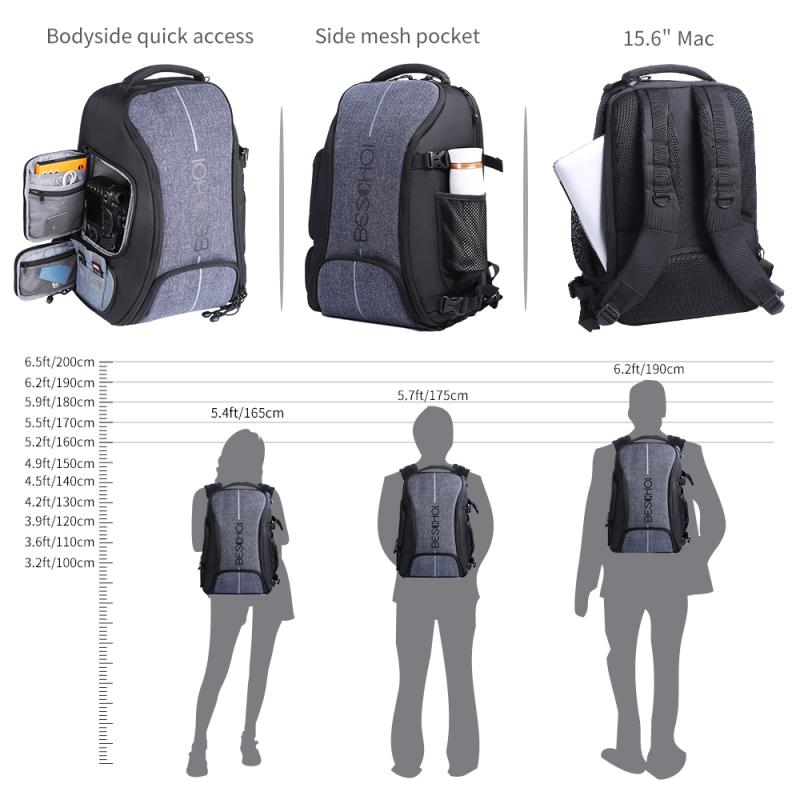
2、 Adjusting the tripod legs for stability and height
Setting up a camera tripod is an essential skill for any photographer or videographer. It ensures stability and allows for steady shots, especially in low-light conditions or when using long exposure times. Here's a step-by-step guide on how to set up a camera tripod, with a focus on adjusting the tripod legs for stability and height.
1. Unfold the tripod: Start by releasing the tripod legs from their folded position. Most tripods have a latch or lever that allows you to do this easily. Make sure all the legs are fully extended and locked in place.
2. Adjust the leg angle: Many tripods have adjustable leg angles to accommodate different terrains. If you're shooting on uneven ground, spread the legs wider for added stability. On the other hand, if you're on a flat surface, keep the legs closer together.
3. Extend the legs: Determine the desired height for your shot and extend the tripod legs accordingly. Most tripods have multiple leg sections that can be adjusted independently. Start with the bottom section and work your way up, tightening each section securely.
4. Level the tripod: Use a built-in bubble level or a separate leveling tool to ensure the tripod is perfectly level. This is crucial for avoiding tilted or skewed shots, especially when shooting landscapes or architecture.
5. Lock the legs: Once you've set the desired height and leveled the tripod, lock the legs in place using the leg locks or clamps. Give each leg a gentle shake to ensure it's secure and won't collapse during use.
6. Fine-tune the height: If your tripod has a center column, you can further adjust the height by extending or retracting it. However, keep in mind that extending the center column too much can compromise stability, especially in windy conditions.
7. Attach the camera: Finally, attach your camera to the tripod head using the appropriate mounting plate or quick-release system. Make sure it's securely fastened to avoid any accidents.
Remember, while setting up a tripod, it's important to consider the environment and any potential hazards. Be mindful of your surroundings and adjust the tripod legs accordingly for maximum stability. Additionally, always follow the manufacturer's instructions for your specific tripod model, as features and setup procedures may vary.
In conclusion, adjusting the tripod legs for stability and height is a crucial step in setting up a camera tripod. By following these steps and considering the latest advancements in tripod technology, you can ensure a stable and secure platform for capturing high-quality images and videos.

3、 Attaching the camera securely to the tripod head
Setting up a camera tripod is a crucial step in ensuring stability and capturing steady shots. While there are various types of tripods available, the process of attaching the camera securely to the tripod head remains consistent.
To begin, unfold the tripod legs and extend them to the desired height. Make sure the legs are locked in place to prevent any accidental collapse. Next, locate the tripod head, which is the part that holds the camera. Most tripods have a quick-release plate system, which allows for easy attachment and detachment of the camera.
To attach the camera securely, start by aligning the camera's mounting hole with the screw on the quick-release plate. Once aligned, carefully screw the plate onto the camera until it is snug. It is essential to ensure that the plate is securely fastened to prevent any accidental slips or falls.
After attaching the quick-release plate to the camera, locate the corresponding mount on the tripod head. Slide the plate into the mount until it clicks into place. Give it a gentle tug to confirm that it is securely attached.
It is worth noting that some tripods may have additional safety features, such as a secondary lock or a safety pin, to provide extra stability. These features can be engaged to further secure the camera to the tripod head.
In recent years, advancements in tripod technology have introduced innovative features such as built-in levels and quick-release mechanisms. These features simplify the setup process and enhance the overall stability of the camera.
Remember, attaching the camera securely to the tripod head is crucial for capturing sharp and steady images. Taking the time to properly set up your camera tripod will greatly improve the quality of your photographs or videos.

4、 Adjusting the tripod head for desired framing and composition
To set up a camera tripod, follow these steps:
1. Extend the tripod legs: Start by unlocking the leg locks and extending each leg to the desired height. Make sure the legs are securely locked in place.
2. Adjust the tripod head: Most tripods have a head that allows you to tilt and pan the camera. Adjust the tripod head for the desired framing and composition. This can be done by loosening the knobs or levers on the head and moving it accordingly. Once you have achieved the desired position, tighten the knobs or levers to secure the head in place.
3. Attach the camera: Most tripods have a quick-release plate that attaches to the camera. Attach the plate to the bottom of the camera and then slide it into the tripod head's quick-release mechanism. Make sure it is securely locked in place.
4. Level the camera: Use the built-in bubble level or the camera's electronic level to ensure that the camera is level. Adjust the tripod legs if necessary to achieve a level position.
5. Fine-tune the composition: Once the camera is level, use the tripod's pan and tilt controls to fine-tune the composition. This allows you to adjust the camera's position smoothly and precisely.
6. Lock the tripod: Once you are satisfied with the framing and composition, tighten all the tripod locks to secure the legs and head in place. This ensures that the camera remains stable during the shoot.
Remember to consider the latest point of view when setting up your tripod. For example, if you are shooting a video, you may want to use a fluid head tripod that allows for smooth panning and tilting movements. Additionally, some tripods come with features like adjustable center columns or built-in levels, which can further enhance your shooting experience. Always refer to the manufacturer's instructions for specific details on setting up your particular tripod model.
































There are no comments for this blog.