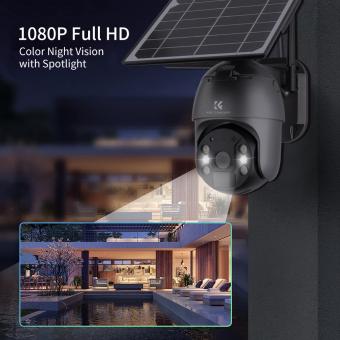How To Set Up A Lavalier Mic ?
To set up a lavalier mic, first, attach the mic to the clothing of the person who will be speaking. Make sure the mic is positioned close to their mouth, but not so close that it causes any discomfort. Next, connect the mic to a wireless transmitter or a wired connection to the recording device. If using a wireless transmitter, make sure it is turned on and set to the correct frequency. If using a wired connection, plug the mic into the recording device's input jack. Finally, test the mic to ensure it is working properly and adjust the volume levels as needed.
1、 Choosing the right lavalier mic for your needs
How to set up a lavalier mic:
1. Attach the mic to the clothing: The first step is to attach the lavalier mic to the clothing of the person who will be speaking. This can be done using a clip or adhesive tape.
2. Connect the mic to the transmitter: The lavalier mic will need to be connected to a wireless transmitter. This can be done using a cable or by using a wireless system.
3. Connect the transmitter to the receiver: The wireless transmitter will need to be connected to a receiver. This can be done using a cable or by using a wireless system.
4. Connect the receiver to the sound system: The receiver will need to be connected to the sound system. This can be done using a cable or by using a wireless system.
5. Test the sound: Once everything is connected, it is important to test the sound to make sure that it is clear and audible.
Choosing the right lavalier mic for your needs:
When choosing a lavalier mic, it is important to consider the type of event or situation in which it will be used. For example, if the event is outdoors, a mic with a windscreen may be necessary to reduce wind noise. If the speaker will be moving around a lot, a wireless system may be necessary to allow for freedom of movement.
It is also important to consider the quality of the mic. Higher quality mics will produce clearer and more accurate sound, but they may also be more expensive. It is important to find a balance between quality and cost that meets your needs.
Finally, it is important to consider the compatibility of the mic with your sound system. Make sure that the mic you choose is compatible with your sound system to avoid any compatibility issues.
2、 Positioning the mic on the speaker's clothing
Setting up a lavalier mic is a crucial step in ensuring clear and crisp audio during a presentation, interview, or any other speaking engagement. The process of setting up a lavalier mic is relatively simple and can be done in a few easy steps.
Firstly, it is essential to choose the right lavalier mic for the job. There are many different types of lavalier mics available, and it is important to choose one that is suitable for the speaker's voice and the environment in which they will be speaking.
Once you have chosen the right lavalier mic, the next step is to position it on the speaker's clothing. The ideal position for a lavalier mic is on the speaker's chest, about six inches below the chin. This position ensures that the mic is close enough to the speaker's mouth to pick up their voice clearly, but not so close that it picks up unwanted sounds such as breathing or clothing rustling.
It is also important to ensure that the mic is securely attached to the speaker's clothing. This can be done using a clip or adhesive tape, depending on the type of lavalier mic being used. The mic should be positioned in such a way that it is not visible on camera, but still close enough to the speaker's mouth to pick up their voice clearly.
In recent years, there has been a growing trend towards using wireless lavalier mics, which offer greater flexibility and freedom of movement for the speaker. These mics use radio frequencies to transmit the audio signal from the mic to a receiver, which can be connected to a sound system or recording device.
In conclusion, setting up a lavalier mic is a simple process that can greatly improve the quality of audio during a speaking engagement. By choosing the right mic and positioning it correctly on the speaker's clothing, you can ensure that your audience hears every word clearly and without any unwanted background noise.
3、 Securing the mic cable to prevent movement or noise
How to set up a lavalier mic:
1. Attach the mic to the clothing: Clip the mic onto the clothing of the person who will be speaking. The mic should be placed about 6-8 inches below the person's mouth.
2. Connect the mic cable: Connect the mic cable to the wireless transmitter or recording device. Make sure the connection is secure.
3. Test the mic: Turn on the transmitter or recording device and test the mic to make sure it is working properly.
4. Adjust the levels: Adjust the levels on the recording device to ensure that the sound is clear and not too loud or too soft.
5. Secure the mic cable: To prevent movement or noise, secure the mic cable to the clothing using a cable clip or tape. Make sure the cable is not too tight or too loose.
6. Monitor the sound: Monitor the sound throughout the recording to ensure that the mic is picking up the sound properly and there are no issues with the cable or connection.
It is important to note that the placement of the mic and the type of clothing being worn can affect the sound quality. It is also important to choose a high-quality lavalier mic to ensure the best possible sound. Additionally, some newer lavalier mics come with noise-cancelling technology to further reduce unwanted noise.
4、 Connecting the mic to a wireless transmitter or recording device
Setting up a lavalier mic is a simple process that can be done in a few easy steps. The first step is to choose the right type of lavalier mic for your needs. There are wired and wireless options available, and you should choose the one that best suits your needs.
Once you have your lavalier mic, the next step is to connect it to a wireless transmitter or recording device. If you are using a wireless lavalier mic, you will need to connect the mic to a wireless transmitter. This can be done by plugging the mic into the transmitter using the provided cable.
If you are using a wired lavalier mic, you will need to connect it to a recording device. This can be done by plugging the mic into the recording device using the provided cable. Make sure that the mic is securely connected to the device to ensure that you get the best sound quality.
It is also important to position the mic correctly to get the best sound quality. The mic should be placed close to the speaker's mouth, but not so close that it picks up breathing or other unwanted sounds. You may need to experiment with different positions to find the best one for your needs.
In conclusion, setting up a lavalier mic is a simple process that can be done in a few easy steps. Whether you are using a wired or wireless mic, make sure that you connect it to the appropriate device and position it correctly to get the best sound quality. With a little practice, you can use a lavalier mic to capture clear and crisp audio for your videos, podcasts, or other projects.