How To Set Up Lavalier Mic ?
To set up a lavalier mic, start by attaching the microphone to the clothing of the person who will be speaking. Make sure it is securely fastened and positioned close to the mouth for optimal sound quality. Next, connect the lavalier mic to a wireless transmitter or a wired connection, depending on the type of mic you have. If using a wireless transmitter, ensure that it is properly paired with the receiver. If using a wired connection, plug the microphone into the appropriate audio input on your recording device or sound system. Finally, test the lavalier mic to ensure it is working properly by speaking into it and checking the audio levels. Adjust the positioning or volume as needed for the best sound quality.
1、 Choosing the right lavalier microphone for your needs
Choosing the right lavalier microphone for your needs is crucial to ensure clear and high-quality audio in various situations. Whether you are recording interviews, presentations, or performances, a lavalier mic can provide convenience and flexibility. Here's a guide on how to set up a lavalier microphone:
1. Select the appropriate lavalier microphone: Consider factors such as the microphone's frequency response, sensitivity, and compatibility with your recording device. There are wired and wireless options available, so choose one that suits your requirements.
2. Position the microphone correctly: Attach the lavalier mic to the clothing of the person speaking, ensuring it is placed near the mouth for optimal sound capture. Be mindful of any clothing rustling or rubbing noises that may occur.
3. Connect the microphone: If using a wired lavalier mic, connect it to the recording device using the appropriate cable. For wireless options, follow the manufacturer's instructions to pair the microphone with the receiver.
4. Test the audio levels: Before recording, check the audio levels to ensure they are not too low or too high. Adjust the gain on the recording device accordingly to avoid distortion or low volume issues.
5. Monitor the audio: Use headphones to monitor the audio while recording to ensure the sound quality is satisfactory. This allows you to make any necessary adjustments in real-time.
6. Minimize background noise: Be aware of the surrounding environment and try to minimize any potential background noise that may interfere with the audio. Consider using a windscreen or pop filter to reduce unwanted noise caused by wind or plosive sounds.
7. Conduct a sound check: Before starting the actual recording, conduct a sound check to ensure the microphone is working properly and the audio levels are balanced.
Remember, technology is constantly evolving, and new advancements in lavalier microphone technology may arise. Stay updated with the latest point of view by researching and reading reviews to make informed decisions when choosing and setting up your lavalier microphone.
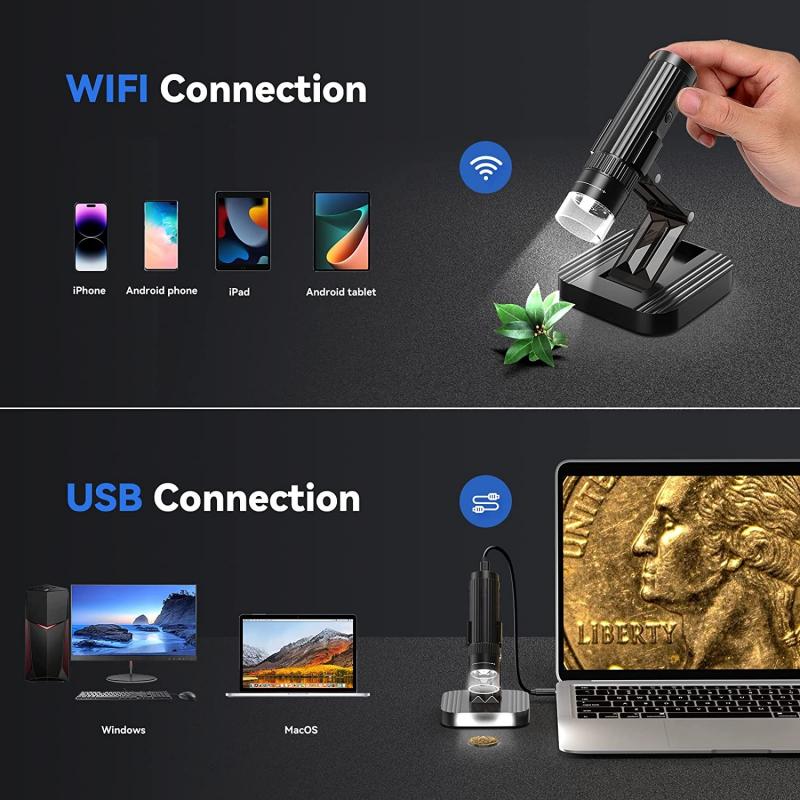
2、 Positioning the lavalier microphone on the speaker's clothing
To set up a lavalier microphone, the first step is to position it correctly on the speaker's clothing. This is crucial to ensure optimal sound quality and minimize any unwanted noise or interference. Here's a step-by-step guide on how to do it:
1. Choose the right spot: Look for a suitable location on the speaker's clothing where the lavalier microphone can be securely attached. It should be close to the speaker's mouth but not obstructing their movements or causing discomfort.
2. Attach the microphone: Use the provided clip or adhesive to attach the lavalier microphone to the chosen spot. Make sure it is securely fastened to prevent any accidental movement or detachment during the speech or presentation.
3. Position the microphone: Position the microphone capsule, which is the small part that captures the sound, facing the speaker's mouth. This will ensure that the microphone picks up the speaker's voice clearly and accurately.
4. Manage cable placement: Carefully route the microphone cable along the speaker's clothing, making sure it is not tangled or causing any noise when the speaker moves. Use clips or cable management tools to keep the cable in place and prevent it from rubbing against clothing or other objects.
5. Test and adjust: Before the actual presentation or speech, test the microphone to ensure it is working properly. Adjust the microphone's position if necessary to achieve the desired sound quality.
It's worth noting that advancements in lavalier microphone technology have led to the development of wireless options, which eliminate the need for cables and provide greater freedom of movement for the speaker. These wireless systems often come with additional features such as adjustable gain control and noise cancellation, further enhancing the overall audio experience.
In conclusion, setting up a lavalier microphone involves positioning it correctly on the speaker's clothing, ensuring the microphone capsule faces the mouth, managing cable placement, and testing the microphone before use. The latest advancements in lavalier microphone technology have made wireless options more popular, offering improved convenience and audio quality.

3、 Connecting the lavalier microphone to an audio recorder or mixer
To set up a lavalier microphone, you will need to follow a few steps. The first step is to connect the lavalier microphone to an audio recorder or mixer. This can be done by using a compatible cable, such as an XLR or TRS cable, depending on the inputs available on your recording device.
Start by identifying the input jack on your audio recorder or mixer. It is usually labeled as "mic in" or "line in." Once you have located the input jack, plug one end of the cable into the microphone's output jack and the other end into the input jack of the recording device.
Ensure that the microphone is securely connected and that the cable is not loose. This will help prevent any audio interference or signal loss during recording.
Next, adjust the microphone's placement on the person who will be wearing it. The lavalier microphone is typically clipped onto the clothing, preferably near the chest area, ensuring that it is positioned close to the mouth for optimal sound capture.
Once the microphone is properly connected and positioned, you can adjust the audio levels on your recording device. This can be done by using the gain control or volume knobs on the audio recorder or mixer. Start with a low level and gradually increase it until you achieve the desired audio quality without any distortion or clipping.
It is also important to monitor the audio levels during recording to ensure that they remain consistent and do not peak. This can be done by using headphones connected to the audio recorder or mixer.
In conclusion, setting up a lavalier microphone involves connecting it to an audio recorder or mixer using a compatible cable and adjusting the microphone's placement and audio levels for optimal sound capture.

4、 Adjusting the microphone's sensitivity and volume levels
To set up a lavalier microphone, follow these steps:
1. Connect the microphone: Start by connecting the lavalier microphone to the audio input of your recording device. This can be done using a wireless transmitter or by plugging it directly into a microphone input jack.
2. Position the microphone: Clip the lavalier microphone onto the clothing of the person who will be speaking. Ideally, it should be placed near the chest area, around 6-8 inches below the speaker's mouth. Make sure the microphone is securely attached and not obstructed by any clothing or accessories.
3. Adjust the microphone's sensitivity: Most lavalier microphones have a sensitivity control. Adjust this setting according to the sound level of the speaker's voice. If the audio is too soft, increase the sensitivity. If it's too loud and distorting, decrease the sensitivity. It's important to find the right balance to ensure clear and natural-sounding audio.
4. Set the volume levels: Check the volume levels on your recording device. Start with a low volume and gradually increase it while monitoring the audio. Make sure the levels are not too high, as this can cause distortion. Aim for a level that is loud enough to be heard clearly but not overpowering.
5. Test the audio: Before starting your recording or live event, do a quick test to ensure the microphone is working properly. Speak into the microphone and listen for any issues such as background noise, interference, or distortion. Make any necessary adjustments to the microphone's position or settings to achieve the best sound quality.
It's worth noting that technology is constantly evolving, and new advancements in lavalier microphone design and features may emerge. Therefore, it's always a good idea to consult the manufacturer's instructions or seek the latest information on setting up and optimizing your specific lavalier microphone model.













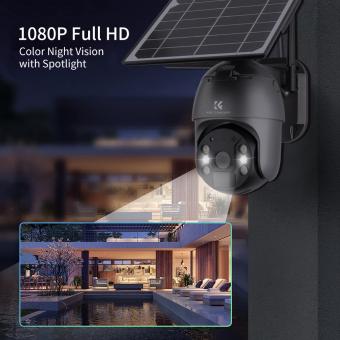












![J12 Mini-projector Outdoor-filmprojector met 100 inch-projectorscherm, 1080P, compatibel met tv-stick, videogames, HDMI, USB, TF, VGA, AUX, AV [Amerikaanse regelgeving] J12 Mini-projector Outdoor-filmprojector met 100 inch-projectorscherm, 1080P, compatibel met tv-stick, videogames, HDMI, USB, TF, VGA, AUX, AV [Amerikaanse regelgeving]](https://img.kentfaith.de/cache/catalog/products/de/GW01.0172/GW01.0172-1-200x200.jpg)












