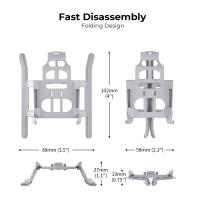How To Set Up My Security Camera?
To set up your security camera, you will need to follow the manufacturer's instructions carefully. Generally, you will need to choose a location for the camera that provides a clear view of the area you want to monitor. You will then need to mount the camera securely and connect it to your home network using Wi-Fi or Ethernet.
Once the camera is connected to your network, you will need to download and install any necessary software or apps to access the camera's feed. You may also need to configure settings such as motion detection, recording schedules, and alerts.
It is important to ensure that your camera is secure and protected from unauthorized access. This may involve setting up a strong password, enabling two-factor authentication, and keeping your camera's firmware up to date. Additionally, you should be aware of any local laws or regulations regarding the use of security cameras.
1、 Camera Placement

Camera Placement is a crucial aspect of setting up your security camera. The placement of your camera will determine the effectiveness of your surveillance system. Here are some tips on how to set up your security camera:
1. Identify the areas that need surveillance: Before setting up your camera, identify the areas that need surveillance. This will help you determine the number of cameras you need and their placement.
2. Choose the right camera: Choose a camera that is suitable for the area you want to monitor. For example, if you want to monitor a large area, you may need a camera with a wide-angle lens.
3. Mount the camera at the right height: The height at which you mount your camera is crucial. Mount the camera at a height that provides a clear view of the area you want to monitor. The camera should be out of reach of intruders.
4. Avoid obstructions: Make sure that there are no obstructions in the camera's field of view. Obstructions such as trees, walls, or other objects can block the camera's view and reduce its effectiveness.
5. Consider lighting: Lighting is an important factor to consider when setting up your security camera. Make sure that the area you want to monitor is well-lit. If the area is poorly lit, consider installing additional lighting.
6. Test the camera: Once you have set up your camera, test it to ensure that it is working properly. Check the camera's field of view and adjust the camera if necessary.
In conclusion, Camera Placement is a crucial aspect of setting up your security camera. By following these tips, you can ensure that your camera is placed in the right location and provides effective surveillance.
2、 Power and Connectivity

How to set up my security camera? One of the most important aspects of setting up a security camera is ensuring that it has proper power and connectivity. Without these two elements, your camera will not be able to function properly and provide the necessary surveillance for your property.
When it comes to power, there are a few options available. Some cameras are battery-powered, while others require a direct power source. If your camera requires a direct power source, you will need to ensure that it is located near an electrical outlet or have an electrician install one in the desired location.
Connectivity is also crucial for your security camera. Most cameras require a Wi-Fi connection to transmit footage to your device or a cloud-based storage system. It is important to ensure that your camera is within range of your Wi-Fi network and that the signal is strong enough to support the camera's transmission needs.
In addition to Wi-Fi connectivity, some cameras also offer cellular connectivity as a backup option in case of Wi-Fi outages or disruptions. This can provide added peace of mind and ensure that your camera is always online and functioning properly.
Overall, ensuring proper power and connectivity for your security camera is essential for its effectiveness and reliability. Be sure to carefully consider these factors when setting up your camera to ensure that it is functioning at its best.
3、 Camera Settings and Configuration

How to set up my security camera:
Setting up a security camera can be a daunting task, but with the right tools and knowledge, it can be done easily. Here are some steps to follow:
1. Choose the right camera: There are many types of security cameras available in the market. Choose the one that suits your needs and budget.
2. Install the camera: Once you have chosen the camera, install it in the desired location. Make sure it is placed in a secure location and is not easily accessible to intruders.
3. Connect the camera to the internet: Most security cameras require an internet connection to function. Connect the camera to your Wi-Fi network and configure the settings.
4. Camera Settings and Configuration: Once the camera is connected to the internet, you can configure the settings. This includes setting up motion detection, adjusting the camera angle, and setting up alerts.
5. Test the camera: Once the camera is set up, test it to make sure it is working properly. Check the video quality and make sure the alerts are working.
It is important to keep in mind that security cameras are not foolproof and can be vulnerable to hacking. It is recommended to use strong passwords and keep the firmware updated to ensure maximum security. Additionally, it is important to check local laws and regulations regarding the use of security cameras.
4、 Recording and Storage Options

When setting up a security camera, it is important to consider the recording and storage options available. There are several options available, including local storage, cloud storage, and network-attached storage (NAS).
Local storage involves storing the footage on a physical device, such as an SD card or hard drive, that is connected directly to the camera. This option is convenient and cost-effective, but it does have limitations in terms of storage capacity and the risk of losing footage if the device is damaged or stolen.
Cloud storage involves storing the footage on a remote server, which can be accessed from anywhere with an internet connection. This option provides unlimited storage capacity and eliminates the risk of losing footage due to physical damage or theft. However, it does require a subscription to a cloud storage service and may have ongoing costs.
NAS involves storing the footage on a dedicated network-attached storage device, which can be accessed from multiple cameras and devices on the same network. This option provides a high level of flexibility and scalability, but it does require a higher initial investment and technical expertise to set up and maintain.
It is important to consider the specific needs and budget when choosing a recording and storage option for a security camera. The latest point of view is that cloud storage is becoming increasingly popular due to its convenience and accessibility, but local storage and NAS may still be preferred for certain applications.