How To Set Up Night Owl Wireless Camera ?
To set up a Night Owl wireless camera, follow these steps:
1. Choose a suitable location for the camera where it has a clear view of the area you want to monitor.
2. Ensure that the camera is within range of your Wi-Fi network.
3. Connect the camera to a power source using the provided power adapter.
4. Download and install the Night Owl Connect app on your smartphone or tablet.
5. Launch the app and create an account if prompted.
6. Follow the on-screen instructions to add a new device.
7. Select the wireless camera option and enter the required information, such as the camera's serial number and Wi-Fi network details.
8. Wait for the camera to connect to your Wi-Fi network. This may take a few minutes.
9. Once connected, you can access the camera's live feed and configure additional settings through the Night Owl Connect app.
Note: The specific steps may vary depending on the model of your Night Owl wireless camera. It is recommended to refer to the user manual or contact Night Owl's customer support for detailed instructions.
1、 Night Owl wireless camera system components and setup process.
Night Owl is a popular brand that offers a range of wireless camera systems for home and business security. Setting up a Night Owl wireless camera system involves a few key components and a straightforward setup process.
Firstly, let's discuss the components you will need for your Night Owl wireless camera system. The basic components include wireless cameras, a digital video recorder (DVR), power adapters for the cameras, and cables to connect the DVR to your TV or monitor. Some Night Owl systems also come with a smartphone app for remote viewing.
To set up your Night Owl wireless camera system, follow these steps:
1. Determine the optimal camera placement: Before installing the cameras, identify the areas you want to monitor and ensure they have a clear line of sight. This will help maximize the camera's coverage.
2. Mount the cameras: Use the included mounting brackets to securely attach the cameras to walls or ceilings. Make sure they are positioned at the desired angle and height for optimal coverage.
3. Connect the cameras to power: Plug the power adapters into electrical outlets and connect them to the cameras. Ensure that the power cables are securely connected.
4. Connect the DVR to your TV or monitor: Use the provided cables to connect the DVR to your TV or monitor. This will allow you to view the camera feeds.
5. Power on the DVR: Plug the DVR into an electrical outlet and power it on. Follow the on-screen instructions to set up the system, such as setting the date and time.
6. Configure remote viewing (if applicable): If your Night Owl system supports remote viewing via a smartphone app, download the app and follow the instructions to connect the system to your mobile device.
7. Test the system: Once everything is set up, test the cameras by viewing the feeds on your TV or monitor. Ensure that the cameras are capturing the desired areas and that the video quality is satisfactory.
It's worth noting that Night Owl continuously updates its products and features, so it's always a good idea to consult the latest user manual or online resources for any specific instructions or additional features that may be available for your particular model.

2、 Connecting Night Owl wireless camera to your home network.
Connecting a Night Owl wireless camera to your home network is a relatively straightforward process. Here's a step-by-step guide on how to set up a Night Owl wireless camera:
1. Start by unboxing your Night Owl wireless camera and ensuring that all the necessary components are included.
2. Find a suitable location for your camera. It should be placed in an area that provides a clear view of the desired surveillance area.
3. Connect the camera to a power source using the provided power adapter. Make sure the camera is receiving power before proceeding.
4. Download the Night Owl Connect app on your smartphone or tablet. This app is available for both iOS and Android devices.
5. Open the app and create an account if you don't already have one. Follow the on-screen instructions to complete the account setup process.
6. Once your account is set up, tap on the "+" icon to add a new device. Select "Wireless Device" and follow the prompts to connect your camera to your home network.
7. During the setup process, you will be prompted to enter your Wi-Fi network name and password. Make sure to enter the correct information to ensure a successful connection.
8. Once the camera is connected to your home network, you can customize its settings through the Night Owl Connect app. This includes adjusting motion detection sensitivity, setting up alerts, and accessing live video feeds.
It's worth noting that the specific steps may vary slightly depending on the model of your Night Owl wireless camera and the version of the Night Owl Connect app. Therefore, it's always a good idea to consult the user manual or online resources for your specific camera model for the most up-to-date instructions.
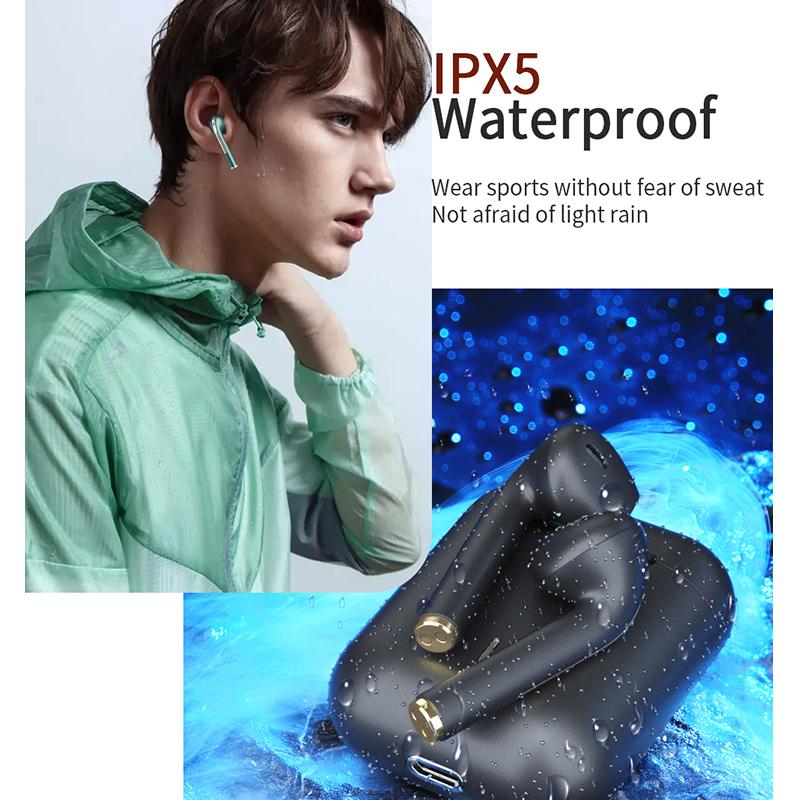
3、 Configuring Night Owl wireless camera settings for optimal performance.
Configuring Night Owl wireless camera settings for optimal performance is essential to ensure that you get the most out of your security system. Here is a step-by-step guide on how to set up your Night Owl wireless camera:
1. Choose the right location: Select a spot where the camera has a clear view of the area you want to monitor. Make sure it is within range of your Wi-Fi network.
2. Power on the camera: Plug the camera into a power outlet using the provided power adapter. Wait for the camera to power on and initialize.
3. Connect to Wi-Fi: Use the Night Owl app or software to connect the camera to your Wi-Fi network. Follow the on-screen instructions to enter your network credentials.
4. Adjust camera settings: Once connected, access the camera settings through the Night Owl app or software. Here, you can customize various settings such as motion detection sensitivity, recording schedules, and video quality.
5. Test the camera: After configuring the settings, test the camera to ensure it is functioning properly. Check the live feed and verify that the camera is capturing the desired area.
6. Mount the camera: If you haven't already, mount the camera in its final location using the provided mounting hardware. Ensure it is securely attached and positioned correctly.
7. Monitor remotely: With the camera set up and connected to your Wi-Fi network, you can now monitor the live feed remotely using the Night Owl app or software. This allows you to keep an eye on your property from anywhere, anytime.
Remember to regularly update the firmware of your Night Owl wireless camera to ensure it has the latest security patches and features. Additionally, consider adjusting the camera's settings based on the latest recommendations from Night Owl or industry experts to optimize its performance.
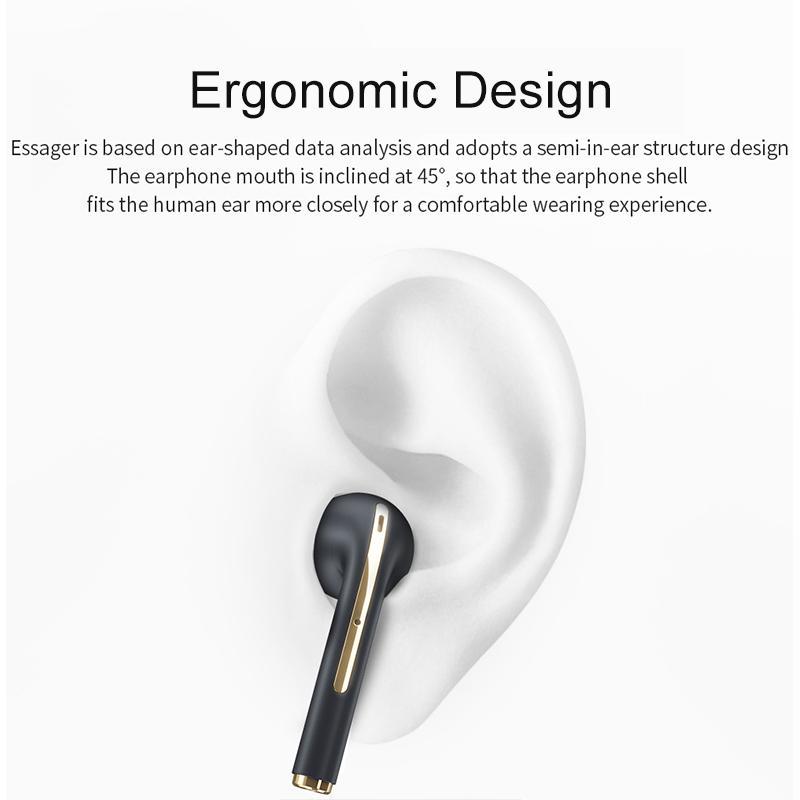
4、 Night Owl wireless camera troubleshooting and common issues.
Night Owl wireless cameras are a popular choice for home security systems due to their ease of installation and reliable performance. To set up a Night Owl wireless camera, follow these steps:
1. Choose the location: Select a suitable location for your camera that provides a clear view of the area you want to monitor. Ensure that the camera is within range of your Wi-Fi network.
2. Power the camera: Connect the camera to a power source using the provided power adapter. Make sure the camera is receiving power before proceeding.
3. Connect to Wi-Fi: Use the Night Owl app or software to connect the camera to your Wi-Fi network. Follow the on-screen instructions to enter your network credentials and establish a connection.
4. Mount the camera: Depending on the model, you may need to mount the camera using screws or adhesive. Ensure that the camera is securely attached to the desired surface.
5. Adjust camera settings: Use the Night Owl app or software to customize camera settings such as motion detection sensitivity, recording schedules, and notifications. This will allow you to tailor the camera's functionality to your specific needs.
Night Owl wireless cameras are generally reliable, but like any electronic device, they can encounter issues. Here are some common troubleshooting steps:
1. Check power and Wi-Fi connections: Ensure that the camera is receiving power and that it is connected to your Wi-Fi network. Verify that your Wi-Fi signal is strong enough in the camera's location.
2. Restart the camera: Sometimes a simple restart can resolve connectivity issues. Power off the camera, wait a few seconds, and then power it back on.
3. Update firmware: Check for firmware updates for your camera model and install them if available. Firmware updates often include bug fixes and performance improvements.
4. Reset the camera: If all else fails, you can try resetting the camera to its factory settings. Refer to the user manual for instructions on how to perform a reset.
In conclusion, setting up a Night Owl wireless camera involves choosing a location, connecting to Wi-Fi, mounting the camera, and adjusting settings. If troubleshooting is necessary, checking power and Wi-Fi connections, restarting the camera, updating firmware, and resetting the camera are common steps to resolve issues.
































There are no comments for this blog.