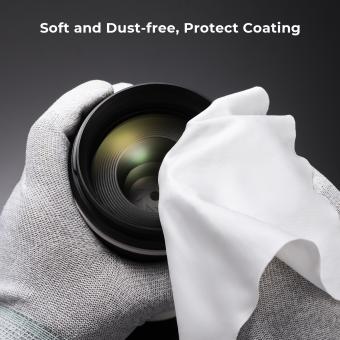How To Setup A Ring Floodlight Camera ?
To set up a Ring Floodlight Camera, follow these steps:
1. Download the Ring app: Install the Ring app on your smartphone or tablet from the App Store or Google Play Store.
2. Create a Ring account: Open the app and create a new Ring account if you don't have one already.
3. Add a device: Tap on the "Set up a device" option in the app and select "Security Cams" from the list.
4. Scan the QR code: Use your phone's camera to scan the QR code on the back of the Floodlight Camera or enter the device's serial number manually.
5. Connect to Wi-Fi: Follow the on-screen instructions to connect the camera to your Wi-Fi network. Make sure you have a stable internet connection.
6. Install the camera: Mount the Floodlight Camera in the desired location using the provided hardware. Ensure it is securely attached and positioned correctly.
7. Adjust settings: Customize the camera's settings in the Ring app, such as motion detection sensitivity, notifications, and recording preferences.
8. Test and finalize: Test the camera by triggering the motion sensors or manually activating the lights. Adjust any settings as needed.
Once the setup is complete, you can use the Ring app to monitor your Floodlight Camera, receive alerts, and access recorded footage.
1、 Choosing the right location for your Ring floodlight camera
Choosing the right location for your Ring floodlight camera is crucial to ensure optimal performance and security. Here's a step-by-step guide on how to set it up:
1. Assess your property: Take a walk around your property and identify areas that require surveillance. Look for vulnerable entry points, dark corners, or blind spots where the camera can provide maximum coverage.
2. Mounting height: The ideal mounting height for a Ring floodlight camera is 9-10 feet above the ground. This height allows for a wide field of view while minimizing the risk of tampering or damage.
3. Power source: Ensure that there is a power source nearby, as the Ring floodlight camera requires a constant power supply. If there isn't an existing power source, you may need to hire an electrician to install one.
4. Wi-Fi signal strength: Check the Wi-Fi signal strength in the chosen location. A strong and stable Wi-Fi connection is essential for the camera to function properly. If the signal is weak, consider installing a Wi-Fi extender or relocating the router.
5. Mounting the camera: Follow the manufacturer's instructions to securely mount the camera. Use the provided screws and brackets to attach it to a wall or eave. Ensure that the camera is level and facing the desired area.
6. Adjusting the settings: Once the camera is mounted, download the Ring app and follow the on-screen instructions to connect the camera to your Wi-Fi network. Adjust the camera's motion detection sensitivity, field of view, and other settings according to your preferences.
Remember to regularly check for firmware updates and test the camera's functionality to ensure it is working effectively. Additionally, consider the latest advancements in security technology and consult with professionals for any specific concerns or requirements.

2、 Mounting and installing the Ring floodlight camera
Mounting and installing the Ring floodlight camera is a relatively straightforward process that can be completed by following a few simple steps. Here's a guide on how to set up the Ring floodlight camera:
1. Choose the installation location: Select a suitable location for your Ring floodlight camera. It should be positioned high enough to capture a wide field of view and provide optimal security coverage.
2. Turn off the power: Before starting the installation, turn off the power supply to the existing light fixture at the breaker box. This step is crucial for safety reasons.
3. Remove the existing light fixture: Unscrew and remove the old light fixture from the mounting bracket. Disconnect the wires carefully, ensuring not to damage them.
4. Attach the mounting bracket: Use the provided screws to attach the mounting bracket to the electrical box. Ensure it is securely fastened.
5. Connect the wires: Connect the wires from the electrical box to the corresponding wires on the Ring floodlight camera. Follow the provided instructions or consult a professional if you are unsure about the wiring process.
6. Mount the camera: Align the camera with the mounting bracket and secure it in place using the provided screws. Ensure it is firmly attached and properly aligned.
7. Restore power: Once the installation is complete, restore power to the electrical box by turning on the breaker.
8. Set up the camera: Download the Ring app on your smartphone and follow the on-screen instructions to connect the floodlight camera to your Wi-Fi network. This will enable you to access the camera's live feed and customize its settings.
It's important to note that the specific installation process may vary slightly depending on the model of the Ring floodlight camera you have. Always refer to the manufacturer's instructions for the most accurate and up-to-date information.

3、 Connecting the camera to your home Wi-Fi network
To set up a Ring Floodlight Camera, follow these steps:
1. Download the Ring app: Start by downloading the Ring app on your smartphone or tablet. The app is available for both iOS and Android devices.
2. Create a Ring account: Open the app and create a new Ring account. If you already have a Ring account, simply log in.
3. Add a new device: Tap on the "Set up a device" option in the app and select "Security Cams" from the list of available devices. Then, choose the Ring Floodlight Camera.
4. Connect the camera to power: Before connecting the camera to your Wi-Fi network, make sure it is properly connected to a power source. This can be done by wiring it to an existing electrical box or using a plug-in adapter.
5. Put the camera in setup mode: Press and release the small button on the top of the camera to put it in setup mode. The light on the camera will start flashing, indicating that it is ready to connect.
6. Connect to Wi-Fi: In the Ring app, select your home Wi-Fi network from the list of available networks and enter the password. The app will then connect the camera to your Wi-Fi network.
7. Customize settings: Once the camera is connected, you can customize various settings such as motion detection sensitivity, camera zones, and notifications. These settings can be adjusted in the Ring app.
8. Mount the camera: Finally, mount the camera in the desired location. The Ring Floodlight Camera comes with mounting hardware and instructions to help you securely install it.
It's worth noting that the setup process may vary slightly depending on the specific model of the Ring Floodlight Camera and any updates to the Ring app. Always refer to the manufacturer's instructions for the most accurate and up-to-date information.

4、 Setting up the Ring app and creating an account
To set up a Ring Floodlight Camera, you will first need to download the Ring app and create an account. The Ring app is available for both iOS and Android devices and can be downloaded from the respective app stores.
Once you have downloaded the app, open it and select "Create Account" to begin the setup process. You will be prompted to enter your email address and create a password. After creating your account, you will receive a verification email. Click on the link in the email to verify your account.
Next, open the Ring app and select "Set Up a Device." Choose "Security Cams" from the list of available devices and then select "Floodlight Cam." Follow the on-screen instructions to connect your Floodlight Camera to your Wi-Fi network. You will need to enter your Wi-Fi network name and password.
Once your Floodlight Camera is connected to your Wi-Fi network, you can customize its settings through the Ring app. You can adjust motion detection sensitivity, set up motion zones, and enable notifications for any activity detected by the camera.
Additionally, you can integrate your Floodlight Camera with other Ring devices, such as the Ring Video Doorbell, to create a comprehensive home security system. This allows you to monitor and control all your Ring devices from a single app.
Setting up a Ring Floodlight Camera is a straightforward process that can be completed in just a few minutes. The Ring app provides a user-friendly interface that allows you to easily manage and customize your camera's settings.