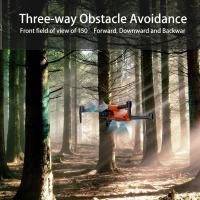How To Setup Camera Stand ?
To set up a camera stand, start by extending the legs of the stand to the desired height. Make sure the legs are securely locked in place. Next, attach the camera mounting plate to the top of the stand by aligning the screw hole on the plate with the screw hole on the stand's head. Use the provided screw to secure the plate in place. Once the plate is attached, attach the camera to the plate by aligning the screw hole on the camera with the screw hole on the plate. Use the provided screw to secure the camera to the plate. Ensure that the camera is securely attached and balanced on the stand. Finally, adjust the angle and position of the camera as needed by using the tilt and pan controls on the stand's head.
1、 Choosing the Right Camera Stand for Your Needs
How to Setup a Camera Stand: Choosing the Right Camera Stand for Your Needs
Setting up a camera stand is an essential step in achieving stable and professional-looking photographs or videos. Whether you are a professional photographer or a hobbyist, having the right camera stand can greatly enhance your shooting experience. Here are some steps to help you set up your camera stand properly:
1. Choose the right camera stand: There are various types of camera stands available in the market, such as tripods, monopods, and gorilla pods. Consider your shooting style, the weight of your camera, and the type of terrain you will be shooting on when selecting the appropriate stand.
2. Assemble the stand: Most camera stands come with a user manual that provides step-by-step instructions on how to assemble them. Follow the instructions carefully to ensure proper setup. Make sure all the parts are securely attached and tightened.
3. Adjust the height: Determine the desired height for your camera stand based on your shooting requirements. Most stands have adjustable legs or center columns that allow you to change the height. Ensure that the stand is stable and level on the ground.
4. Attach the camera: Depending on the type of camera stand you have, there are different ways to attach your camera. Tripods usually have a quick-release plate that attaches to the camera's tripod mount. Monopods often have a screw mount that secures the camera. Follow the instructions provided with your camera stand to attach your camera securely.
5. Fine-tune the position: Once your camera is attached, adjust the position and angle of the camera to frame your shot. Most camera stands have a pan and tilt head that allows you to make precise adjustments. Take your time to find the perfect composition.
6. Test stability: Before you start shooting, ensure that your camera stand is stable and secure. Give it a gentle shake to check for any wobbling or movement. If needed, adjust the legs or tighten the screws to improve stability.
In conclusion, setting up a camera stand involves choosing the right stand for your needs, assembling it correctly, adjusting the height and position, attaching your camera securely, and ensuring stability. By following these steps, you can set up your camera stand effectively and capture stunning photographs or videos.

2、 Assembling and Adjusting the Camera Stand Properly
Assembling and adjusting a camera stand properly is essential for achieving stable and high-quality shots. Here is a step-by-step guide on how to set up a camera stand:
1. Unpack the camera stand: Start by unpacking all the components of the camera stand, including the tripod legs, center column, and camera mount.
2. Extend the tripod legs: Extend the legs of the tripod to your desired height. Make sure the legs are securely locked in place to provide stability.
3. Attach the center column: Attach the center column to the tripod legs. This column allows you to adjust the height of the camera further.
4. Mount the camera: Attach the camera mount to the top of the center column. Ensure that it is securely fastened to prevent any accidents or damage to your camera.
5. Adjust the camera position: Use the pan and tilt controls on the camera mount to adjust the camera's position. This will allow you to frame your shot accurately.
6. Level the camera: Use a bubble level or the built-in level on your camera to ensure that it is perfectly level. This is crucial for capturing straight and balanced shots.
7. Secure the camera: Once you have positioned and leveled the camera, tighten the camera mount to secure it in place. Double-check that the camera is stable and won't move during shooting.
8. Fine-tune the adjustments: Make any necessary adjustments to the camera stand, such as adjusting the tripod legs or the center column height, to achieve the desired framing and stability.
Remember to consult the user manual provided with your camera stand for specific instructions and safety guidelines. Additionally, always be cautious when handling your camera and stand to avoid any accidents or damage.

3、 Mounting and Securing the Camera on the Stand
To set up a camera stand, you need to follow a few steps to ensure proper mounting and securing of the camera. Here's a guide on how to do it:
1. Choose the right camera stand: Select a stand that suits your camera's weight and size. Ensure it has a stable base and adjustable height options.
2. Attach the camera plate: Most camera stands come with a quick-release plate. Attach it to the bottom of your camera using the provided screw. Make sure it is securely tightened.
3. Mount the camera: Locate the mounting screw on the camera stand's head. Align the camera plate with the screw and slide it into place. Tighten the screw to secure the camera onto the stand.
4. Adjust the camera position: Use the stand's pan and tilt controls to position the camera as desired. Ensure it is level and pointing in the right direction. Some stands also offer 360-degree rotation options.
5. Secure the camera: Once you have positioned the camera, tighten the pan and tilt locks to prevent any accidental movement. This will ensure stability during shooting.
6. Check stability: Give the camera a gentle shake to ensure it is securely mounted. If it wobbles or feels loose, readjust the mounting and tighten the screws.
7. Fine-tune the settings: Depending on your camera and stand, you may have additional adjustments like height, angle, or extension options. Experiment with these settings to achieve the desired shot.
Remember to always refer to the manufacturer's instructions for your specific camera stand model, as the setup process may vary slightly. Additionally, it's important to stay updated with the latest advancements in camera stand technology, as new features and improvements are constantly being introduced.

4、 Adjusting the Height and Angle of the Camera Stand
To set up a camera stand, follow these steps:
1. Choose a suitable location: Find a stable and level surface to place your camera stand. This could be a table, tripod, or any other flat surface that can support the weight of the camera and stand.
2. Attach the camera: Depending on the type of camera stand you have, you may need to attach your camera using a mounting plate or screw. Ensure that the camera is securely fastened to the stand to prevent any accidents or damage.
3. Adjust the height: Most camera stands have adjustable legs or a central column that can be extended or retracted to change the height. Determine the desired height for your shot and adjust the stand accordingly. Make sure the stand is stable and balanced at the desired height.
4. Set the angle: Adjust the angle of the camera by tilting the head of the stand. This will allow you to capture the desired perspective. Ensure that the camera is level and straight to avoid any distortion in the final image or video.
5. Secure the position: Once you have set the height and angle, tighten any knobs or locks on the stand to secure the position. This will prevent any accidental movement or slippage during use.
6. Test and adjust: Before starting your shoot, test the camera stand by taking a few test shots or recording a short video. Review the footage to ensure that the height and angle are suitable for your needs. If necessary, make any adjustments to achieve the desired result.
Remember to always follow the manufacturer's instructions for your specific camera stand model. Additionally, consider the latest point of view in terms of camera stand technology, such as motorized or remote-controlled stands that offer more flexibility and convenience in adjusting the height and angle.