How To Shoot Video With Mobile Without Tripod ?
To shoot video with a mobile phone without a tripod, there are a few tips that can help you achieve stable footage. First, try to hold the phone with both hands and keep your elbows close to your body to create a stable base. You can also lean against a wall or other stable surface to further steady your shot. Additionally, try to move slowly and smoothly when panning or tilting the camera to avoid jerky movements. Finally, consider using the phone's built-in stabilization features or downloading a third-party app that can help stabilize your footage.
1、 Stabilization techniques for handheld shooting

Stabilization techniques for handheld shooting are essential when shooting video with a mobile phone without a tripod. Here are some tips to help you achieve stable footage:
1. Hold your phone with both hands: This is the most basic technique to stabilize your footage. Hold your phone with both hands and keep your elbows close to your body. This will help you to keep your phone steady.
2. Use your body as a stabilizer: Stand with your feet shoulder-width apart and bend your knees slightly. This will help you to absorb any movement and keep your phone steady.
3. Lean against a wall or object: If you are shooting in a stationary position, lean against a wall or object to stabilize your phone. This will help you to keep your phone steady and reduce any movement.
4. Use a mobile phone stabilizer: There are many mobile phone stabilizers available in the market that can help you to stabilize your footage. These stabilizers come with a grip that you can hold with both hands, and they also have a built-in stabilizer that helps to reduce any movement.
5. Use the camera's built-in stabilization: Many mobile phones come with built-in stabilization features that can help you to stabilize your footage. These features include optical image stabilization (OIS) and electronic image stabilization (EIS).
In conclusion, shooting video with a mobile phone without a tripod can be challenging, but with the right techniques, you can achieve stable footage. Using your body as a stabilizer, holding your phone with both hands, and using a mobile phone stabilizer are some of the techniques that can help you to stabilize your footage. Additionally, using the camera's built-in stabilization features can also help you to achieve stable footage.
2、 Utilizing natural supports for stability

How to shoot video with mobile without tripod? Utilizing natural supports for stability is a great option. When shooting video with a mobile phone, it can be challenging to keep the camera steady without a tripod. However, there are several natural supports that you can use to stabilize your phone and capture smooth footage.
One of the most common natural supports is your own body. You can use your arms, elbows, and even your chest to stabilize your phone while shooting. Try to keep your elbows close to your body and use your core muscles to keep your upper body steady.
Another natural support is a wall or a tree. You can lean your phone against a solid surface to keep it steady while shooting. Just make sure that the surface is stable and won't move or shake during filming.
If you're shooting outdoors, you can also use the ground as a natural support. You can place your phone on a flat surface like a rock or a log to keep it steady. Alternatively, you can use a beanbag or a small pillow to prop up your phone and keep it stable.
In addition to utilizing natural supports, you can also try using the built-in stabilization features on your phone. Many newer smartphones have optical image stabilization or electronic image stabilization, which can help reduce camera shake and produce smoother footage.
Overall, shooting video with a mobile phone without a tripod is possible with a little creativity and resourcefulness. By utilizing natural supports and taking advantage of your phone's built-in stabilization features, you can capture smooth and steady footage on the go.
3、 Proper grip and body positioning

How to shoot video with mobile without tripod? The answer is proper grip and body positioning. When shooting video with a mobile phone, it is important to have a steady hand and a stable body position to avoid shaky footage. Here are some tips to help you achieve this:
1. Use both hands: Hold your phone with both hands to provide more stability and control. This will help you keep the phone steady and reduce the chances of shaky footage.
2. Keep your elbows close to your body: This will help you maintain a stable grip on your phone and reduce the chances of shaky footage.
3. Use your body as a stabilizer: Stand with your feet shoulder-width apart and slightly bend your knees. This will help you maintain a stable body position and reduce the chances of shaky footage.
4. Lean against a stable object: If possible, lean against a wall or a tree to provide additional support and stability.
5. Use the phone's built-in stabilization: Many modern smartphones come with built-in stabilization features that can help reduce shaky footage. Make sure to turn on this feature before shooting.
In addition to these tips, it is also important to practice and experiment with different techniques to find what works best for you. With a little practice and patience, you can shoot great video with your mobile phone without a tripod.
4、 Using camera apps with built-in stabilization features

Shooting videos with a mobile phone without a tripod can be a challenging task, especially if you want to capture stable footage. However, there are several ways to shoot videos without a tripod, and one of the most effective ways is to use camera apps with built-in stabilization features.
Many modern smartphones come with advanced camera apps that offer various stabilization features, such as optical image stabilization (OIS) and electronic image stabilization (EIS). These features work by reducing camera shake and vibrations, resulting in smoother and more stable footage.
To use these features, you need to open your camera app and look for the stabilization options. Depending on your phone and camera app, you may find these options under the settings or camera modes. Once you have found the stabilization options, you can turn them on and start shooting your video.
In addition to using camera apps with built-in stabilization features, there are other tips you can follow to shoot stable videos without a tripod. For example, you can hold your phone with both hands, keep your elbows close to your body, and use your body as a stabilizer. You can also try to shoot in a well-lit area, as low light can cause camera shake and make your footage look shaky.
In conclusion, shooting videos with a mobile phone without a tripod is possible, and using camera apps with built-in stabilization features is one of the most effective ways to achieve stable footage. With the latest advancements in smartphone technology, shooting stable videos without a tripod has become easier than ever before.















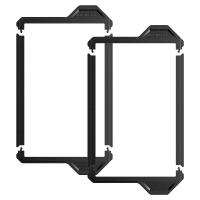















There are no comments for this blog.