How To Shoot With Tripod Mobile ?
To shoot with a tripod using a mobile phone, first, attach your phone securely to the tripod mount. Adjust the tripod height and position to frame your shot as desired. Make sure the tripod is stable and level. Set your phone's camera to the desired mode (e.g., photo or video) and adjust any necessary settings such as focus or exposure. Use a remote shutter or the phone's self-timer to avoid shaking the device when capturing the shot. Finally, press the shutter button or start recording to capture your image or video with a steady hand.
1、 Adjusting tripod height and stability for mobile photography
Adjusting tripod height and stability for mobile photography is essential to capture steady and professional-looking shots. Here's a step-by-step guide on how to shoot with a tripod using your mobile device:
1. Choose a sturdy tripod: Look for a tripod that is compatible with mobile devices and offers stability. Ensure that it has a secure grip and adjustable legs.
2. Attach your mobile device: Most tripods come with a mobile phone holder or mount. Attach your phone securely to the tripod mount, ensuring it is tightly fastened.
3. Adjust the tripod height: Extend the tripod legs to your desired height. Consider the composition of your shot and the subject you are capturing. If you're shooting a landscape, you may want to keep the tripod low to the ground for a unique perspective. For portraits or other subjects, adjust the height accordingly.
4. Level the tripod: Use the built-in bubble level or the leveling feature on your tripod to ensure it is perfectly horizontal. This will help avoid any tilted or skewed shots.
5. Stabilize the tripod: To minimize any movement or vibrations, hang a weight or bag from the tripod's center hook. This will provide additional stability, especially in windy conditions.
6. Use a remote shutter or timer: To avoid any camera shake when pressing the shutter button on your mobile device, use a remote shutter or set a timer. This will allow you to capture the shot without physically touching the phone.
7. Experiment with angles and perspectives: Once your mobile device is securely mounted on the tripod, you have the freedom to explore different angles and perspectives. Try shooting from low angles, high angles, or even experiment with tilting the tripod head for creative shots.
In recent years, mobile photography has gained immense popularity, and tripods designed specifically for mobile devices have become more advanced. Some tripods now offer features like Bluetooth connectivity, allowing you to control your phone's camera remotely. Additionally, there are various mobile apps available that provide advanced camera controls, including manual settings and image stabilization, further enhancing the capabilities of mobile photography.
Remember, practice makes perfect. Experiment with different tripod heights, angles, and techniques to find what works best for your desired shots. With a stable tripod and your mobile device, you can capture stunning, professional-looking photographs.

2、 Setting up the mobile phone securely on the tripod
Setting up the mobile phone securely on a tripod is essential for capturing stable and professional-looking shots. Here's a step-by-step guide on how to shoot with a tripod using your mobile phone:
1. Choose a tripod: Look for a tripod that is compatible with your mobile phone. There are various options available in the market, ranging from compact and lightweight tripods to more robust ones with additional features.
2. Attach the phone holder: Most tripods come with a phone holder attachment. Securely attach the phone holder to the tripod head, ensuring it is tightly fastened.
3. Adjust the tripod height: Extend the tripod legs to your desired height. Make sure the tripod is stable and balanced on the ground. If needed, use the tripod's built-in level to ensure it is perfectly straight.
4. Mount your phone: Place your mobile phone into the phone holder, ensuring it is centered and secure. Double-check that the phone is tightly held in place to prevent any accidental slips or falls.
5. Adjust the phone angle: Use the tripod's pan and tilt controls to position your phone at the desired angle. This will allow you to frame your shot accurately and capture the desired composition.
6. Lock the tripod: Once you have set up the phone at the desired angle, lock the tripod head to prevent any movement or shaking during the shooting process.
7. Use a remote shutter or timer: To avoid any camera shake when pressing the shutter button on your phone, consider using a remote shutter or the timer function on your phone's camera app. This will help you capture sharp and blur-free images.
Remember to experiment with different angles, compositions, and settings to unleash your creativity and capture stunning shots. Shooting with a tripod allows for greater stability and control, resulting in professional-looking photographs and videos.

3、 Utilizing the timer or remote shutter for steady shots
To shoot with a tripod using a mobile phone, there are a few key steps you can follow to ensure steady shots. One effective method is to utilize the timer or remote shutter feature on your phone's camera app.
First, set up your tripod on a stable surface and adjust the height and angle to your desired position. Make sure the tripod is secure and not wobbling.
Next, open your camera app and navigate to the settings or options menu. Look for the timer or remote shutter feature. This feature allows you to set a delay before the photo is taken, giving you time to stabilize the phone and avoid any movement caused by pressing the shutter button.
If your phone has a timer option, select the desired delay time, usually ranging from 2 to 10 seconds. Once the timer is set, press the shutter button and position yourself or your subject accordingly. The camera will automatically take the photo after the specified delay.
Alternatively, if your phone supports a remote shutter, you can connect a Bluetooth remote or use the volume buttons on your headphones as a remote trigger. This allows you to take photos without physically touching the phone, minimizing any potential movement.
It's worth noting that some newer smartphones also offer advanced stabilization features, such as optical image stabilization or electronic image stabilization. These technologies can further enhance the stability of your shots, reducing the impact of any slight movements.
In conclusion, utilizing the timer or remote shutter feature on your mobile phone's camera app is an effective way to shoot with a tripod and achieve steady shots. Additionally, taking advantage of any advanced stabilization features your phone may offer can further enhance the quality of your photos.

4、 Exploring different angles and perspectives with a tripod
Exploring different angles and perspectives with a tripod is a great way to enhance your mobile photography skills. With the advancements in smartphone camera technology, capturing stunning shots is now easier than ever. Using a tripod allows you to stabilize your device, resulting in sharper images and the ability to experiment with various angles and perspectives.
To shoot with a tripod on your mobile device, follow these steps:
1. Choose a sturdy tripod: Look for a tripod that is compatible with your mobile device and offers stability. There are many options available in the market, ranging from compact and lightweight to more professional-grade tripods.
2. Attach your mobile device: Most tripods come with a smartphone mount or adapter. Attach your device securely to the tripod head, ensuring it is stable and won't wobble during shooting.
3. Adjust the height and angle: Extend the tripod legs to your desired height and adjust the angle of the tripod head. This will allow you to capture shots from different perspectives, such as low-angle or high-angle shots.
4. Use a remote shutter or self-timer: To avoid any camera shake, use a remote shutter or the self-timer function on your mobile device. This will help you capture sharp images without touching the screen.
5. Experiment with different compositions: Now that your mobile device is securely mounted on the tripod, you can explore various compositions and angles. Try shooting from ground level, capturing unique perspectives, or experimenting with different framing techniques.
Remember to keep your shots interesting by incorporating leading lines, symmetry, or the rule of thirds. Additionally, consider using the latest features on your mobile device, such as night mode or portrait mode, to add a creative touch to your images.
In conclusion, shooting with a tripod on your mobile device allows you to explore different angles and perspectives, resulting in more dynamic and visually appealing photographs. By following these steps and experimenting with various compositions, you can take your mobile photography to the next level.




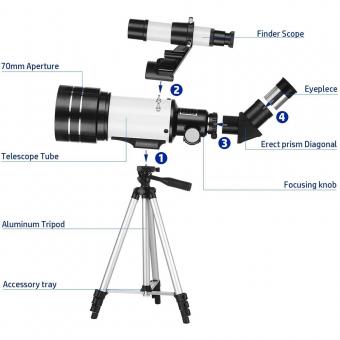



















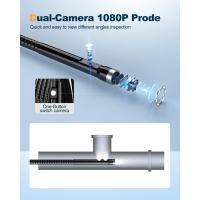




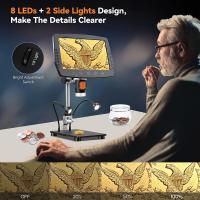

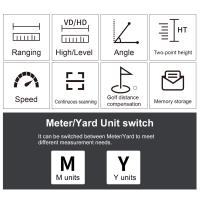
There are no comments for this blog.