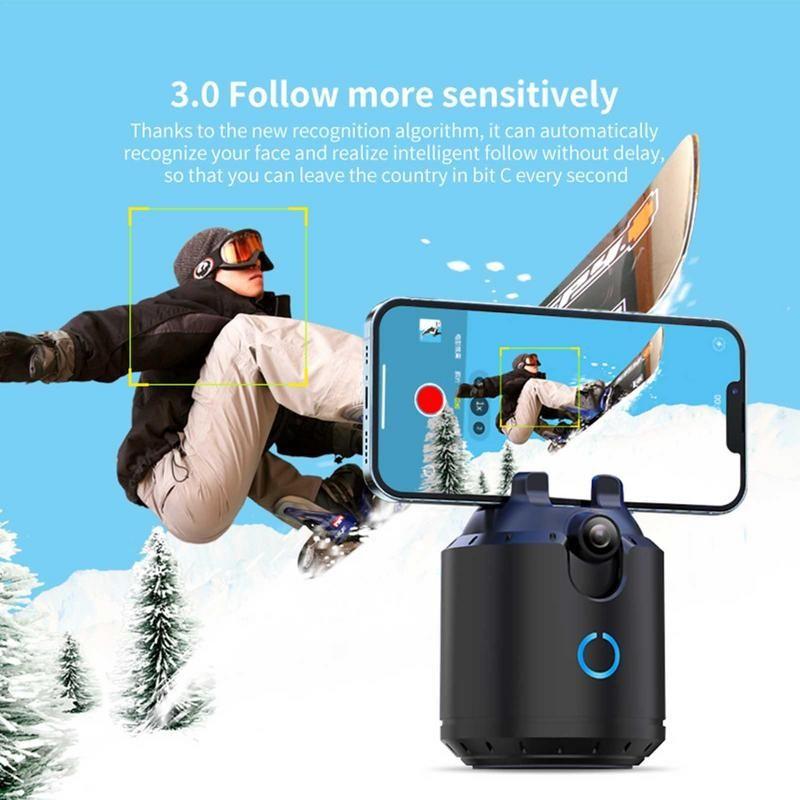How To Stabilize Video Without Gimbal ?
There are several techniques you can use to stabilize video without a gimbal. One method is to use your body as a stabilizer by keeping your arms close to your body and using your legs to absorb any movement. Another technique is to use a tripod or a monopod to provide stability. You can also try using a handheld stabilizer or a shoulder rig to minimize camera shake. Additionally, you can stabilize your footage in post-production using video editing software that offers stabilization features.
1、 Electronic Image Stabilization (EIS)
Electronic Image Stabilization (EIS) is a technique used to stabilize video footage without the need for a physical gimbal. It works by using software algorithms to analyze the video frames and compensate for any unwanted camera movements or shakes. EIS has become increasingly popular in recent years, especially with the advancements in smartphone camera technology.
To stabilize video using EIS, you can follow these steps:
1. Enable EIS: Check if your camera or video recording app has an EIS feature and enable it. This option is usually found in the settings menu.
2. Hold the camera steady: While recording, make sure to hold the camera as steady as possible. Avoid sudden movements or jerks.
3. Shoot in a higher resolution: EIS works better when you shoot in a higher resolution. This allows the software to have more pixels to work with and provide better stabilization.
4. Avoid zooming: Zooming in or out while recording can make stabilization more challenging for EIS. Try to maintain a consistent focal length throughout the video.
5. Post-processing: If your camera or app doesn't have EIS, you can stabilize the video during post-processing using video editing software. Most video editing tools offer stabilization features that utilize similar algorithms to EIS.
It's important to note that while EIS can significantly improve video stabilization, it may not be as effective as a physical gimbal, especially in extreme situations or when dealing with very shaky footage. However, with advancements in EIS technology, the latest smartphones are now capable of producing impressively stable video footage without the need for additional hardware.
Overall, EIS is a convenient and accessible solution for stabilizing video footage, particularly for casual users or those who don't want to invest in a gimbal.

2、 Optical Image Stabilization (OIS)
Optical Image Stabilization (OIS) is a technology that helps stabilize video footage without the need for a gimbal. It works by using a floating lens element or sensor to counteract camera shake and vibrations, resulting in smoother and more stable video recordings.
To utilize OIS effectively, here are some tips:
1. Enable OIS: Check if your camera or smartphone has OIS capabilities and ensure it is turned on. OIS is commonly found in high-end smartphones and some digital cameras.
2. Hold the camera steady: While OIS compensates for minor movements, it is still important to hold the camera as steady as possible. Use both hands and keep your elbows close to your body for added stability.
3. Avoid sudden movements: OIS is effective in reducing small vibrations and shakes, but it may struggle with sudden movements. Try to move the camera smoothly and avoid jerky motions.
4. Use a tripod or stable surface: If you have access to a tripod or a stable surface, utilize it to further stabilize your shots. This will eliminate any hand movements and provide a solid foundation for OIS to work effectively.
5. Shoot in well-lit environments: OIS performs better in well-lit conditions as it allows for faster shutter speeds. This reduces the chances of motion blur and enhances the stabilization effect.
It's worth noting that while OIS can significantly improve video stability, it may not completely eliminate all camera movements. For more professional and precise stabilization, a gimbal or software-based stabilization techniques can be used in conjunction with OIS.
As technology advances, OIS is becoming more sophisticated, with some devices offering advanced stabilization modes such as hybrid OIS and electronic image stabilization (EIS) combinations. These advancements further enhance video stabilization, making it more accessible to a wider range of users.
In conclusion, OIS is a valuable tool for stabilizing video footage without the need for a gimbal. By following the tips mentioned above and utilizing the latest advancements in OIS technology, you can achieve smoother and more stable video recordings.

3、 Software-based stabilization techniques
Software-based stabilization techniques are a great alternative to using a gimbal for stabilizing videos. These techniques utilize advanced algorithms and image processing to reduce camera shake and smooth out footage. Here are some effective methods to stabilize video without a gimbal:
1. Electronic Image Stabilization (EIS): Many modern smartphones and action cameras come equipped with EIS, which uses gyroscopic sensors to detect camera movement and compensate for it in real-time. This software-based stabilization technique can significantly reduce shakiness and produce smoother footage.
2. Warp Stabilization: Popular video editing software like Adobe Premiere Pro and Final Cut Pro offer warp stabilization tools. These tools analyze the footage and automatically apply adjustments to stabilize it. They can also remove unwanted motion, such as rolling shutter effects.
3. Hyperlapse: Hyperlapse is a technique where you shoot video at a higher frame rate and then speed it up in post-production. This can help to smooth out minor camera movements and create a stable-looking video.
4. Deshake Filters: Various video editing software and plugins offer deshake filters that analyze the footage and apply corrections to reduce camera shake. These filters can be adjusted to control the level of stabilization and preserve the natural motion of the video.
5. AI-Powered Stabilization: Some advanced video editing software, like DaVinci Resolve, utilize artificial intelligence algorithms to stabilize footage. These AI-powered tools can analyze the video and make precise adjustments to reduce shake and improve stability.
It's important to note that while software-based stabilization techniques can significantly improve video stability, they may not be as effective as using a physical gimbal. However, with the latest advancements in technology, software-based stabilization techniques are becoming increasingly powerful and can produce impressive results.

4、 Tripods and monopods for stability
When it comes to stabilizing video without a gimbal, there are a few techniques and tools that can help achieve smoother footage. One of the most basic and effective methods is using a tripod or a monopod for stability.
Tripods are three-legged stands that provide a solid base for your camera. They come in various sizes and designs, including lightweight and portable options. By mounting your camera on a tripod, you can eliminate shaky footage caused by hand movements. This is especially useful for stationary shots or when you need to keep the camera still for an extended period.
Monopods, on the other hand, are single-legged supports that offer more mobility compared to tripods. While they may not provide the same level of stability as tripods, they can still significantly reduce camera shake. Monopods are particularly useful for situations where you need to move around while filming, such as capturing action shots or following a subject.
In recent years, there have been advancements in tripod and monopod technology. Some models now come with built-in stabilization features, such as fluid heads or adjustable legs with shock absorption capabilities. These innovations further enhance stability and minimize vibrations, resulting in smoother footage.
Additionally, some tripods and monopods offer compatibility with accessories like stabilizer arms or counterweights. These attachments can help further stabilize your camera and reduce unwanted movements.
While using a tripod or monopod is an effective way to stabilize video, it's important to note that they have their limitations. They may not be suitable for capturing fast-paced action or dynamic shots that require a lot of movement. In such cases, a gimbal or other specialized stabilization equipment may be necessary.