How To Take Filter Off Camera ?
The process of removing a filter from a camera will depend on the type of filter and the camera model. In general, screw-on filters can be removed by twisting them counterclockwise until they come off. Some filters may be stuck due to over-tightening or dirt, in which case a filter wrench or rubber band can be used to provide extra grip. For filters that are attached using a filter holder system, the holder may need to be disassembled to remove the filter. It is important to handle filters with care to avoid damaging the lens or filter threads.
1、 Twist-off filter removal method
"How to take filter off camera" can be done in several ways, but one of the most common methods is the twist-off filter removal method. This method involves twisting the filter in a counterclockwise direction until it comes off the lens.
To begin, make sure the camera is turned off and remove the lens cap. Hold the lens firmly with one hand and use the other hand to grip the filter. Apply gentle pressure and twist the filter in a counterclockwise direction. If the filter is stuck, try using a rubber jar opener or a filter wrench to get a better grip.
It's important to be careful when removing the filter to avoid damaging the lens or the filter itself. If the filter is particularly stubborn, it may be best to take the camera to a professional for removal.
It's worth noting that some cameras have built-in filters that cannot be removed. In these cases, it's important to use caution when cleaning the lens to avoid damaging the filter.
In recent years, some camera manufacturers have introduced new filter systems that make it easier to swap filters without having to remove them from the lens. These systems typically involve a filter holder that attaches to the lens and allows filters to be easily inserted and removed.

2、 Filter wrench removal method
How to take filter off camera? There are a few methods to remove a filter from your camera lens. One of the most common methods is to use a filter wrench. A filter wrench is a tool that is designed to grip the filter and allow you to twist it off the lens. This method is particularly useful if the filter is stuck or difficult to remove by hand.
To use a filter wrench, simply place the tool around the edge of the filter and twist it in a counterclockwise direction. Be sure to apply even pressure and avoid using too much force, as this can damage the filter or lens.
Another method to remove a filter is the "Filter wrench removal method". This method involves using a rubber band or a piece of duct tape to create a grip on the filter. Simply wrap the rubber band or duct tape around the edge of the filter and twist it off the lens. This method is particularly useful if you don't have a filter wrench on hand.
It's important to note that when removing a filter, you should be careful not to damage the lens or filter threads. If you're unsure about how to remove a filter, it's best to consult the camera manual or seek the advice of a professional.
In recent years, some camera manufacturers have introduced filters with a magnetic attachment system. These filters can be easily removed by simply pulling them off the lens. This method is particularly useful for photographers who frequently change filters or need to switch between different types of filters quickly.

3、 Compressed air removal method
How to take filter off camera:
To take the filter off your camera, you will need to follow these steps:
1. Turn off your camera and remove the lens.
2. Locate the filter on the front of the lens.
3. Use a filter wrench or a rubber band to grip the filter and turn it counterclockwise to loosen it.
4. Once the filter is loose, you can remove it by hand.
5. Clean the lens with a microfiber cloth before attaching a new filter.
It is important to note that some filters may be stuck or difficult to remove. In these cases, it is best to seek professional help to avoid damaging your camera or lens.
Compressed air removal method:
Another method for removing a filter from your camera is to use compressed air. This method involves using a can of compressed air to blow air around the edges of the filter to loosen it.
To use this method, follow these steps:
1. Turn off your camera and remove the lens.
2. Hold the can of compressed air upright and point it at the edges of the filter.
3. Spray short bursts of air around the edges of the filter to loosen it.
4. Once the filter is loose, you can remove it by hand.
5. Clean the lens with a microfiber cloth before attaching a new filter.
It is important to use caution when using compressed air, as it can damage your camera or lens if used improperly. Always follow the instructions on the can and avoid spraying the air directly onto the lens or camera body.
In recent years, some photographers have expressed concerns about the use of filters on their lenses, arguing that they can negatively impact image quality. However, others argue that filters are essential for protecting the lens from scratches, dust, and other damage. Ultimately, the decision to use a filter or not is up to the individual photographer and their specific needs.
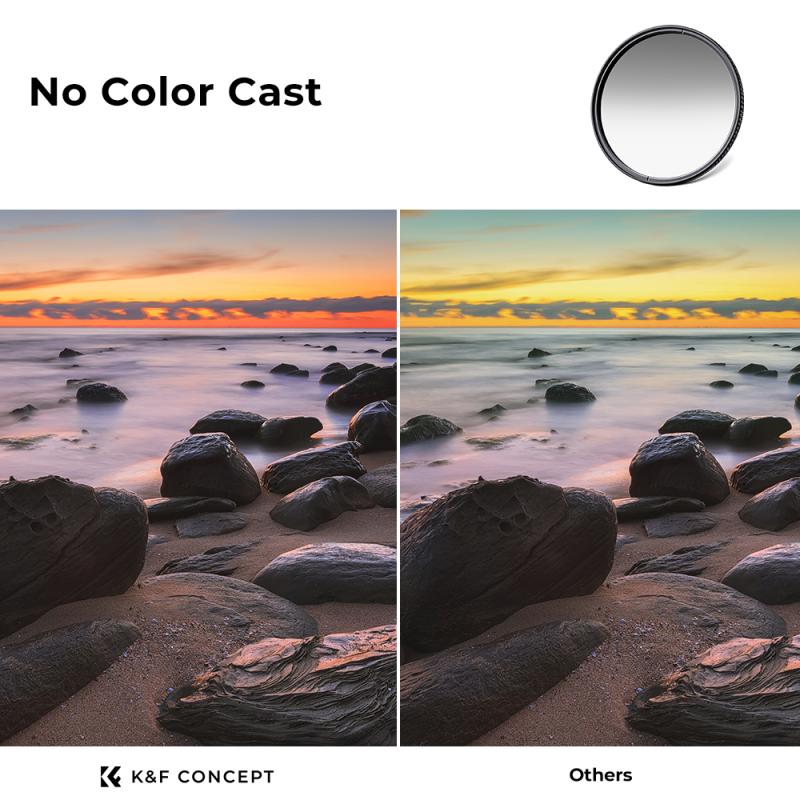
4、 Rubber band removal method
How to take filter off camera:
To remove a filter from your camera, follow these steps:
1. Turn off your camera and remove the lens cap.
2. Hold the filter firmly with one hand and use your other hand to turn the filter counterclockwise.
3. If the filter is stuck, try using a filter wrench or a rubber band to get a better grip.
4. Once the filter is loose, remove it from the lens.
5. Clean the lens with a microfiber cloth to remove any residue left by the filter.
6. Store the filter in a protective case to prevent scratches or damage.
Rubber band removal method:
If the filter is stuck and you don't have a filter wrench, you can use the rubber band removal method. Here's how:
1. Wrap a rubber band around the filter, making sure it's tight.
2. Use the rubber band to turn the filter counterclockwise.
3. The rubber band will provide extra grip and help you loosen the filter.
4. Once the filter is loose, remove it from the lens.
5. Clean the lens with a microfiber cloth to remove any residue left by the filter.
6. Store the filter in a protective case to prevent scratches or damage.
It's important to be gentle when removing a filter from your camera to avoid damaging the lens or the filter. If the filter is really stuck, it's best to take your camera to a professional to avoid causing any damage. Additionally, always make sure to use a high-quality filter to protect your lens and improve the quality of your photos.










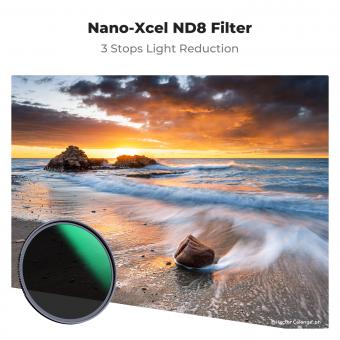




















There are no comments for this blog.