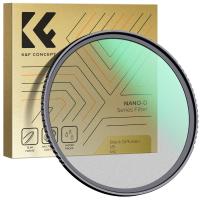How To Take Selfies With Tripod ?
To take selfies with a tripod, you will need to set up your tripod and attach your camera or smartphone to it. Once your camera is securely attached, adjust the height and angle of the tripod to frame your shot. Use the self-timer function on your camera or smartphone to give yourself time to get into position before the photo is taken. Alternatively, you can use a remote control to trigger the camera from a distance. Experiment with different poses and angles until you find the perfect shot. Remember to check your camera settings to ensure that your photos are properly exposed and in focus. With a little practice, you can take great selfies with a tripod.
1、 Tripod selection
How to take selfies with tripod:
Taking selfies with a tripod is a great way to capture high-quality photos without the need for a photographer. Here are some steps to follow:
1. Choose the right tripod: When selecting a tripod, make sure it is sturdy and can hold the weight of your camera or phone. Look for a tripod with adjustable legs and a ball head for easy positioning.
2. Set up the tripod: Once you have your tripod, set it up on a flat surface. Adjust the legs to the desired height and angle.
3. Attach your camera or phone: Most tripods come with a mount or adapter to attach your camera or phone. Make sure it is securely attached before taking any photos.
4. Position yourself: Stand in front of the camera and adjust the tripod to the desired angle. Use the timer function on your camera or phone to give yourself time to get into position.
5. Take the photo: Once you are in position, press the shutter button or use a remote control to take the photo.
It's important to note that lighting is also a crucial factor in taking great selfies. Make sure you are in a well-lit area or use additional lighting to enhance your photos.
In recent years, the popularity of selfie sticks has decreased, and more people are turning to tripods for their selfie needs. Tripods offer more stability and control, allowing for better quality photos. Additionally, many tripods now come with Bluetooth remote controls, making it even easier to take selfies without having to touch your phone or camera.

2、 Camera positioning
How to take selfies with tripod? Well, the first step is to set up your tripod and attach your camera or smartphone to it. Once you have done that, you need to position the camera in the right way to get the perfect selfie.
Camera positioning is crucial when it comes to taking selfies with a tripod. You need to make sure that the camera is at the right height and angle to capture your best features. The camera should be positioned at eye level or slightly above it to avoid unflattering angles. You can adjust the height of the tripod accordingly.
Another important factor to consider is the distance between you and the camera. You don't want to be too close or too far away from the camera. The ideal distance is about an arm's length away from the camera. This will ensure that your face is in focus and the background is blurred.
It's also important to consider the lighting when taking selfies with a tripod. Natural light is always the best option, so try to position yourself near a window or outside. If you're taking selfies indoors, make sure the room is well-lit and avoid harsh overhead lighting.
In conclusion, taking selfies with a tripod requires careful camera positioning, the right distance from the camera, and good lighting. With these tips, you can capture the perfect selfie every time.

3、 Lighting considerations
How to take selfies with tripod:
Taking selfies with a tripod can be a great way to capture high-quality photos of yourself without having to rely on someone else to hold the camera. Here are some tips for taking great selfies with a tripod:
1. Set up your tripod: First, set up your tripod in a location where you want to take your selfie. Make sure the tripod is stable and secure.
2. Adjust the height: Adjust the height of the tripod so that the camera is at the right level for your selfie. You may need to experiment with different heights to find the perfect angle.
3. Use a remote shutter: Use a remote shutter or timer to take the photo. This will help you avoid any camera shake that could result from pressing the shutter button.
4. Pose naturally: When taking your selfie, try to pose naturally. Don't force a smile or a pose that feels uncomfortable. Relax and be yourself.
Lighting considerations:
When taking selfies with a tripod, lighting is an important consideration. Here are some tips for getting the lighting right:
1. Use natural light: Natural light is the best option for taking selfies. Try to take your selfie near a window or outside in natural light.
2. Avoid harsh light: Harsh light can create unflattering shadows and highlights. Try to avoid taking selfies in direct sunlight.
3. Use a reflector: If you're taking your selfie in a location with poor lighting, consider using a reflector to bounce light onto your face.
4. Use a ring light: A ring light can be a great option for taking selfies in low light conditions. It provides even, diffused light that can help you look your best.
In conclusion, taking selfies with a tripod can be a great way to capture high-quality photos of yourself. By following these tips and considering lighting, you can take great selfies that you'll be proud to share.

4、 Self-timer and remote control options
There are two main ways to take selfies with a tripod: using the self-timer function on your camera or using a remote control. Both options have their advantages and disadvantages, so it's important to choose the one that works best for you.
Using the self-timer function is a great option if you don't have a remote control or if you're taking selfies alone. Simply set up your tripod and camera, adjust the angle and focus, and then set the self-timer for a few seconds. This will give you enough time to get into position and take the photo. The downside of this method is that you may need to take several shots to get the perfect one, and it can be difficult to time your poses correctly.
Using a remote control is another great option for taking selfies with a tripod. This method allows you to control the camera from a distance, so you can take photos without having to touch the camera. There are several types of remote controls available, including Bluetooth and infrared options. The advantage of using a remote control is that you can take multiple shots without having to move back and forth to adjust the camera. However, you will need to make sure that your camera is compatible with the remote control you choose.
In conclusion, both self-timer and remote control options are great ways to take selfies with a tripod. The best option for you will depend on your personal preferences and the type of camera you have. With the right equipment and a little practice, you can take amazing selfies with your tripod and capture all of your favorite moments.