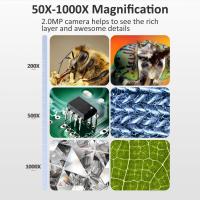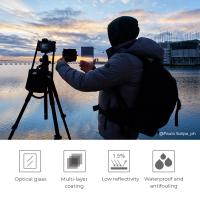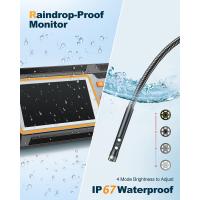How To Test A Canon Camera Battery ?
To test a Canon camera battery, you can follow these steps:
1. Ensure that the battery is fully charged or has a sufficient charge level.
2. Insert the battery into the Canon camera.
3. Turn on the camera and check the battery indicator on the camera's display or viewfinder.
4. If the battery indicator shows a full or high charge level, the battery is likely in good condition.
5. Use the camera normally and monitor the battery life. If the battery drains quickly or doesn't last as long as expected, it may indicate a problem with the battery.
6. Alternatively, you can use a battery tester or a multimeter to measure the voltage of the battery. A fully charged Canon camera battery typically has a voltage of around 7.4 volts.
7. If the battery voltage is significantly lower than expected, it may indicate a weak or faulty battery that needs to be replaced.
Remember to consult the camera's user manual for specific instructions and recommendations regarding battery testing and maintenance.
1、 Battery voltage test
To test a Canon camera battery, you can perform a battery voltage test. This test will help determine the battery's overall health and whether it needs to be replaced or recharged. Here's how you can conduct the test:
1. Ensure that the battery is fully charged or has a sufficient charge level for accurate testing.
2. Use a multimeter, set it to the DC voltage setting, and ensure it is calibrated correctly.
3. Locate the battery terminals on the Canon camera battery. These are usually metal contacts on the battery's bottom or side.
4. Connect the positive (red) probe of the multimeter to the positive terminal of the battery and the negative (black) probe to the negative terminal.
5. Read the voltage displayed on the multimeter. A fully charged Canon camera battery typically has a voltage between 7.2V and 8.4V, depending on the model.
6. Compare the measured voltage with the battery's rated voltage. If the measured voltage is significantly lower than the rated voltage, it may indicate a weak or faulty battery that needs to be replaced.
It's important to note that battery voltage alone may not provide a complete picture of the battery's health. Factors such as internal resistance and capacity degradation can affect battery performance. If you suspect any issues with your Canon camera battery, it's advisable to consult the manufacturer's guidelines or contact customer support for further assistance.

2、 Battery capacity test
To test a Canon camera battery, you can follow a few simple steps to ensure its capacity and performance. Here's a guide on how to test a Canon camera battery:
1. Fully charge the battery: Start by charging the battery to its maximum capacity using the original Canon charger. This ensures that the battery is fully charged and ready for testing.
2. Install the battery: Insert the fully charged battery into your Canon camera. Make sure it is securely placed and properly connected.
3. Check battery level: Turn on the camera and navigate to the battery level indicator in the camera's menu or display. This will give you an initial idea of the battery's charge level.
4. Capture test shots: Take a series of test shots using different camera settings and shooting modes. This will help you assess the battery's performance under various conditions.
5. Monitor battery life: Keep an eye on the battery level indicator as you continue to use the camera. Note how long the battery lasts before it needs to be recharged.
6. Repeat the process: Repeat the test with the same battery multiple times to get an average battery life. This will provide a more accurate assessment of the battery's capacity.
Battery capacity test:
To conduct a more precise battery capacity test, you can use a battery capacity tester or a multimeter. These tools measure the voltage and current output of the battery, giving you a more accurate reading of its capacity.
Connect the battery to the capacity tester or multimeter following the manufacturer's instructions. The device will display the battery's voltage and current output, which can be used to calculate the battery's capacity.
It's important to note that battery capacity can decrease over time due to usage and aging. If you notice a significant decrease in battery life or performance, it may be time to consider replacing the battery.
In conclusion, testing a Canon camera battery involves fully charging it, monitoring its performance during use, and assessing its capacity using a battery capacity tester or multimeter. Regular testing can help you determine the battery's health and ensure optimal performance for your Canon camera.

3、 Battery performance test
To test a Canon camera battery, you can follow a few simple steps to ensure its performance. Here's a guide on how to test a Canon camera battery:
1. Charge the battery: Before testing, make sure the battery is fully charged. Connect the battery to the charger and wait until the charging indicator shows it is complete.
2. Insert the battery: Once charged, insert the battery into the camera. Ensure it is properly seated and securely locked in place.
3. Power on the camera: Turn on the camera and check the battery level indicator on the camera's display. It should show a full or near-full charge.
4. Test the battery life: Take a series of test shots or record videos continuously until the battery is depleted. Keep track of the number of shots taken or the duration of video recording.
5. Observe battery performance: During the test, pay attention to any unexpected battery drain or sudden drops in battery level. If the battery drains significantly faster than expected, it may indicate a problem with the battery's performance.
6. Analyze the results: After the battery is depleted, review the number of shots taken or the duration of video recording. Compare it to the expected battery life mentioned in the camera's specifications. If the actual performance falls significantly short, it may be worth considering a replacement battery.
It's important to note that battery performance can vary depending on various factors such as camera settings, usage conditions, and age of the battery. If you consistently experience poor battery performance, it may be advisable to contact Canon customer support for further assistance or consider purchasing a new battery.
In recent years, Canon has been making advancements in battery technology to improve performance and longevity. Their latest batteries often offer longer shooting times and improved efficiency. It's always a good idea to check for any firmware updates or battery-related announcements from Canon to ensure you are utilizing the latest advancements in battery technology for your camera.

4、 Battery life test
To test a Canon camera battery, you can follow a few simple steps to ensure its performance and battery life. Here's a guide on how to test a Canon camera battery:
1. Fully charge the battery: Before testing, make sure the battery is fully charged. Connect the battery to the charger and wait until the charging indicator shows it is complete.
2. Insert the battery into the camera: Once the battery is fully charged, insert it into the camera and ensure it is properly secured.
3. Set up the camera: Turn on the camera and adjust the settings to your desired shooting mode. Make sure the LCD screen brightness is set to a reasonable level.
4. Capture photos or record videos: Start using the camera to capture photos or record videos. Take a variety of shots in different lighting conditions and use different camera features to test the battery's performance.
5. Monitor battery life: Keep an eye on the battery indicator on the camera's LCD screen. Note the time it takes for the battery to drain completely. This will give you an idea of the battery's life and how long it can last during typical usage.
6. Repeat the test: To get a more accurate result, repeat the test multiple times. This will help you determine the average battery life and identify any inconsistencies.
It's important to note that battery life can vary depending on factors such as camera settings, usage patterns, and environmental conditions. Additionally, newer Canon camera models may have more advanced battery technology, resulting in longer battery life compared to older models.
To get the latest point of view on testing Canon camera batteries, it's always recommended to refer to the user manual or visit Canon's official website for any specific instructions or updates regarding battery testing procedures.